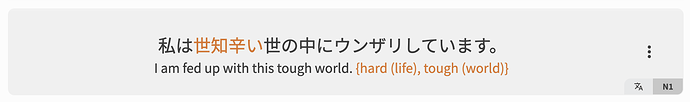Hi, I believe all of the grammar points have human generated sentences and these are reviewed by natives. For the sentences for vocab I remember reading that these are AI generated then they’re polished by human review. (EDIT: As per the reply below, I must have misread it somewhere!!)
Can you confirm how this is done/what the process for generating AI sentences is? Is the prompt to generate a Japanese sentence then translate it to English for the English translation? Mostly looking to understand the quality of the thousands and thousands of vocab sentences.