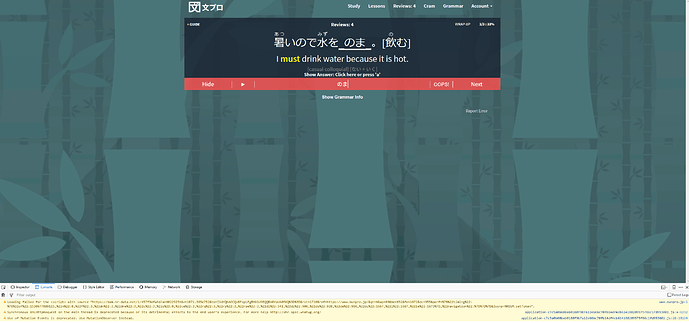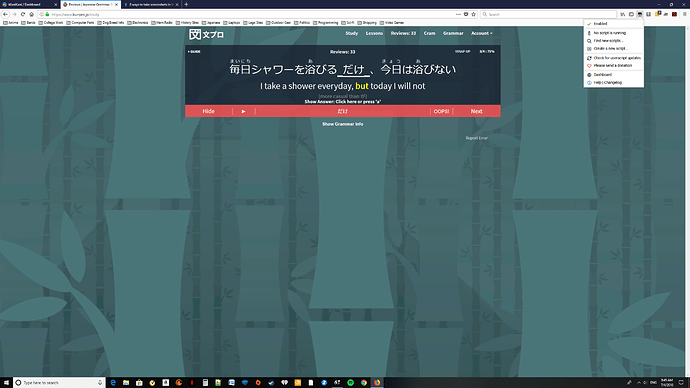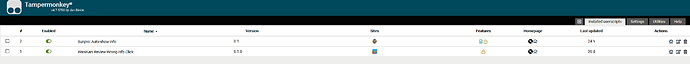You can press “F” or use the down arrow to show the grammar point after entering an answer!
“F” key also works on Wanikani 
Had already been considering making this.
https://greasyfork.org/en/scripts/370019-bunpro-auto-show-info
Thanks but I have installed the script with tamper monkey and it does not run when I view my reviews. Any idea how to fix this?
-Thanks again
I not too familiar with the console but yeah it says it can’t load the script.
Loading failed for the with source “https://bam.nr-data.net/1/457f9dfa4d?a=60229254&v=1071.385e752&to=IldYQhAOCQoBFxpLFgBMX1U9EQQBARYaUA0MXQ%3D%3D&rst=1453&ref=https://www.bunpro.jp/&qt=3&ap=27&be=459&fe=1425&dc=605&perf={“timing”:{“of”:1530677462194,“n”:0,“f”:0,“dn”:0,“dne”:0,“c”:0,“s”:0,“ce”:0,“rq”:0,“rp”:0,“rpe”:0,“dl”:362,“di”:572,“ds”:579,“de”:640,“dc”:1424,“l”:1424,“le”:1426},“navigation”:{}}&jsonp=NREUM.setToken”.
Hopes this helps would be happy to help in any other way if you want me to check something else.
-Thanks
Sorry, could you get screenshot instead?
Hmm, yeah, that’s something else. Does the script show up in the extension when you’re reviewing? This is the one I mean.
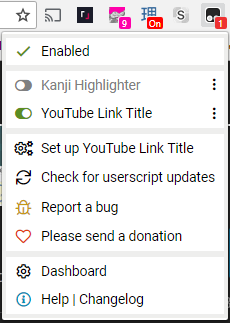
If you see it in the dashboard then it should run. I know some people have had issues with Tampermonkey in general on FF, but I doubt that’s it if you have scripts for WK.
Just tried the script on Chrome and it does not work there either.
Are you sure it’s installed correctly? Does it show up on the Tampermonkey dashboard?
I really don’t know why it doesn’t show up then. Everything looks right to me. I’ve seen instances where the require in the script doesn’t work for some people, but this is new.
Make sure you do a full refresh of Bunpro. I had a script not show up, and doing Ctrl+F5 fixed it.
Tried that and the script is not working on my other computer as well
Oh, didn’t realise that people would get to the page without the stuffs. I’ll update all the scripts.
edit: done!
Thanks it works now, I really appreciate your help with this.
-kwjamesblond

 Could you check the console for errors?
Could you check the console for errors?