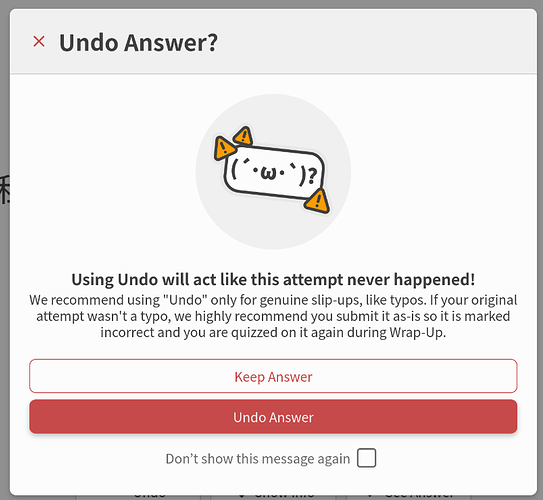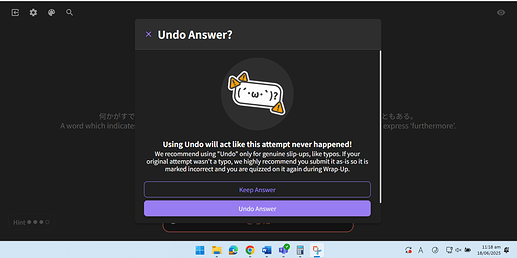Isn’t it up to the user to click Show Answer and correct the answer? No one if forcing you to do that.
It is one of the best features. There are so many times when i know the grammar point perfectly but the example sentence has conjugations I’ve never seen before or I misread the half hint for past when it wasn’t meant like that. It would be very annoying to always create a ghost for that kind of mistake not related to the grammar point.
IMO there is honestly nothing worse than having your SRS progress moved a step back, especially at the higher levels, just because of a typo. This has happened to me so many times in WK and it means that it takes that much longer to finally burn/master the item. Having the option to self correct without losing SRS progress is a godsend. It just requires a bit of discipline to not abuse it. you’ll also notice that as the items you’re dealing with get more and more difficult, you’ll need to use specific conjugations that aren’t necessarily part of the grammar part being tested. If you know the grammar point, but used the present instead of past tense you really don’t want to have to get it wrong and spawn a ghost. Just be honest with yourself and push enter instead of backspace if you truly got the item incorrect.
If I already got one wrong twice and I’m in the stage “cleaning up” remaining answers, I’ll often simply revert/rewrite. Otherwise it can feel like a dynamic queue of hazy half-lessons.
Yeah nah there’s a reason the most popular wanikani plugin is one that does let you correct. Some of us just unwittingly make a typo, or maybe we got the grammatical point in question right but misspelled the vocab or something else that’s not the focus of the card. The onus is on the user to not abuse the learning tools, you only cheat yourself out of knowledge if you abuse it.
You’ll change your opinion when you reach N3 level and end up in the infamous synonym hell. 
Besides, the correction is useful if you just make a typo which happens really easily with an IME where I want to type “no” but accidentally type “ni” and then I press backspace and enter only o but since the IME already made one single character out of it I end up with the wrong hiragana. Happens to me all the time.
I also often overlook a verb at the ending and enter the wrong expression that doesn’t need the verb (happens a lot in N3 and N2, not so much in N5 and N4). So what I enter is correct grammarwise but Bunpro wanted something different. Makes no sense to mark that as an error when I know the item Bunpro actually wants. The mistake was just overlooking the verb.
And I think it is also not very useful to be too strict with your answer. If I chose the wrong particle I often undo it and write down the right one. Stuff like that is hard to learn in an artificial scenario like Bunpro but comes easily by itself while actually using the language. So it doesn’t make much sense to increase the time with Bunpro to finetune stuff like that. That time is better invested into really using the language.
I agree with everyone who’s replied to you for all the reasons they’ve mentioned. Just be honest with yourself and mark answers as wrong based on the mistake you’ve made (typo, inputting the wrong particle, getting it mixed up with another grammar, etc).
That said, I don’t oppose having a “Hardcore” option that doesn’t allow correcting ANY mistakes. It could be a separate challenge mode.
Sorry for resurrecting this, but then… If I don’t get the answer and have to correct it several times until I get it right… The SRS considers it as a success? And the way to avoid that is confirmit it as wrong the first time, then build it normally the second? And then I need to have in my mind if this is the second or first time that a sentence appears on my session? It’s just too cumbersome.
I expect something simple as: if solved in 1 step, advance the SRS level. If had to correct until it gave the OK, the SRS level stays, or maybe it is buried until tomorrow or something. If I give up completely, then it is considered a fail.
I like that it tells me something is an error and I need to think for myself what is the error and fix my sentence until I make it right… It’s what makes you learn. But considering this a success and progressing the SRS is bonkers.
The SRS considers you typing it in correctly and submitting a success. If your definition of success differs from that, do something other than typing it in correctly and pressing enter. It’s not that hard. No need to remember first or second time. If you got it wrong, just leave it wrong and it’ll come back.
I think I was completely misguided on how it works. Since when you input it wrongly it does not commit it as wrong, one expects that you can keep editing it until you get it right as part of the normal way of working.
From what you say, it may make sense, you get n tries separated in time, but aren’t you losing the context of the exercise you are trying to solve every time?
The idea is to be honest with yourself.
The system exists to help you get past typos without it negatively impacting your overall scoring. If you were to mistype something, an actual typo and not just an error in remembering what the answer was, and then you get knocked down a level, it sucks. Doubly so if you stack reviews at a high rate. It just prevents things getting out of control due to errors. I know I prefer to do my reviews on a PC because mobile typing always leads to dumb typos, and being able to undo is a godsend if I only have the option of mobile reviews.
OK, but my point is it is confusing, I just suspected something was wrong just now, so I searched on the forums to see how it works. Maybe I’m not the sharpest pencil in the box…
If you know wanikani, if you put it wrong, then you just commited it, and there is an addon with a reload button, so in that case you know you are fixing a typo and not following the normal flow… But well, at least I learnt how this platform works now XD.
No worries! Every new tool has a learning curve! It took me ages to find the ability to schedule on days instead of hours, and tbh I’m still not sure if I did it right 
I do sometimes retype it until it’s right to get my muscle memory down or really commit it to memory, but then I go back and erase a couple characters to submit so it knows I still messed it up.
Yeah I’m a Wanikani user too. It annoys me to no end that it doesn’t have a built-in undo feature, doubly so because my work internet connection (where I do most of my reviews) blocks access to github, which is what the major undo script requires access to to function!
Sometimes I’ll mess up remembering whether its しょう or しょ for the reading of kanji or vocabulary, and I hate that I have to allow that to knock down the SRS even the tiniest bit. In real life, if I’m typing the word, I’ll know whether I’m right or not from the auto-correct function. If someone is speaking to me, I don’t have to be pinpoint sharp on hearing an う or not, because context will guide me as to what they’re saying anyways.
Without an undo function, I unfortunately just have to eat shit on Wanikani. Thank fuck it exists here!
I’ve seen this popup I didn’t see before. I don’t know if it is related to my feedback, but I think this will be great to help new users understand how the SRS should be used 
@Sean noice!
edit - I just checked it out on my laptop and this is what it looks like. The don’t show this message checkbox is out of sight and needs to be scrolled down to. I know it is there so its not an issue for me to scroll to it, but considering this message is mostly targeted towards new users they might not notice the little scroll bar on the right and think that this is just a normal feature of the site and that it happens whenever they try to undo. I can imagine it becoming quite an annoyance to them in that case. maybe it can be rescaled to all fit into one window.
edit 2 - maybe it is a text size thing. I can’t remember what the default setting is, but mine is set to 16px. I wanted to check the message again after setting it to 12px, but like a buffoon I clicked don’t show me this message again and, well… maybe you should also add a toggle switch in the settings that allows users to toggle the message on or off just in case they start to miss that little guy.
Now I’m cheating a lot less because this thing is telling me not to. I know I could just tell it to stop but I need the conscious reminder. This is the Vegetable Effect: I hate it but I grudgingly admit that it’s good for me!
Saw that too