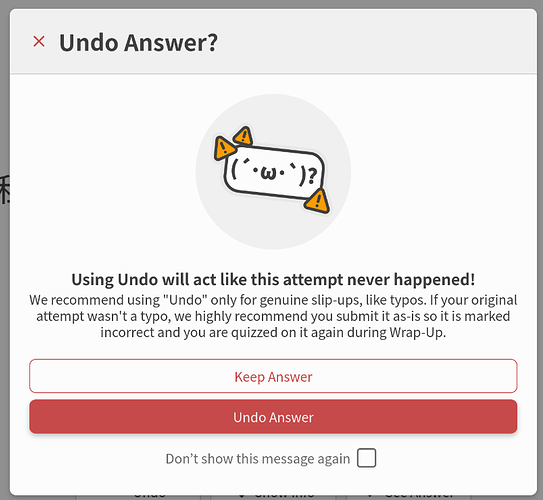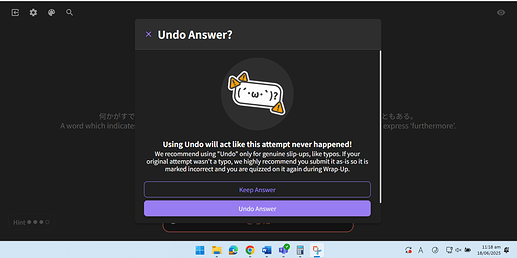If you know wanikani, if you put it wrong, then you just commited it, and there is an addon with a reload button, so in that case you know you are fixing a typo and not following the normal flow… But well, at least I learnt how this platform works now XD.
No worries! Every new tool has a learning curve! It took me ages to find the ability to schedule on days instead of hours, and tbh I’m still not sure if I did it right 
I do sometimes retype it until it’s right to get my muscle memory down or really commit it to memory, but then I go back and erase a couple characters to submit so it knows I still messed it up.
Yeah I’m a Wanikani user too. It annoys me to no end that it doesn’t have a built-in undo feature, doubly so because my work internet connection (where I do most of my reviews) blocks access to github, which is what the major undo script requires access to to function!
Sometimes I’ll mess up remembering whether its しょう or しょ for the reading of kanji or vocabulary, and I hate that I have to allow that to knock down the SRS even the tiniest bit. In real life, if I’m typing the word, I’ll know whether I’m right or not from the auto-correct function. If someone is speaking to me, I don’t have to be pinpoint sharp on hearing an う or not, because context will guide me as to what they’re saying anyways.
Without an undo function, I unfortunately just have to eat shit on Wanikani. Thank fuck it exists here!
I’ve seen this popup I didn’t see before. I don’t know if it is related to my feedback, but I think this will be great to help new users understand how the SRS should be used 
@Sean noice!
edit - I just checked it out on my laptop and this is what it looks like. The don’t show this message checkbox is out of sight and needs to be scrolled down to. I know it is there so its not an issue for me to scroll to it, but considering this message is mostly targeted towards new users they might not notice the little scroll bar on the right and think that this is just a normal feature of the site and that it happens whenever they try to undo. I can imagine it becoming quite an annoyance to them in that case. maybe it can be rescaled to all fit into one window.
edit 2 - maybe it is a text size thing. I can’t remember what the default setting is, but mine is set to 16px. I wanted to check the message again after setting it to 12px, but like a buffoon I clicked don’t show me this message again and, well… maybe you should also add a toggle switch in the settings that allows users to toggle the message on or off just in case they start to miss that little guy.
Now I’m cheating a lot less because this thing is telling me not to. I know I could just tell it to stop but I need the conscious reminder. This is the Vegetable Effect: I hate it but I grudgingly admit that it’s good for me!
Saw that too