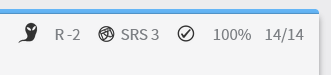For lack of anything better to call it, what is this trying to tell me?
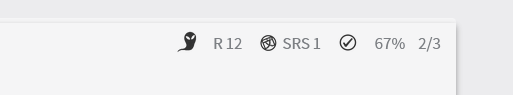
I’ve watched my reviews for the last few days and I can’t make heads or tails of that. Wanikani has a pretty easily understood progress bar when doing reviews, but I can’t figure out for the life of me how far I have left to go, or how long the rest of my review session will last.
And I looked through the help and the FAQ and I can’t find anything that explains those cryptic numbers and symbols.



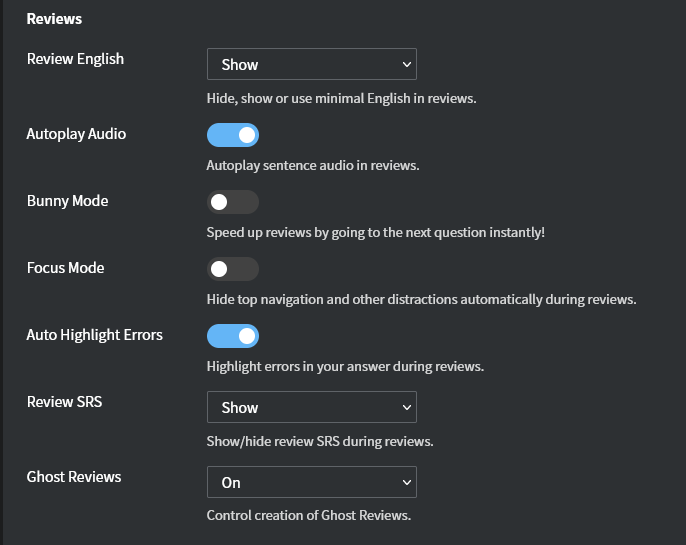
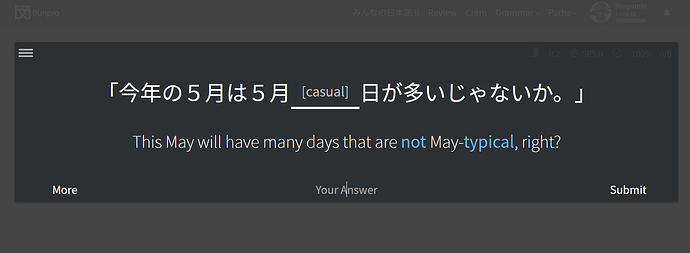
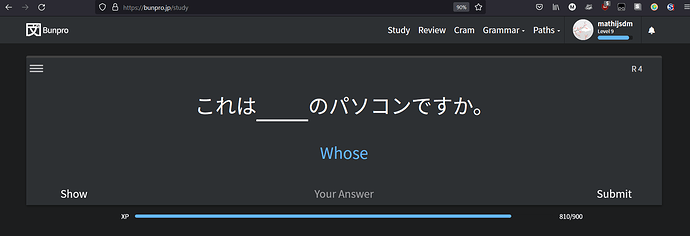
 (Edit : depending on browser, I remembered not everyone in the world uses firefox only after writing this post
(Edit : depending on browser, I remembered not everyone in the world uses firefox only after writing this post  ) You can remove as much / as little as you want without interfering with the functionality.
) You can remove as much / as little as you want without interfering with the functionality.