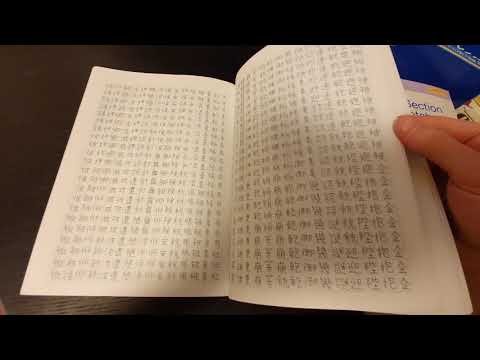I was inspired by this thread to give this a harder look. I’ve gone through the WK system and have added many more kanji along the way. Mnemonics help in the initial learning period until you get the vocab practice to reading practice…grind a bunch of SRS levels, some pain ensues…and now you are reading! And no doubt it helped achieve a certain level of reading proficiency hooray 
However a few problems I keep encountering:
- Reading gives a crutch to depend on collocations way too much. Hypothetically, if I can’t read 酒 with reading 飲む or if I’m overdependent on a particular vocab to know a kanji, I don’t really know it. There is a guarantee it will appear in a new or new vocab I haven’t encountered yet or no reference for context to depend on.
- The larger issue is that visually similar kanji is not addressed well in with mnemonic methods. The problem only gets worse as you increase your kanji list in your brain. There are always fairly common kanji they we are not seeing on a active basis and it just get stagnate…and will guarantee to get mixed up. Repeating the mnemonic is neither economical or even a long term solution.
On the writing front, I started long ago just a bit but then stopped. Reasons being
- It takes a lot time and away from other studies
- I don’t live in Japan (or never), so my need is extremely limited
- Not attached to my language goals
- I don’t have an interest in Kanji Kentei
- Because of the aforementioned, I may lack interest over time
Obviously Asher’s method works and I think it could help alot of users here. However, I had a couple reservations if this method was the right fit for me, reasons being:
- I simply don’t have 2.5 hours per day
 I mean I could but…that would eat up alot time on other study methods which are largely still beneficial.
I mean I could but…that would eat up alot time on other study methods which are largely still beneficial. - I’ve tried redundant writing methods before but by the 2nd repetition I’m spacing out about food, monkeys and clowns. The hamster is on the wheel but not going anywhere…what was that kanji again?
So I wrote my own deck where I’m presented with meaning and kanji and I’m using a handwriting keyboard input to extract the correct kanji and enter it, the SRS will be the threshold. I wanted it as transparent as possible so I’m no mixing with similar meaning kanji. So far, so good though I just blasted through N5/4 in the last few weeks because they are already fairly memorable and on N3 kanji right now which isn’t too bad at all. I’m already finding immediate benefits and the process is enjoyable (and the time investment thus far pretty small). Though I do practice muscle memory during lessons, I’m not writing long pages of repetition…just the amount I want. BTW, here is the Kitsun deck for anyone interested. I’m not trying to compete with other methods or say this best or something , this is just what is working for me ATM and share for others interested. I do like that there is some vocab in the card, may add that forthcoming.
One last note, was told on numerous occasions by natives that writing would be necessary but now I believe. I’ve looked at Kentei resources, they are obviously built with no English whatsoever using exist ony/kuny (those meanings are an English speakers invention after all). I still like the Eng->Jp at the moment though.


 . I will however make a quick video today to just show everything… It won’t be fancy haha.
. I will however make a quick video today to just show everything… It won’t be fancy haha.