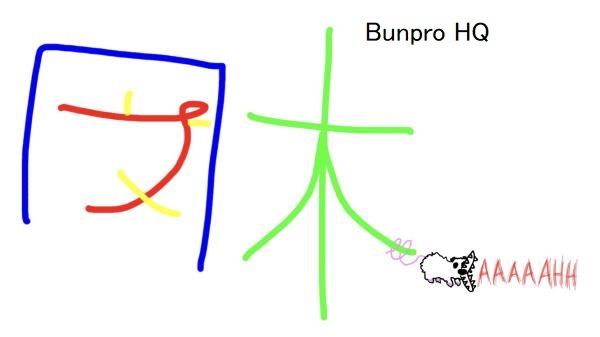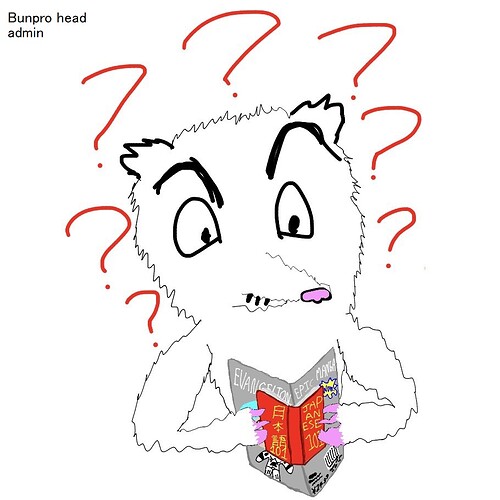No, it is definitely not. Posting on these forums usually gets a response within a day, and there is a good amount of activity on the forums in general.
Also, the bug reporting available on the pages of individual Grammar items and Vocab items usually gets a response within a day, maybe sometimes longer, but usually gets one. Also, for bug reports during quizzes/reviews.
However, if you filed a ticket (I’m imagining via a general feedback form, or possibly via email), and did not get a response, I would consider this a site-usability and customer-feedback/customer-support issue which hopefully they can begin to address better in the future. Maybe they could put it on their general plans/roadmaps.
As for resetting the WK ‘progress’, that’s available via the Settings > Reset page, under Reset Vocab. Select “Wanikani” (or whichever option you want to reset) and then click “Reset this Deck”.
[NB: It can’t be ‘undone’ (in the sense that you can’t just press a single button to revert back if you did it accidentally), but since you are new and haven’t made any specific progress on Vocab on BunPro anyway, this shouldn’t be a big issue. You can always go back to the Settings > General and press Sync Vocab again in the future; it will just consider that a ‘new’ operation rather than an ‘undo’.]
Personally, I did not really find the Sync Vocab feature very useful overall. I ended up resetting all my Vocab and starting from scratch anyway, because BunPro has recently added support of so-called ‘Cloze’ reviews, which allow you to answer Vocabs in the context of real Japanese sentences (like fill-in-the-blank, basically-ish). So I wanted to ‘re-learn’ all the WK vocab having this in-context support. I find it really valuable! Anyways! 
 I filed a support ticket and added another message to it, but no answer. So, I decided to ask for account removal (I’ll start from scratch). I sent an email two days ago, but again, there is no answer.
I filed a support ticket and added another message to it, but no answer. So, I decided to ask for account removal (I’ll start from scratch). I sent an email two days ago, but again, there is no answer.

 Thank you for (trying) to help. But I don’t have that reset Vocab option on the screen.
Thank you for (trying) to help. But I don’t have that reset Vocab option on the screen.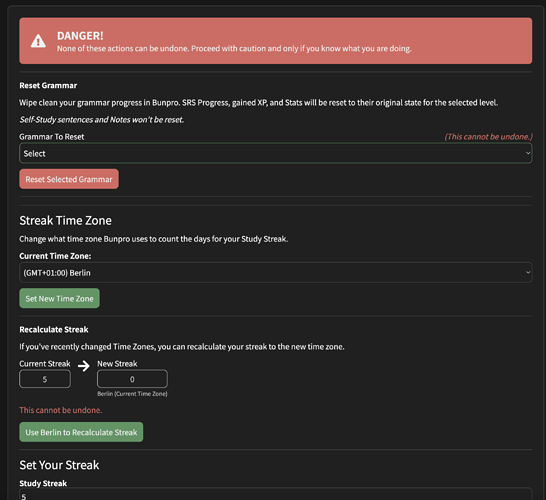
 Well, actually, I don’t think it’s quite so dire as that, but sometimes we end up exposed to features still ‘being tweaked’ so to speak, so keep that in mind if you choose to stay in the Beta opt-in.
Well, actually, I don’t think it’s quite so dire as that, but sometimes we end up exposed to features still ‘being tweaked’ so to speak, so keep that in mind if you choose to stay in the Beta opt-in.