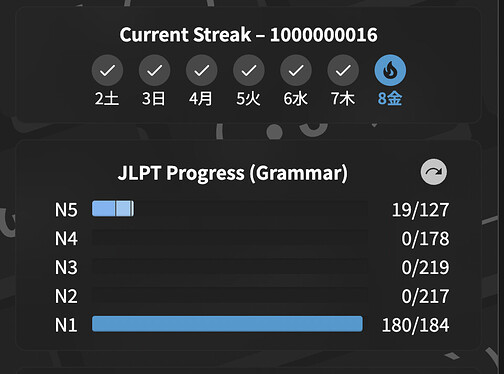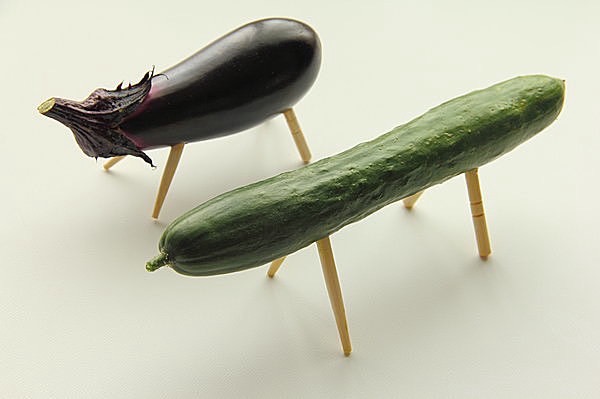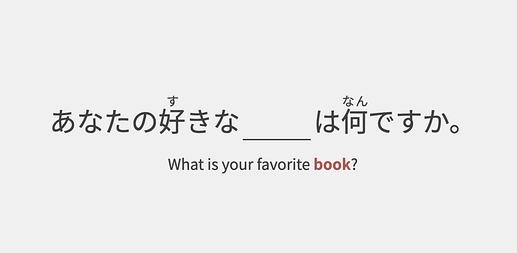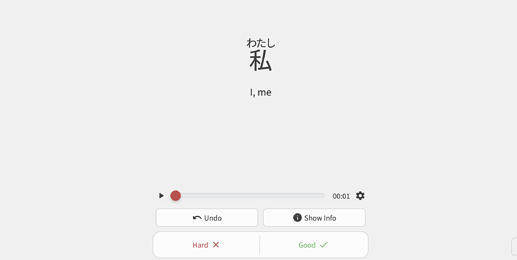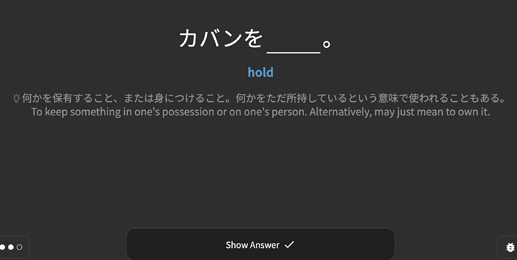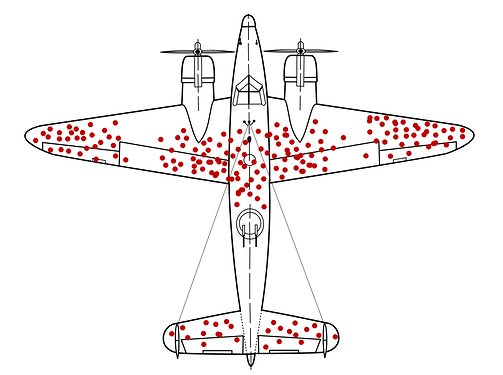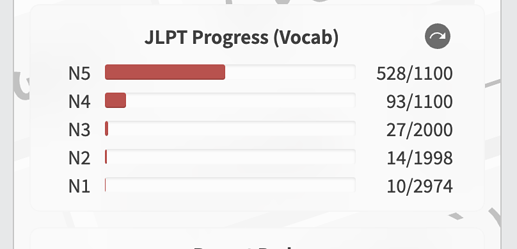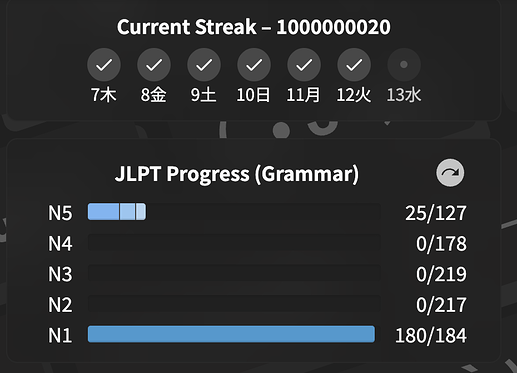It’s a …Tuesday…once again? …I don’t believe it.
I am cheating a bit! Today is still Monday, but I am posting this early because sometimes it’s okay to break the rules.
Boy howdy, those last two posts were wild, eh? Writing rants are usually the least fun for me to write! Needs a high joke to ramble ratio and that was lacking in both!
To make up this grievance to you all, I will share with you something that is totally not a waste of your time.
I have to warn you, this is unbelievably long and uses naughty language on occasion. As such, posting it blindly would be…unwise.
Thus it’s in a spoiler tag. It may take an hour or two to read when all the pieces are together. You will not learn anything about Japanese language, but you may learn about the power of friendship along the way.
Behold! A Profound Waste of Time Part 1
Oh, boy! Lost Planet, now that’s a Capcom franchise that is dead and buried for at least ten years. Anyone remember that? No, well that’s fine and dandy. I am going through Lost Planet 1 for the first time since 2009, or so.
While waiting for this Xbox download to finish, I suppose I can write up a brief summary of my experience with it. So, I have only played Lost Planet 1 and 2. I have the third game along with the weird Japanese-exclusive spin-off “EX Troopers”, but I don’t have much experience, nostalgia, or really sentimentality for this game at all.
I remember that each game, probably unintentionally, is quite different from the last. But for this, I am playing just basic Lost Planet.
But this is a bit confusing, as Lost Planet, at least on Xbox, has two SKUs. We have vanilla Lost Planet, then we have Lost Planet: Colonies Edition. Remember how Capcom used to love re-selling and repackaging their games with little bonuses? Well, Lost Planet got that treatment.
If memory serves correctly, you cannot buy the vanilla version off the marketplace, just Colonies, which is a bit odd as both are backwards compatible.
Actually, I had a bit of an issue getting the Colonies edition of Lost Planet, as I believe that was only relegated to the “Platinum Hits” version of the game, but whenever I went to Game Stops in the mid 2010s, they only had vanilla Lost Planet. Even when I got the Colonies box, they would sneak in the vanilla disc. It wasn’t until a few years ago, I had enough of this nonsense, so I decided to go on eBay and purchase it myself. I was extra paranoid and made sure the disc and box matched the Colonies Edition.
Now here I am with my empire of Lost Planet games…well, okay, it’s just five games in total, one being a re-release with bonus features, but I love being dramatic.
So let’s just take a look at the parameters for this playthrough.
This has multiplayer and I will not be touching that. I understand and realize that there was a decent following of this game’s multiplayer, but due to the age and the fact there are 2 SKUs fragmenting the player base, it’s safe to assume it’s dead. Also, I am a miserly man and didn’t renew my Xbox subscription. So I don’t even think I can check the lobbies or leaderboards unless I renew that.
So, with that being said, I think focusing on the single player portions would be more of my jam.
If I ever do decide to play Lost Planet 2, that would be a bit harder, as I think that game centered itself around its multiplayer even with its solo modes. But one thing at a time. The download is finished and Lost Planet: Not Colonies Edition awaits!
Okay, whenever I play these pesky games, I always try to see how much friction there is with the intro title cards. There were four intro title cards, three of which couldn’t be skipped but the others could. It looks like the timer was about four seconds per card, so about twelve seconds before we can get to the main menu screen.
I am not sure why only one of which could be skipped, huh. Is it a legal thing? I remember Jon Blow talking about something like this, but I wish I remembered the details.
After waiting a period of a few minutes, an attract video started playing. It was short, showcasing the vibe, enemies, and generalities of the game. I always pondered why relatively modern games still did that as it seems a bit out of place.
Below the press start shows “Character Wayne by Lee Byung Hun / FANTOM Co., LTD”. Sounds like Capcom hired their own Tetsuya Nomura to design the main character…at least, I think Wayne is the main character. Hold on a sec, I am gonna do a bit of digging on Mr. Hun.
Boy was I wrong! Turns out that Mr. Hun is a pretty famous actor and Wayne was modeled after him. According to IMDB, Josh Keaton was the voice actor. It definitely sounds like a Commander Shepard ordeal. Odd, as his name or company he was associated with was not on the intro title. Perhaps Korean companies are a bit anal with those details.
Can we start the game now?
NO we cannot have fun, what even is that? We’re looking at the menu! Okay, the menu for Lost Planet is simultaneously interesting and uninteresting. We have a live background showing a video of the world. Maybe it changes depending on which mission we are playing? Who knows!
Judging from the compression artifacts, it doesn’t seem to be playing in-engine, so just a video of a camera flying through a landscape.
It seems to cycle through various videos one showing a desolate…highway with an unmarked facility? Okay. Next is a video featuring the little dudes. I forget their name, but they are in a cave or hive or something…I know, painfully exciting.
Is it okay if I go through the various options in the menu and randomly interject if there’s a new video in the menu? I think I shall.
As soon as I said that a third video started. Looks like a hentai creature emerging from the snow working to wreak havoc on the chastity of anime girls.
So, starting with the very bottom, we have RECORDS, caps intentional. This is broken down into three segments: Campaign, Online Battle, and the adorably Engrish, Achievement.
Campaign shows the…well, records of your playthrough of the single-player. I have a save record from when I briefly touched this game a few years back, so I can review details, at least of the first two missions.
It logs your Thermal Energy, which I am unsure if it’s the total amount you collected or how much when you finish the mission.
Play time is also logged, again unsure if this is cumulative or a best achieved in the level.
But going down, we have Akrid Killed (the aforementioned little dudes I blanked on), Humans Killed, VSs Destroyed (I believe those are the mechs), and Target Marks.
Oh boy, Target Marks? Are those the arbitrary collectibles found in each mission? Yes and it gets better! There’s Target Marks for each difficulty too! So if you want to be extra meticulous you have to play each mission on four different difficulties and find each target.
Curiously, I see that I got one in Normal that has the letter “R”…does it spell out a word? Does each difficulty have its own word? Does getting each target in each difficulty spell out a cryptic phrase like “Be sure to drink your ovaltine?” I could Google this, but I shan’t. I prefer to raw dog it, at least for the first play.
HUH. I backed out of the Campaign section in RECORDS and a random video played. There doesn’t seem to be a rhyme or reason. Perhaps it wants to keep the dynamism and have a random video play whenever you change out of and back into a menu?
Next section in RECORDS, again, caps intentional, is Online Battle Results. This mouthful contains your records from the multiplayer. It seems there is a rudimentary leveling system in place. I never played it online, so there are no records. But it shows a level bar, with some icon and a flag showing your region.
Below that are four medals with a number next to it, again everything here is zero. I have no idea what the medals are, we have a medal with a…star medal…trippy. The next medal has a flag, the next medal has…I dunno, a rook or something? The last medal has what I believe to be a T-Rex. No words describing them, so please excuse my artistic license.
To wrap this up, this contains stats for: Online Matches, Players Encountered, Enemies Killed, Deaths, Rampage Ratio (Kills / Deaths), Thermal Energy (Total), Elite Enemies Killed, Max Killing Spree, Head Shots, and Friendly Kills.
Okay, I have thoughts. How quaint that they have players encountered as a stat. I always wondered in some multiplayer games like CoD how many people in total I have seen while doing lines of G-Fuel in between sessions during Double XP Weekend.
Also, Rampage Ratio? I have no idea if Capcom created that term specifically for Lost Planet, but it sounds so adorable.
What even are elite enemies? Isn’t this PVP? Is there a PVE element in the multiplayer? I guess the world shall never know.
Lastly, friendly kills…how…brave to have them put that as a stat in multiplayer. Friendly fire is on, and we track it, and we can AND will shame you.
Oh, hey, I forgot. The menu for the RECORDS page is a bit different. No animated videos, or anything like that. I suppose that’s taxing the system a bit too hard.
Next up in the RECORDS is my favorite: Achievement. Picking this will merely bring up the achievement menu in the guide. A bit…boring. But I suppose if it works, it works. Achievement!
We’re movin’ on up, to the OPTIONS side. This contains two parts: Game Settings and Xbox Live Marketplace. Sooo, Phil Spencer personally took the Xbox 360 Store back behind a shed and introduced a shotgun shell to it last Summer. I feel like this option might not work, but we’re exploring, dammit! Let’s see anyway.
But before we do that, one thing is bugging the HECK out of me. At the bottom of the menu is “gamertag :” then following my gamertag. I hate how it’s in lowercase despite the fact that so much is in ALL CAPS. Maybe this was before the age of UX specialists ruining modern UI in games.
Game Settings time! Boy howdy are there settings. We have two sections to the Game Settings, the left-hand side shows us the controller layout. Seeing the image of the Xbox 360 controller is giving me some uncanny valley symptoms. But this simply shows the button layout for the controller. I will describe the default layout with its button format a bit later.
But for now, let’s focus on the actual settings. Settings are on the right-hand side and into four segments, and at the very bottom is the handy “Reset to defaults” option when you accidentally fuck with the settings so much that you inadvertently made it unplayable.
First section is Aiming! We have an interestingly detailed, well for its time, array of selections.
Inverted Controls allows you to select inversion on either the horizontal, vertical, or both. If you’re a normal human being, this will be set to off, or None in this case.
This next option is very, very interesting. Speed. My assumption this is how fuck with the response curves. This is a bit detailed: We have Accelerate, which goes from Accelerate 1, all the way to 8, Fixed, which again, goes from 1 to 8, and Cruise from 1 to 8. The default being Accelerate 3.
Allowing you to change your aiming speed hasn’t been in many console games during this era, let alone the response type you get from each. I have no idea what these do, but I assume for Accelerate there’s a rate of acceleration that changes depending on how far the stick is pushed and the speeds change the acceleration rate?
For Fixed, I think the movement would be equivalent to linear? Where no matter how far you pushed the stick the rate of movement is the same.
Cruise…this might be tricky. It might be something of a mix of Fixed and Accelerate where up to a certain boundary, you move X units per frame, but once you go beyond it, there’s a high acceleration factor?
Might be worth experimenting to see what’s the best feel. But this is pretty cool seeing this in a 2007 game.
Next setting is a bit confusing, but I am curious. View. Default is: Normal. But we have Zoom and Wide as options. Is this the FOV? If true, this would be pretty wild for a 360 game.
Last up in the Aiming section, we have Aim Assistance. Pretty straightforward. ON and OFF, caps intentional.
Next Smegment, typo intentional, is Xbox 360 Controller…sigh, I suppose this is the time I have to painstakingly describe the button layout. Welp, someone’s gotta do it.
But first, we have two parts in the Xbox 360 Controller segment: Control Pattern and Vibration. Vibration is easy: ON and OFF. Simple, right?
Now it’s time for the Control Pattern. I will try my best to make this interesting. There are three layouts titled: PATTERN A, PATTERN B, and PATTERN C. I don’t know about you, but settings in all caps hurt my eyes.
So…I purposely left out one little detail that I will mention now. I deeply apologize for being intentionally deceitful, but I had to do it. Please understand. You see there’s two control modes, one is Human and the other is VS display. I think the VS display is for when you use the mechs.
But let’s look at the default control scheme for the Human then the VS. Then we can look at how the control patterns differ. I hope that’s a clean way to organize this via text!
Human:
LT - Grenade
LB - Turn 90 Degrees Left
RT - Shoot
RB - Turn 90 Degrees Right
Left Stick: Move, CLICK: Crawl
D-PAD: UP/DOWN: Zoom, LEFT/RIGHT: Light
Back: PDA Menu (Holy shit a PDA what is this 2004?)
Start: Pause
Right Stick: Aim, CLICK: Reload
A: Jump
B: Action (Press the action button, Snake!)
X: Anchor (I think that’s the grapnel hook)
Y: Change Weapon
VS:
LT - Fire L-Weapon
LB - Turn 90 Degrees Left
RT - Fire R-Weapon
RB - Turn 90 Degrees Right
Left Stick: Move (No crawling!)
D-PAD: LEFT/RIGHT: Light
Back: PDA Menu (Ever had a PDA before the iPhone? I always wanted one)
Start: Pause
Right Stick: Aim, CLICK: Crawl (Just kidding, it’s Reload)
A: Jump
B: Action
X: SP Attack (Not a clue what that means)
Y: SP Function (No idea either here!)
That was fun and not a slog to write. I bet the feeling was mutual to read, eh? Well, we’re not done yet! What’s the difference between the other control schemes?
Well in PATTERN B, we swap the LB and RB for the Human, so instead of those right angle turns:
LB - Zoom
RB - Reload
D-PAD: Loses the ability to zoom up and down.
Right Stick Click: Turn 360 degrees.
That’s right 360 degrees! Fits the platform quite well. Curious how well that works. Like if you can interrupt it with moving the stick.
For the VS, same deal, except you can manually reload each weapon:
LB - Reload L-Weapon
RB - Reload R-Weapon
Right Stick Click: Turn 360 degrees.
Already, we’re seeing some interesting, but minor mechanical changes to how you operate the game. It’s already weird having a post-Gears of War-style game using quick turns. But having a quick…spin? Interesting.
Almost done! Onwards to PATTERN C! This one looks the weirdest, but let’s dig into the differences for the Human compared to PATTERN A.
LB - Change Weapon
RB - Reload
Right Stick Flick: Turn 360 degrees.
Flick: turn 360 degrees?! Whaaaaat does that mean? I am curious how this can be done or how often it could be done in error. Interestingly, the Y button does nothing. That’s…a choice
Nevertheless, almost done, here’s the VS:
LB - Reload L-Weapon
RB - Reload R-Weapon
Right Stick Flick: Turn 360 degrees
Very same-y, right? I am curious in trying all three out to see what would be a good choice. I find it refreshing seeing a game with a reload button not being on the face button as I think it’s more important having your hands on the controls and aiming as much as possible, even between reloads.
But I find it so curious that they give the ability to reload manually for the VS per weapon but only in patterns B and C.
ARE WE DONE? Not quite. Ten pages into this and we’re still not even playing the darn game. We have two more segments and they will be quick, I promise.
Sound segment has two parts: Music Volume and SFX Volume. Both are bars, with, it seems, 100 points of articulation. It’s pretty hard to fine tune them. I would prefer a number, but what do I know?
Last segment is Screen/Other. I love how descriptive Other is. It has Brightness and Subtitles. Brightness is the same type of bar, and Subtitles is a simple ON and OFF toggle. Sometimes I feel like I put the caps on just to fuck with you, kind reader. Just kidding. You’re a trooper if you somehow read all of this!
Btw, these settings don’t save automatically, when you make a change and back out, it has a confirmation screen asking to save. I feel indifferent to having it save automatically versus it asking me. I guess I would grind my gears if I had to change the settings all the time, which would probably be rare for this game.
Remember how we were in the OPTIONS part of the menu? Well we’re still not done, if you can believe that! Next up is the Xbox Live Marketplace!
I thought this wouldn’t work, but…it does! This is a trip, I will tell you. There are currently 19 items listed…you know what? Fuck it. We’re doing all 19:
Main Character 1M Theme for 63 cents! Okay, tangent time. Microsoft used to do MS points which were a ridiculous conversion from dollars to points. 800 MS points was $10. So this theme was a whopping 50 MS points! This theme was to celebrate Lost Planet and Dead Rising hitting a million sales. Not separately, together. What simpler times…
Snow Pirates 1 1M Picture Pack again, 63 cents or 50 fun bucks. This shows three snow pirates. Also the 1M stuff is the 1 million sale celebration for two games released five months apart from each other. Does that imply that Dead Rising slacked or Lost Planet slacked between them?
Snow Pirates 1M Theme for 63 cents or about 50 V-bucks.
Snow Pirates 2 1M Picture Pack for 63 cents. I wonder how many CoD Points that equals? Capcom surely loves snow pirates.
“Theater” Trailer (420p) - okay, one thing you will notice, is that during this time, many trailers released had a 420p version and the super cool, super trendy 720p version. So if you really wanted to, you can own the standard def trailer.
“Theater” Trailer (720p) - hey, look, it’s the 720p trailer I mentioned.
LOST PLANET Online Demo - less than 200 MB for a demo! Crazy, eh? Also what’s with the obsession with the caps? I mean it is CAPcom after all.
Lost Planet “Snow Pack” Theme for 63 pennies or about 96 Yen by today’s conversion. This is the first non 1 million celebration whatever pack. Also, no caps this time for the title!
Lost Planet Picture Pack 1. Even inflation hits 2007 games, with this one at a whopping 75 cents. That’s like, what 60 Monkey Scrotum points? This shows renders of…characters? I have no idea who any of these people are. Curious who actually bought them and decided to be NPC number 4 as their online avatar for Xbox Live.
Lost Planet Picture Pack 2 is next. I actually didn’t look at the listing, just guessed and I was right! For 75 cents what does this get you? Well, one of them is of the Akrid, Dongo. I will just move right along…hehe…Dongo.
Secrets to Keep Trailer. Looks like the next few trailers don’t have SD or HD listings, I hope your bandwidth can handle the 70 MB of trailer.
Awakening Trailer. Yes, we’re really going through all of this.
Cold Reality Trailer. If you’re still paying attention, please let me know. This is driving me mad too.
LOST PLANET E3’06 Demo. Hold your horses. TWO demos? With this being half a year prior to launch? I might wanna look into this. I am curious if they changed anything. Slight, small, or insignificant, it’s right up my alley!
LOST PLANET Theme. Wowzers, this is the most expensive item yet! $1.88 for a theme! That’s highway robbery. That has to be at least 150 MS points.
LOST PLANET Pre-E3’06 Trailer (480p) - I am getting really tired of typing that title in caps. No copy/paste here!
LOST PLANET Pre-E3’06 Trailer (720p). Ever wonder which version of the trailer was more popular? Someone has the stats somewhere.
Lost Planet: Extreme Conditions Trailer (480p). No caps, this is great. I am curious what the motivation is for styling it with and without caps. Like, someone had to make that decision somewhere. Team Caps or Team Normal. Which do you represent?
Lost Planet: Extreme Conditions Trailer (720p). We’re done! That’s it. If you read all of this so far, I salute you.
3500 words later and you may be wondering to yourself, “Can you please, PLEASE talk about the game?” My response is…not quite. We still have two more segments in the main menu to talk about, and fortunately it’s not bad.
So, I know it’s impossible to tell here, but I took a break and decided to load the game up again. Well, game is an interesting word, as we did nothing in terms of playing it.
But I find it curious when starting up the game, after pressing start on the title screen, it says that no storage device is selected by default and asks me to select storage or throw caution to the wind. Is this a curio due to the nature of me playing this on the Series X? I wonder if this is like it on the Xbox 360 version. Maybe going back and playing it on 360 along with the demos should be something I should try to replicate and see if it happens again.
Now, where was I? Should I even say that as you have no idea of my absence? Oh well, you can spare to indulge a few sentences if you manage to make it this far. Oh, yeah! Just finished going through the Xbox Live Marketplace arrangements. Wasn’t that fun?
Right above the OPTIONS segment, we have ONLINE BATTLE. It is greyed out, so I cannot select it. Well, I can, it just chastises me for being poor.
Moving right along, we have CAMPAIGN, I feel like we’re going to be quite familiar with this one. Three options here: New Game, Continue, and Mission Select. Standard fare, honestly a bit boring, but we gotta work with what we got.
What’s in Mission Select you ask? Glad you asked. So this is a bit abnormal that your standard mission select than you’re used to. There are two halves to the screen, and the easiest one to describe will be the one on the right.
The right-hand side is a map of this supposed lost planet, which is a bit ironic as how can it be lost if they clearly mapped out the topography? Plot holes aside, each mission shows an icon on the map of where it takes place along with an image of the mission. I am truly curious on who selected the image for some of this as the image selected for mission one is nondescript.
But, I think it’s a bit neat, a tad contradictory in showing this map on the mission select screen. A bit more exciting than just the mission along with an image.
On the left-hand side we have our mission select screen. This is a bit weirder than how I am used to seeing things. Each mission is structured as so: Mission 00: Mission name. Then below it is the difficulty you finished it with the lower difficulties being selectable. Below that to the right are the medals you’ve obtained per difficulty.
It’s really odd to me seeing the difficulty being selectable on the mission itself on a per mission basis. But I suppose that makes sense, as you can start a hard mode play, finish mission one and then not do mission 2. That means only mission 1 would have hard mode selectable and not the others.
Also, I am curious about the medals. Why medals? Why not just do something more…interesting? Is there a lore or gameplay reason we’re doing this? Very confusing to me.
Okay, enough is enough. We can finally start the game.
I will play this on the normal difficulty. If I do decide on a harder play run, I will notate this, but everything will have normal as the default mode of play.
It seems if you select New Game and you already have save data, it will nuke it from orbit. Soooo, if you’re going to start this over again like I am, maybe just stick with Mission Select for future runs.
Only three difficulties are available, Easy, Normal, and Hard. Suspiciously, there’s space for one more difficulty at the bottom. I feel like this is gonna be the super-ultra-fun mode of play.
The game begins with a pretty long exposition dump setting the world and blah blah blah. Humans left Earth to establish E.D.N. III, which I suppose is the third E.D.N., well that looks like an acronym. Does it stand for anything? No clue!
We’re in the year, -80 or something TC. Terminal something or another. I am sorry they were throwing a good amount of things at me at once so my little peanut brain couldn’t juggle it all.
The first cutscene starts with those crazy kids leaving the front door open so a bunch of gigantic creatures from Monster Hunter arrive. No idea who thought it was a good idea to let those things in. But apparently they are the Akrid and inside they have a creamy center full of thermal energy.
Goodness, what other narrative tidbits were there? Oh, humanity established a colony, then got the boot when the Akrid fought back. Then humanity came up with mechs called VS called…uh, something suits.
There’s a guy named Gale. Not sure who he is, but the character Wayne said “Dad!” so I assume that’s his dad.
There was another colony established and existed for 20 years…okay, I am going to say this. Don’t fucking give me so many things to juggle all at once. I combed through all of your options and while going in blind, I have a better idea of what’s happening and even I am lost in this planet of lore dumping.
I know the game has a manual, and was I supposed to read and memorize that? Do you really want me to do an entire analysis on that? You want me to pause the game and just go through the manual? I will do it, dammit!
Anyway, while starting the game, your Thermal Energy constantly decreases, which is annoying as I really like to mess around with the feel of the controls. I find it odd, as in the very first mission you are indoors, so why does the Thermal Energy, or as the game lovingly calls T-ENG, decrease?
The aiming feels off. Like, really odd. You move the reticule a little bit and the camera doesn’t move until you move far enough in a certain direction. This goes at odds with third person games.
I find it a bit odd that the 90 degree turns overshoot it. Perhaps this is just me getting used to the controls, but I will write more of my discoveries.
Anyway, the game starts with you testing out your grappling mechanic, and I need to test how that functions more. There was an amusing scene where a dude, maybe Gale, was opening a hatch on the floor to rappel below. A soldier put his hand up specifically for me halting my progression and an invisible wall was preventing me from goofing off.
But once you did have full agency to move, you were supposed to fall down and automatically you would grapple down. I reached the bottom and had no idea which button it was to detach, so I pressed A and it catapulted me to the top, I jumped, fell down the same hole and crashed down. Luckily for me, there’s no fall damage.
But as soon as that happened a rollie pollie Akrid cruised in and my dudes opened fire. There’s no fall damage, but there is friendly fire…for some reason as I stood in front of my supposed ally as he unloaded a magazine into my back.
After doing that, a huge wall of text appeared, which was more terrifying than any foe I’ve encountered thus yet. Weakened from the lore dump a few minutes prior, I found it nigh impossible to continue paying attention to more explanations. But I soldiered on.
This text box, in painstaking detail, explained to me what Thermal Energy and the Harmonizer do. Remember when I said those Akrid have a creamy filling inside? When you kill them, their creamy goodness oozes from every orifice, pooling on the floor. You collect that to increase your T-ENG which is constantly decreasing, because it’s cold outside and apparently a jacket ain’t gonna cut it.
But when you get damaged, the Harmonizer comes into play, the Harmonizer is what facilitates the health regen, I guess. It takes whatever creamy goodness you gathered from the Akrid and spends it to restore your health from a friendly fire incident.
What happens when you reach 0 T-ENG? Well, your health bar decreases, which this game happens to call your life gauge.
Let’s talk HUD. Your HUD, at least so far, is pretty basic. On the upper left-hand side you have your “Life gauge”, called Life with a short, nondescript green bar. Below that is your constantly dwindling T-ENG, which is annoying that I have to constantly pause the game to talk about this.
Upper right-hand side, we have our compass, which rotates as you move around, with the north side highlighted in red so you don’t get lost, I guess. Inside the compass, I assume this will show friendly and enemy icons. Need to see if it shows items or VS mechs.
The bottom right-hand side shows your active weapon and the ammo.
The bottom left-hand side is blank, but if I remember correctly, this is for grenades.
Our aiming reticule resembles a little X, but with a circle in the middle. Below it is a meter showing how much ammo we have in our current magazine before needing to reload.
The aiming reticle turns green whenever you can grapple on to something.
Jumping is…interesting to say the least. You can jump quite high, maybe 1.5x your height? But when you land, there’s a brief pause, so spamming jump while playing may not be a wise speedrun strat.
I noticed that the default aiming is a bit too sluggish for me. Like it’s too slow initially, but the longer you hold it in a direction the acceleration gets higher?
It’s also odd that the only way to change the aim settings is not via the pause menu, as that only has: Back, Restart, and Quit. You need to go into your PDA and select the Configuration to change it.
Oh, jeez. All this goofing around and I am almost out of energy. Oh, well. Let’s see if I can tweak the settings to make it easier to aim.
It looks like the View option does change the FOV in a weird way, the zoom option narrows it, but for the life of me, I cannot tell the difference between Normal and Wide. Is this to accommodate widescreen TVs? As at that time, there were many gamers still rocking the standard def units. In fact, this kinda made Dead Rising a bit hard to play as a result. So is this Capcom’s way of fixing that?
When shooting enemies, I noticed that it highlights the enemy with two triangles? I suppose to help guide you when shooting as the enemies may blend into the environment.
Also, it looks like the aiming has pretty healthy auto aim, or more specifically bullet magnetism. I was shooting in the general vicinity of an enemy, my reticule wasn’t red nor reticule not on the enemy and the bullets made contact.
Y’know I have not a damn clue what my objective is in this level at all. I activated something called a Data Post, and another text box of death appeared. It said that these data posts give me thermal energy, not sure how, but after doing so, I can use the map on my PDA. This also tells me the direction of the next data post.
Maybe these posts are the little markers telling my dumbass where to go. It seems linear so far, maybe things blend into the environment?
After vanquishing the text box from bad tutorial hell, I am greeted with a cutscene showing a huge Akrid, which Gale, remember him?, called a Green Eye. For creatures with creamy thermal goo in their bodies, this creature confused me. Here’s something the size of a building, yet it could breathe ice blasts and freeze things? I guess I shouldn’t think too hard about it.
I accidentally changed my aiming sensitivity to the highest on Accelerate, so it would be interesting seeing if I goof this sequence.
Pressing back does in fact show a map. If it paused the game, I would be more inclined to give a better analysis of this, but the Jolly Green Giant is chasing me, maybe later.
After a daring escape from the Green Meanie, I changed my aim sensitivity to Linear 5. It looks like this also affected how the reticule moves, as it is fixed similarly to how a typical third person shooter operates. Very weird how this game is operating.
Payback time? So after hopping into a VS, which in this case is the PTX-140, another text box appeared! Sidenote, you think the X stands for Xtreme? I hope so. This goes through the basic controls that I listed earlier, right? Well, not quite! This VS mech has special powers?
The A button is to hover, you jump and then press A again to hover. One more time to cancel. Y is to dash. It says in the direction of your Left Stick, but we shall see. X is the VS Saw, so I assume that is the melee attack.
Ah, there’s a catch! Jumping increases the rate of T-ENG consumption. With hovering keeping the rate of high consumption steady. A bit lame, but can’t have fun all the time, I suppose.
After putting some rounds into the Green dude, we get about a three minute cutscene that drastically changes things, adds weird plot elements, and introduces new characters! Yay, that’s going to be a mess.
So we failed in killing big Greeny, and in turn killed our dad, who was Gale. Oddly, during the cutscene, it showed the VS mech that I used to be quite agile, which it most definitely wasn’t in the game. I wish this sucker could skate around like those cute lil robots from Ghost in the Shell.
With dad dead, we get ominous voice over about…actually I don’t remember other than there might be a secret plot or conspiracy. I suppose it doesn’t matter a whole lot.
We then get to a scene of Wayne walking around in his mech in the snow, it failing, and then in another scene he is in bed with a UV of Thermal Energy linked to his right arm.
The dude administering it, finds it odd, which I do too, as this makes me think his right arm has magical Shonen Jump powers. Then two more characters are introduced…uh, I actually don’t remember their names. Guy with goggles and girl with cleavage. We do things that aren’t important.
The next scene starts, and I don’t remember anything from it.
The next scene starts after that and the three characters mention their goal in destroying Akrid and how they need a VS pilot. The characters are confused when Wayne said he can do it despite the fact they found him in a destroyed VS.
If you’re confused like I am, then that’s okay. All of this information was conveyed in what it feels like three or so minutes. No build up, just sharted out on a plate for us to consume.
Thus, ladies and gentlemen, the prologue.
After this, Mission 1, or stylized as Mission 01 begins. Our task is simple: kill Akrid and destroy a hive.
Did you read it all? I don’t blame if you skipped it. Will I actually start the first mission?! Find out tomorrow…er, Wednesday or whenever/if ever you read that!
That was probably the palette cleanser this dumb blog needed and probably the longest post on Bunpro by at least one magnitude. Fun fact! This Profound Waste of Time has to be broken into several chunks! I learned the character cap is 40,000 characters and my post is only…uh a quarter of a million.
Sooo, you know what I will do? Break this sucker up into chunks each day and share it along with my typical posts in a spoiler. Yes, we’re not done!

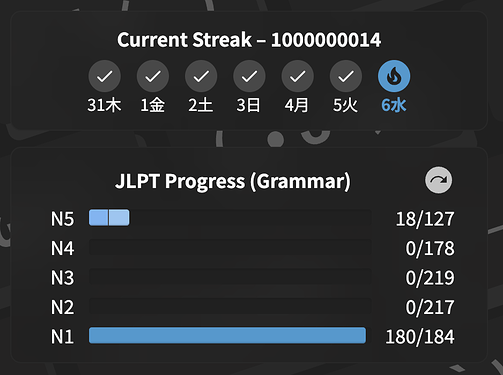


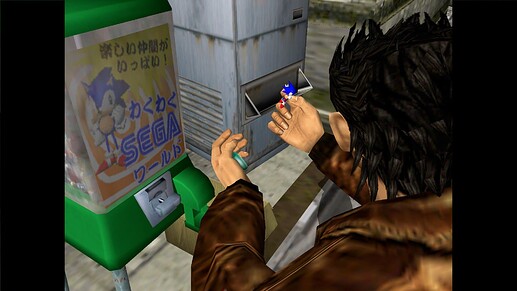
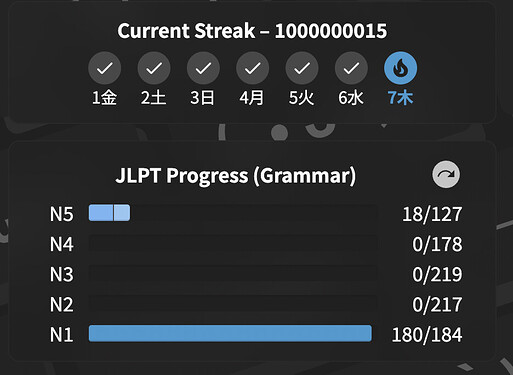
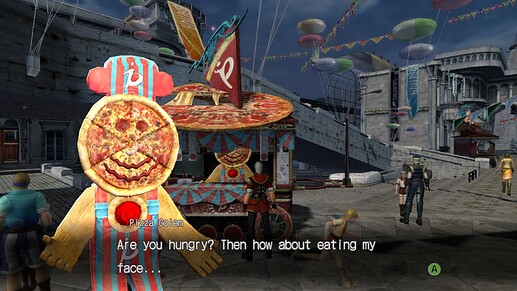
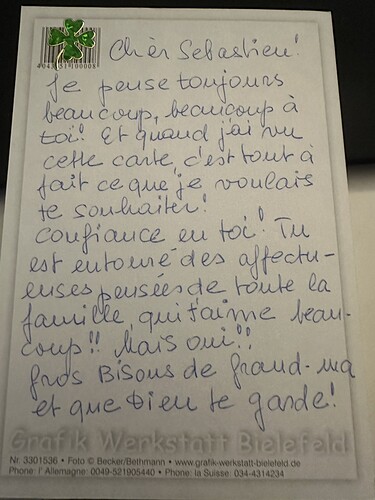
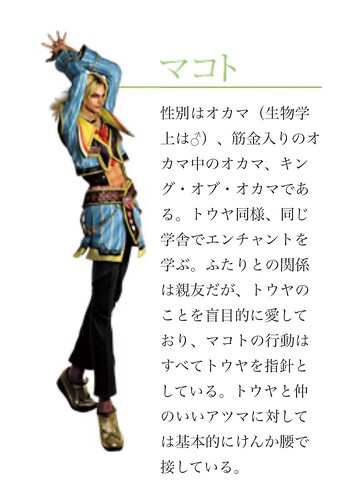

 I think I watched my husband play Skyrim too many times to count.
I think I watched my husband play Skyrim too many times to count.