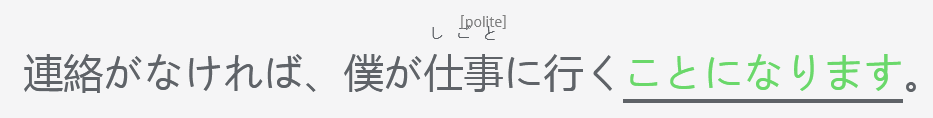Hello all!
We have modified some features to make Bunpro more accessible and to improve your overall experience.
We have changed the color of nuance hints, grammar notes, and other text that was originally orange to improve legibility when using Modern in your display settings.
Hints that appear in the answer blank now move to above the Japanese sentence when you start typing instead of disappearing.
Let us know what you think!
Cheers!
Edited for @Kai

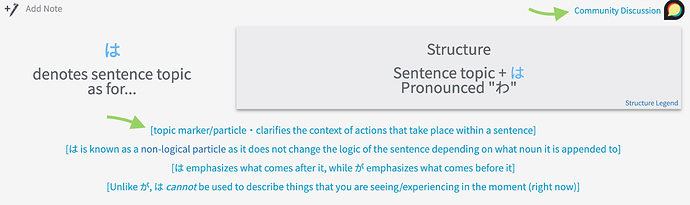
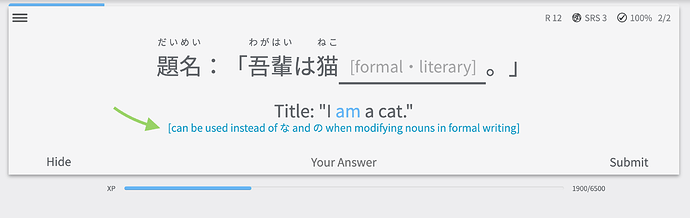
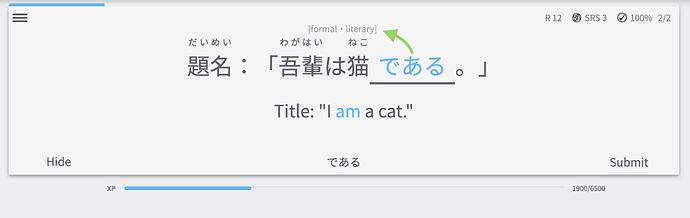

 )
)