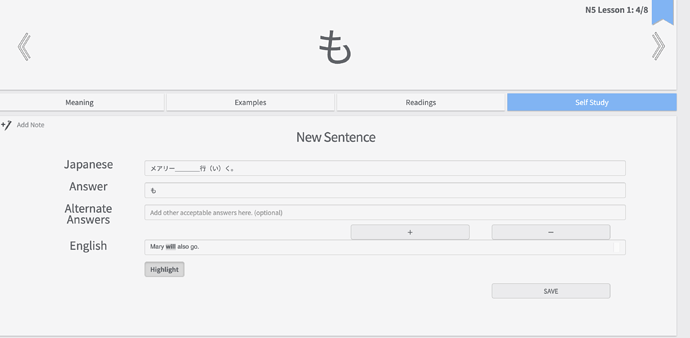Can somebody explain to me the format I have to follow to add my own sentences
1 Like
@Smoogy
Hey and welcome to the community forums! 
Here is an example for も (remember, you add new sentences in the “Self Study” tab):
- you have to use four underscores (____) in the place where the answer should appear.
- furigana (the reading of the kanji) has to be inside Japanese parenthesis ()
- If you want to highlight the word in the translation, just select it and tap/press the “highlight” button
and then press save.
I hope it helps,
Cheers!
4 Likes