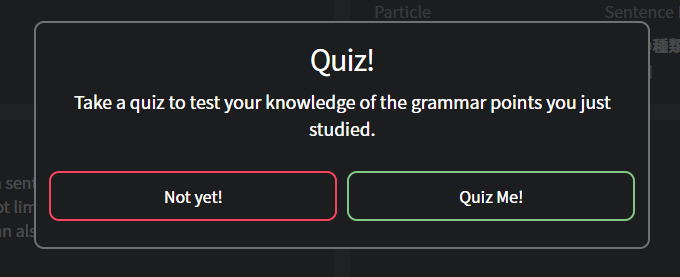Hello, I looked at the help file but still a bit confused on how to use BunPro.
If i click on a specific lesson topic, like Soko, I see an option for Your Progress and a button to “Add to Reviews”
However, if I click on Genki 1 for my Path, and Study Full Chapter, I presumed there would be a way to add these cards to a review but Add to Reviews button isn’t there. Is there a way to add these cards for the chapter or do I add them one by one?