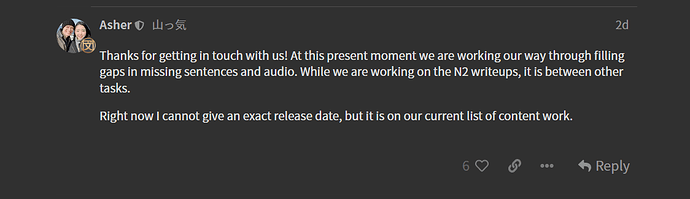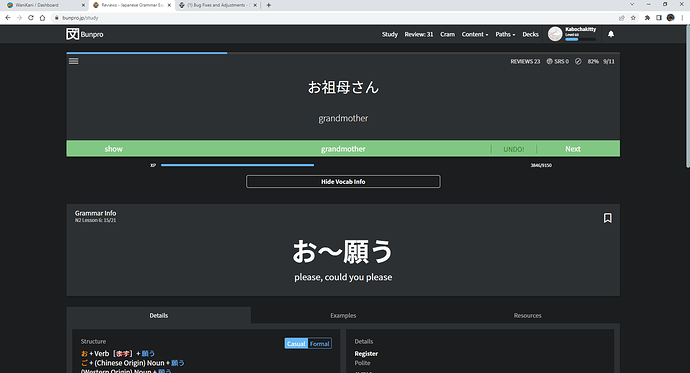Hey everyone! Like mentioned in the previous update thread, going forward we’d like to compile most of the fixes we make behind-the-scenes to give you a better idea of what’s going on in our world. A lot of these things you may have not even realized were ‘wrong’ or broken, but we feel it’s still worth pointing out.
Bug Fixes/Adjustments:
- Fixed an error where the Male audio was not playing properly during cram & review sessions.
- Allowed for the 700-day streak badge to actually be obtainable.
- Fixed an issue where an N4 grammar point went rogue and escaped into N3 making the jlpt progress calculation incorrect.
- Adjusted how the cursor functions in reviews. Previously you would have to re-click the input field after using any of the sentence pop-ups; however, that’s a thing of the past!
- Fixed the correct JLPT level being shown during cram.
- Solved an issue where vacation mode wasn’t interacting and leaving users with a pile of reviews upon turning it off.
- Fixed an issue where when the new ‘auto-expand’ feature was enabled, it would expand at the wrong times like a hint showing, etc. Safe to re-enable this now!
- Fixed an error where the reading passages in JP mode had an odd interaction with the show translation button.
- Slightly adjusted where the “NEW!” appears in Grammar_All for the time being.
- Solved the problem of Grammar points in the search area not being 100% clickable that leads to a new page opening up
- Made the SRS tiles on the dashboard more clear that they’re clickable
- Plus some super tiny text coloring/alignment adjustments that are truly not that exciting nor interesting.
As always, thank you to everyone who takes the time to use Bunpro and put it to its absolute limits so we’re able to see specific instances where things may not be working correctly!
Stay tuned for our next update or bug fix thread!