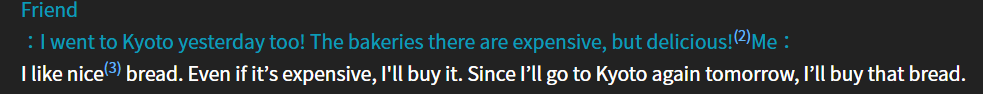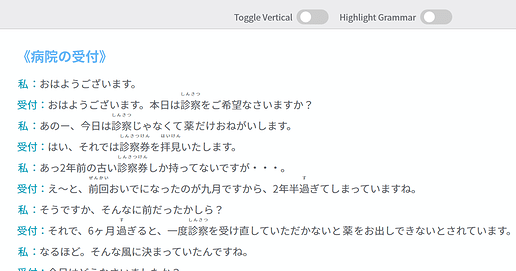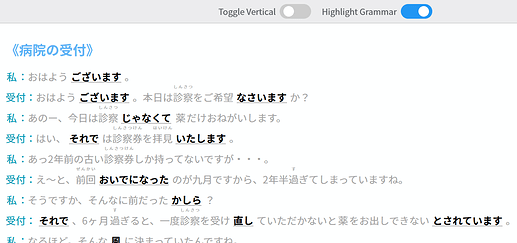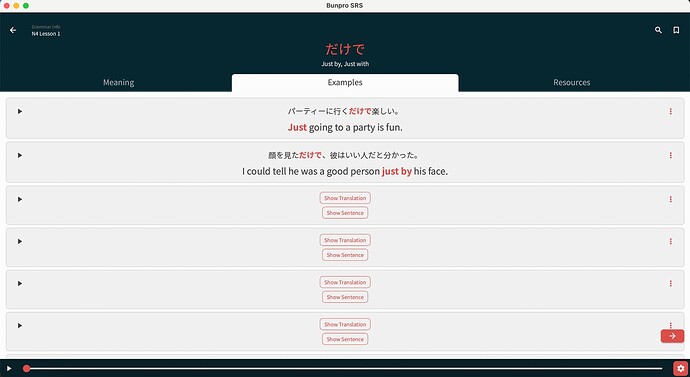That picture was from Firefox 89.0.2. I hadn’t thought about browser differences, so I tried it in Chrome 91.0.4472.114 too, and it moves to the right in Chrome. Personally, I prefer if it moves to the right, but I don’t think it’s a big deal either way.
The reading practice feature is fantastic!
hope that it’s not much work for you to add more over time as I can see me getting through them quickly.
not sure if this is the correct place for new feature requests. When I add a new grammar point to review, I often want to go practise it straight away to make it stick. I have to go to cram, then find the grammar point I was just looking at, then remember I had to select to cram and then find it again.
Would be amazing to have a Cram now feature on grammar points.
Would it be possible for the Reading Practice main page to have the corresponding grammar points it introduces? Maybe as a hover-over (or search bar?) or something, but it might be helpful for people looking to hone in on some specific points and who would have no idea which grammar point lines up with with lesson.
The second reading in the second lesson has a translation error:
これはヒルトンとリッツカールトンなんです。
The hotel is the Ritz Carlton.
You forgot to mention the Hilton 
I noticed that too! Also the preceding lesson (2-1) has this and here mixed up
ここは私の部屋1です、これは私のベッドです。
This is my room, here’s my bed
Should be the other way round, no? Here is my room, this is my bed.
but really enjoying the reading practise!
Lesson 5 reading 1 has a formatting error in the English section where a few parts are on the wrong lines and got highlighted incorrectly.
We will be adding them to the rest of the JLPT levels and then coming back and doing more for each lesson 
I can look into the cram now feature on grammar points. It will expose you to a majority of the sentences which might have an impact on your review session making it a matter of remembering what you already saw.
@EdBunpro That is a good suggestion. I am not sure how to implement that but the search option isn’t a bad idea!
@killhour @jrmr50 @ccookf Thanks for pointing those out. I will get them fixed.
息子と娘について話しています
Slightly odd question, but will grammar points that aren’t apart of the JLPT/Lesson level ever be clickable in some way? I really like having the ability to click on something and it shows the brief prompt. Maybe outlier grammar (depending on your definition of grammar vs. just a vocab word) don’t need to get included in the highlighting function but I think especially in the above quote for actual N5 readers they will probably get thrown off guard by について and have to manually look it up. Either way, the reading practice has been such a blast to use so far even if some of the content is easy, what an addition!
New:
- There is now a toggle furigana button that will toggle all furigana for that specific reading section.
Bug fixes
- Bug with superscript being sideways and overlapping text when in vertical mode.
@EdBunpro That is probably a good idea. Outlier grammar is definitely within the realm of reason, doing every grammar might make it tough to highlight/differentiate grammar from the specific lesson. I am really happy to hear that you are enjoying the reading practice. N4 should be out end of next week 
Lesson 7 reading 2 「ウォーキング」has a section highlighted 「で10kmあるいたのが一番」that brings up the grammar point for どれ instead and it looks like part of the「~のなかで」was cut out somehow. In the following sentence I’m guessing こーす was supposed to be コース.
Lesson 7 reading 1 「旅行」seems to have a stray footnote in the last line of the Japanese text and the numbers are off by one in the English text.
The reading practice feature is really great. Since I love checking off items, it would be great if we could mark texts as read. The overview page could then indicate whether there are unread texts behind the links.
Started looking more carefully at the reading practice. These are great! Being able to click to a grammar point immediately is awesome, and I’m still learning things! 
(I was thinking this is probably too basic for me. Nope.)
I think the highlighted grammar could be a little less dramatic. I’d want something to just indicate whether a word is clickable or not – something more subtle so that the rest of the sentence is still readable. (maybe just underline? underline w color change?)
One idea that came to is that what if when when you learn a grammar point the words in that grammar point are added to your queue automatically, or even ahead of time so that when you come to review a sentence you have already been exposed to the vocabulary it contains?
Hey there! I’m not sure if this is the right place or time for this suggestion, but I’ll try anyway!
I would love to have the option to create custom decks with custom vocabs! Why do I want this? My current goal is to be able to read an easy manga (Chi’s Sweet Home for starters). To do this, I need to be able to read some Kanji, to understand grammar and to know the other words that appear. These other words can be kanji vocabs that don’t appear on WaniKani (like technical terms), kana vocabs, names, places etc.
For Kanji, I use WaniKani
For Grammar, I use Bunpro
For Vocabs, I use Anki with a custom deck
But with the decks feature, I see that Bunpro potentially has the possibility to replace Anki for me (or maybe kitsun.io for someone else)!
The ability to make custom decks public to share a grammar/vocab deck for a specific manga (or any type of media) with other Bunpro users would be even better (comparable to AnkiWeb), but this is probably the step after that.
Custom decks are on our goals for Decks! So just sit tight.  Thank you for the comment!
Thank you for the comment!
There seem to be quite a few mistakes on WaniKani import for this one.
This was especially true Hiragana-only and Katakana words that I learned on WK.
On a few occasions this was also true for kanji vocab missed, though this was very rare.
Hi, Im new to bunpro website and also app. I love all the features and it eases my pathway to learn Japanese.
As Im trying the beta app, it would be great if the “play (play sound)” button can be larger.
It would be good if the listening part can be continuous (all the sentence are all in one audio) and can be stopped with spacebar shortcut. kinda like JLPT listening test. Thank you for your consideration.