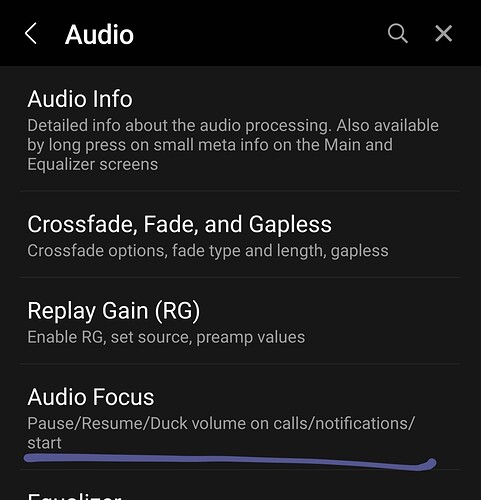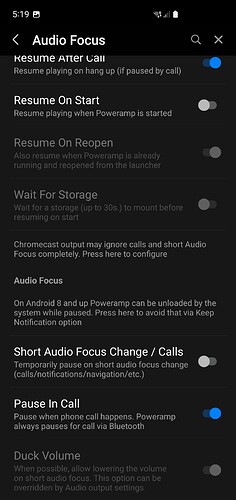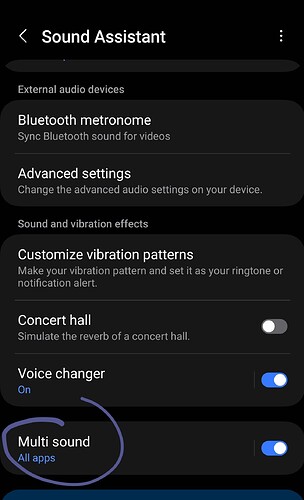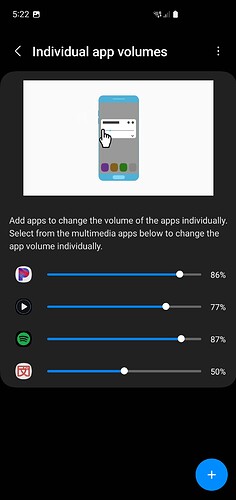So I like to do my reviews while listening to music and I probably shouldn’t, but bunpro when I answer a question half the time pauses the music and I have to go back to spotify to unpause, and it’s just kinda annoying. I guess it’s something to do with how you code the audio, so maybe it would be nice to standardize it to be the setting where it just makes music go softer when it plays the sentence audio. If bunpro team want’s to change that I’d be really thankful because I don’t think I can give up the music lol.
In my experience, this only happens on mobile (iOS), not on laptop (macOS). That said, I agree I’ve experienced this on mobile and have wondered why.
Sounds more like a phone setting to me. Ive had music playing with my bunpro all the time. If not in phone settings then in you music player settings. Don’t remember where I found it or maybe it’s specific to my music player but I could adjust what the music does for certain durations or phone calls
It’s a part of the app. In iOS, it’s set by AVAudioSession.
All iOS, tvOS, and watchOS apps have a default audio session that comes preconfigured with the following behavior:
…
- When the app plays audio, it silences any other background audio.
It can be set to duckOthers to decrease the volume of other audio temporarily, as in
Edit: Tsurukame has the behavior you’re talking about. It’s accomplished with
On Android (10) both the app, and the web version completely pauses my music player. I never saw any configuration about this in any app (maybe with exception of discord? but i think it’s only on desktop). @eek didn’t specify which OS he have, so idk if this helps.
It was indeed actually something in my specific music player (poweramp) that I saw the settings for adjustment so probably not helpful for op
Running on Android and these settings give me options on how I want noise from apps to happen. First two is from music player
Oh thanks, I found this “Audio Focus” in my player as well… I guess I never cared to find out what this could mean 
I actually don’t know about the app because I don’t use it this often, so all the audio pausing happens on the web version for me, not sure why it doesn’t happen to some people because I’m just using chrome and the spotify desktop app… not sure why it doesn’t seem to happen for some people.
Usually always helpful to mention what platform you’re using to get better answers that are more helpful to you
Are you on windows or Mac? Don’t know about Mac but again, there’s usually a setting on your device to decide what to do with audio and how it streams during interruptions. You could probably Google that for a quicker fix. The term “audio focus” and whatever os you have should bring up relevant results