Hi there! I am still new to Bunpro and still struggling with the different review settings. I have been using WaniKani almost 2 years and like the way that if I do a mistake, the same card(kanji or vocab) will appear again within the next 5-10 cards. But in Bunpro, once I do one mistake, I have to complete all 300+ grammar reviews before the card reappears. Am I doing something wrong, or is that just the way Bunpro works?
Any advice would be highly appreciated!

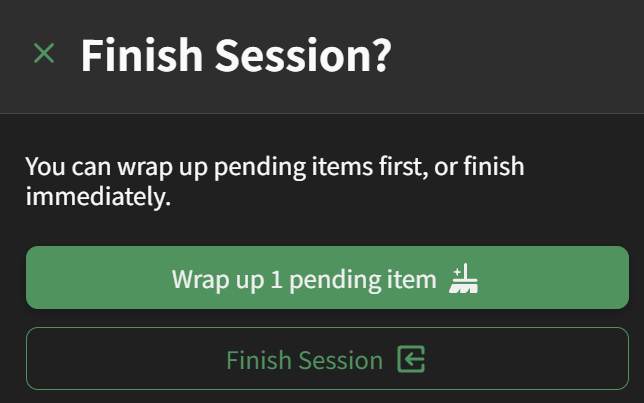


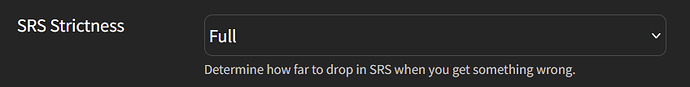
 )
)