Wait is there such things as Vocab Reviews and studying for them as well? Do I need a higher subscription or something because I’ve never seen that on the website since I’ve been using it. I see nothing about studying vocab and or reviewing it. Also same thing with self study aka making your own sentences. How do I do that? thanks
It is still in beta! If you go under your general account settings, you can opt in and you will get access to vocab and decks. 
Thanks Jake, U the man btw. You helped me a while ago change email accounts when it wouldn’t let me and now your helping again. #jakerules
How are vocab words added? Do we select? I turned on feature but word count is at zero? Thanks
So for me, I had to go under the “content” tab and search for vocab. And then if it was on there I’d there is an option down below to add it to the review. TBH i’m not trying to criticize bunpro cuz I love it, but if in the future they could make all the kanji vocab and stuff that shows up in sentences and grammar points clickable and able to add to a seperate review that only does vocab but still works on the same rotation of the ones you know least you get more often. That would be so epic. Jake Idk if you work for bunpro or something but that idea would be so heplful
Hi Jake,
Do you know which option I should select to enable the vocab deck? I tried all the settings and still see the vocab deck in the dashboard as 0 and is greyed out. Maybe because I have synched it with Wanikani that it’s not showing up?
Thanks!
You can set it as you “Main Deck” in your deck settings
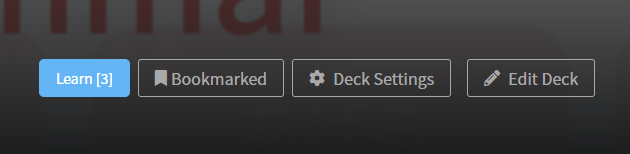
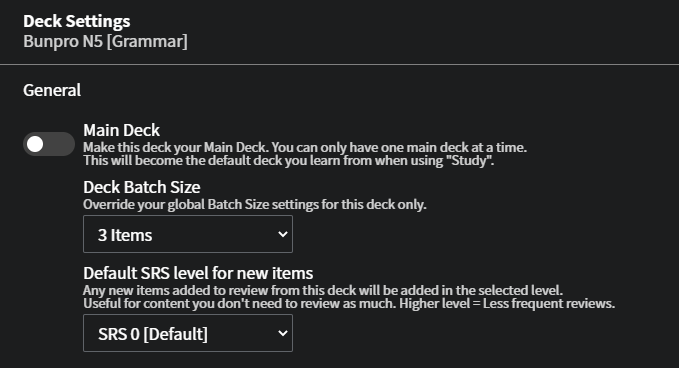
and then when you use the study button in the navbar, it will use that by default.
Is that what you were looking for?
Just tried it! Thank you! It is a great feature 
When is vocab coming out of beta? Its been in beta for a very long time and I can’t imagine it takes that long to add an anki deck to this website -.-"""
Finally a meme I can relate to
You can access the vocab decks without needing to opt in to the beta by going to bunpro.jp/decks
Apologies if I’m slightly hijacking this thread, but my topic seemed similar enough that I thought best not to start a new one, having seen this!
I’m a new user and could do with some hints and tips about how best to approach vocab in Bunpro…
Some questions I have:
-
I’ve synced to my Wanikani account and now have hundreds of vocab items “complete” at SRS12. (Weirdly, I think this has picked up from when I reached lvl 20 a long time ago, before recently resetting to start my Japanese learning afresh.) Is the idea here that you avoid reviews of the same words across Wanikani and Bunpro? Will this keep in sync with my progress on Wanikani (when I re-reach lvl 20!
 ), or will I need to manually resync every now and then?
), or will I need to manually resync every now and then? -
I’ve randomly added a few additional words to my reviews queue. Is this the best way to go about picking up new vocab through Bunpro? It doesn’t look like there is a default vocab study path, is that right? I’ve seen the link to the vocab decks above, but this is rather confusing for me as a new user, so I’d be very grateful for any tips on approach to building/studying vocab through Bunpro.
-
So far at least, the only reviews I’ve had for the vocab I manually added to reviews was to translate the standalone word from Japanese to English. Is this all that’s available in reviews currently? If so, are there any plans to add English to Japanese?
Sorry - this post has turned out longer than I planned!
- Yes, with vocab sync you can avoid learning the same things in WK and here. You need to manually resync your progress.
- Open the decks link and scroll down a little. You should see “Bunpro Vocab Decks”. Then, just click on learn and you will open a lesson queue similar to how reviews work. Currently, there are only N5 and N4 vocab decks.
- Currently, vocab reviews are only JPN->ENG. I can’t speak about any future plans, since I’m not affiliated with Bunpro.
Thank you for the response! Very helpful 
I am pleased to try this feature! So far, I like it.
I notice, though, that it is presenting new vocab to me in its sorted order. (I would say in alphabetical order, but I don’t think that’s quite the right word for it!) I couldn’t find a way to tell it to present the words to me in random order. Is that possible?
Thanks!

