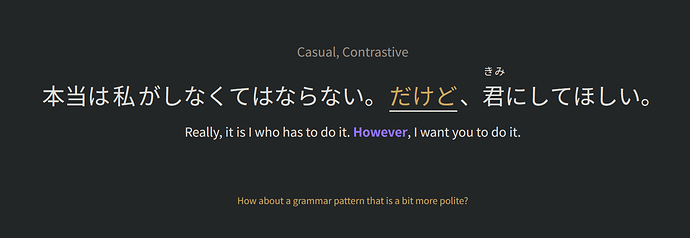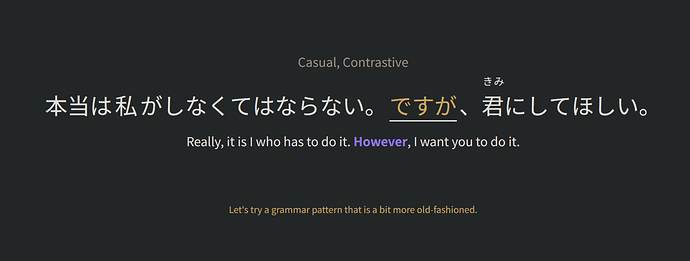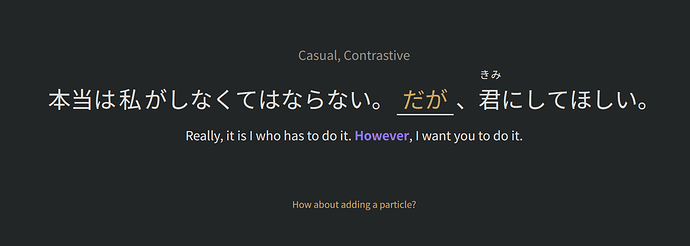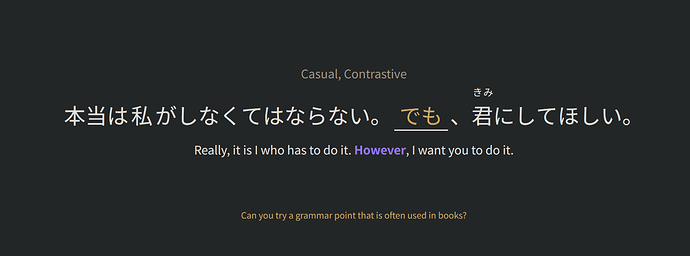These just piss me off and I’d rather it just be counted wrong and see the answer. I can never understand it and I don’t find it helpful. Also it would be great if I could learn more about the small differences in meaning.
To me they can be quite helpful but you made a good point. It would be great if there were some explanations regarding the small differences in meaning. I’m doing N3 grammar currently and recently I had the most ridiculous situation was when I gave technically a correct answer but it was looking for stronger nuance, then weaker nuance, then stronger nuance again and finally fourth answer was correct. Some sort of explanation regarding the nuance would help a lot in remembering the grammar points because “stronger nuance” or “weaker nuance” doesn’t really explain properly what’s the difference between those grammar points or why my answer didn’t fit the sentence.
To me these are the whole point of bunpro compared to any other testing app/website,
I love the system but I agree some more nuance explanation would be great, it has a lot of room for improvement.
now the button to show lesson right below kind of works to clear up any doubt but it is not ideal.
Personally the hints that bother me though are the one that complete automatically my partly-correct incomplete answer.
for example this one :
勉強 している ところ だ
I only typed している it would automatically add ところ without letting me the chance to think a bit more about it.
If I’m learning a new grammar point, I’m not remembering if it’s “old-fashioned” or “often used in books” until I really have it down. Maybe these kinds of orange text hints would be usable if they were only applied at later stages of mastery for a particular grammar point, and in earlier stages it only corrects you with the right answer plus a reminder about these nuances. If something like “it’s old-fashioned” is important enough to be in a hint to guide you towards the right answer, that is information that should be conveyed more often. But I’ll start to look over the drop-down explanations more often even when I answer correctly.
A helpful hint would be to tell me a sentence where my wrong answer would be more appropriate (yes I can go hunt for the explanation). And then just tell me the right answer, let me study it (the drop down explanation), and move on.
Maybe it’s the way I’m wired, but these hints just make me ragequit reviews. I’m never able to deduce the right answer from them and I just want to know the answer instead of being trapped on this one review. I have to put “あ” so that it will quit trying to give me hints and tell me the answer. It’s clear that improvement is needed, I understand grammar is much more complicated than vocabulary to put into an SRS system effectively. But please let me be able to turn the orange hints off.