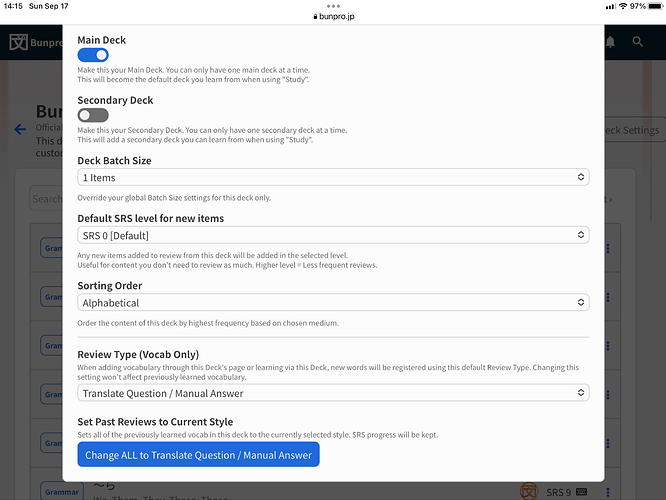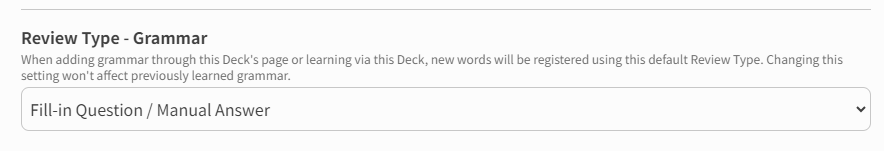hello there!
I’m really struggling to understand how to change the grammar review mode, I’m not longer going into the deck specific settings as they work only with vocabulary, right?
I’d like (if possible) set my review mode to “show the answer and then grade” just to avoid typing in, is that possible?
When I try to set the grammar type to “reading question/reveal and grade” nothing happens, the review mode doesn’t change, if anyone could shed some lights on the mystery…
Maybe I’m assuming Bunpro can do a lot more than it can, at the moment.
thanks!