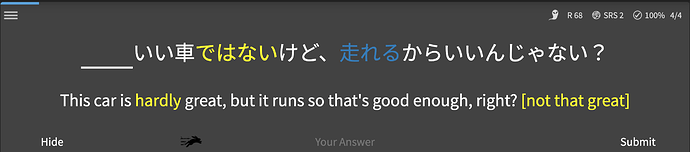When studying, clicking on a link to a Grammar Point will take me to that items page and break my study session. When I use my browser’s back button, my Study page refreshes and the summary of my progress is gone (ie, I start from 0 but my progress isn’t lost).
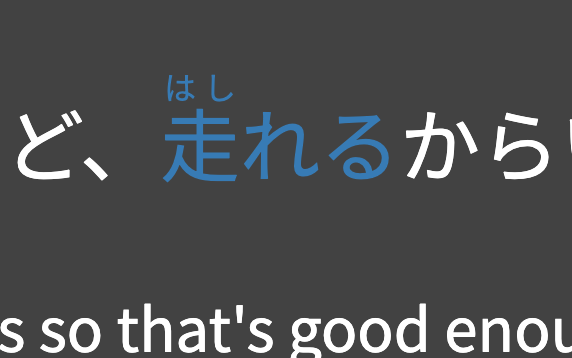
I would like to suggest that clicking on a Grammar Point in Study mode should open a new tab, rather than using the tab I’m already using for study.
(I know I can just manually open it in a new tab, but I forget to do that pretty often)