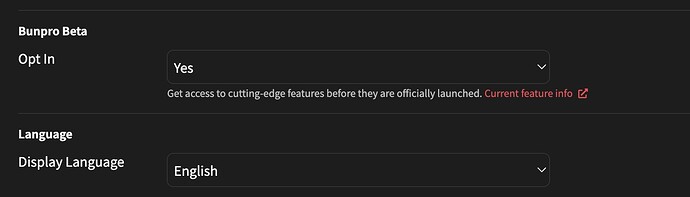Alright, I just did the first 3 reviews or something and those were some of the earlier N4 grammar points, so I assumed it would keep doing that.
I tried it with N1-N5 just now, and it took like ~30 reviews to get to the first N4 and ~60 reviews to get to the first N3 point with no N1 or N2 appearing.
Not sure how this works, but it seems to go through the sets in bunches as you described.
Awesome, thanks for the added info! I’ll pass it along, hopefully nothing too crazy but this is why beta testing exists hahaha. Sorry about the slight inconvenience; if you want, you can switch back to the old cram style until then, your call.
I know it’s been mentioned, but yeah the cram 2.0 needs a better shuffle algorithm. I’ve tried a few times loading up : Reading: N3 - L1- All sentences = The order is almost the same each time and similar grammar points are right next to each.
To add to the shuffle function though, it would be cool if there was maybe an aswer for ‘Skip’ which moves that question into the queue (Could also just reshuffle the remaining, and move onto the next question)
First of all this update is really nice.
I could very well be missing it, but is there a way to mark grammar points that you find difficult during a cram session? I know if you get it wrong it’ll show up again at the end but I’d like a way to mark it somehow and then for future cram sessions be able to easily find these grammar points marked as needing more study. The ghost system is nice, but sometimes there are ones you get right which you still feel like you need more work on.
Edit: I’ve figured out a way to do it on my own, although I still think it would be a nice addition to the system if possible. If anyone is in the same situation and wants to know how: if you get a grammar point wrong, drop down the detailed grammar explanation and bookmark the grammar point. If you don’t have any others bookmarked then it’ll just form a list of grammar points you find difficult. Then in the cram menu go over in the ‘content to cram’ section to ‘special’ and choose the bookmarks option.
Went and tried out some more cramming before the JLPT on a few grammar points, and I noticed it wasn’t really randomized. It did all the same grammar point for the first many items (I didn’t count how many), but it was enough that I thought it was going to go through all of the sentences (I had selected Complete mode). At some point it did switch to another grammar point and then started to feel a little random going back and forth.
I tried this with just two grammar points, then went back and tried just three grammar points and the same thing occurred. Just thought this was really weird and should really be looked into more
Thank you. I’m not sure if it was discussed earlier in the topic, but would you be willing share what is the exact effect of choosing ‘Good’ rather than ‘Okay’?
In Anki, this might change the ‘ease factor’, but I’m not sure if there’s a similar value in Bunpro. In Anki, I never choose Easy or Hard. I only choose Good or Again so that the ease factor doesn’t change. It’s also less brain power to just choose right or wrong.
So the reason I’m really asking here is because I’d like to be able to simplify it for myself to choose a button I want to use by default to say that I got it right. And knowing the functionality of both will help with that.
Thank you for reading.
Ah this is a really interesting point, something that we can add as a small disclaimer on the page or maybe on the site FAQ because I can see where you’re coming from.
There’s no real difference between Okay and Good, only thing is that in the summary page you are able to filter by each category. Say you had example A and example B. Example A was super easy for you and you got it right instantly. Example B took you awhile and you weren’t 100% sure of your answer when hitting submit.
In this scenario, when you go to your summary screen, you can spend some additional time quickly going back over the items in the Okay tab just for a second glance to make sure you’re now 100% confident.
That’s essentially it, in a nutshell. Cram has no impact on review SRS or anything like that, whatever happens there stays there. Again, great question! If you have any more feel free to throw them my way 
Oh, this really clears things up, thank you so much!
My cram sessions seem to get stuck at 1 remaining. Continuing the sessions results in an infinite “Loading cram session!” screen
Could this be somehow related to another bug I have been experiencing with the normal reviews. I have 7 reviews to do at the main dashboard, but when starting the review session, it says that I have no reviews to do, unless there are more than 7 reviews pending
This happened to me yesterday when I started up a cram session in the last stage (where the “hard”/incorrect items are reviewed again). I got the review going again by selecting “finish session” in the context menu.
Not sure if you’re in the same situation, but maybe this will help 
Is there a way to cram Kansai dialect grammar without having to search for them individually? It doesn’t have a section in “content to cram”.
Hi there!
So I just did my first cram session on bunpro and was stomped on literally first question, but I don’t quite think I had enough info to asnwer :D.
So let’s consider this:
I have the hint level for reviews set to “nuance”, so that during those I only see the Japanese description of the grammar. But when I started cramming by typing the answers, I saw nothing. I took the screenshot above when I clicked on the hint later on.
So you can see that it’s asking me for a polite past negative here. How am I supposed to know that without the hint, though? It just says “polite” in the blank. You can’t magically infer the negative and the past from that  . If you answer 降ります or 降りています then, well, you’re marked as wrong.
. If you answer 降ります or 降りています then, well, you’re marked as wrong.
Is this intended behavior? Should you have to disambiguate by clicking on “Hint” during crams?
Hello,
I don’t know if this is still feasible but I was thinking of the possibility of including a random review mode (ランダムモード), i.e. you would set the number of reviews you want to make (e.g. 10/20/50) and the system would select the items randomly from the ones you have already gone through.
みんなさん, would you deem this feature interesting? 文プロのチームさん, would it be worthy of consideration?
I’m not entirely opposed to the idea, but I think the issue of displaying it in a nice-looking way and taking into consideration potential filters might make it a mess and not be too user friendly. I’d imagine that N2 users who do the feature probably would rather not have N5 stuff thrown in there, so it’d need a filter of some sort.
Where there’s a will there’s a way though! Will keep it in mind going forward, thanks for the suggestion~ 
Thank you so much for your answer and your kindness. You’re right in both issues, and solving the second one would make the first one worse.
Cram is really neat now in its 2.0 version, so I’ll keep cramming random items by hand and hope that someday this feature will be crammed in somewhere. 
良い一日を!
Is there a way to start a cram session with all the grammar points I started, without having to select them manually? The quickest way I found is to select JLPT, open N5, then select each level and grammer point I started manually.
Or should I select the whole N5 level and select ‘no spoilers’ to do this?
No spoilers will do that for you, won’t show you things you haven’t studied yet, even sentences I believe
Hi, am trying to access Cram 2. I have option to opt in but don’t have the 2nd dropdown menu to select cram 2.
your image at the top shows the 2nd dropdown. Can you please advise
Thanks Andy
update on this, checking above my main point was the “Save as List (Coming Soon)” is this not available still as it seems to have been like this for a while
Thanks
I believe that 2.0 is no longer in beta and was already launched. the current cram is the 2.0 version.