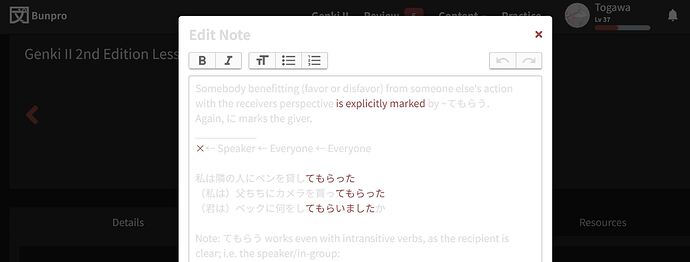Hi there!
A few days ago while studying, suddenly the note section turned a blinding white and I can’t figure out why or how to undo it:
This only is the case when editing the note, not when viewing the grammar point or reviewing.
I tried switching to light theme which looks as I’d expect, but switching back didn’t fix the issue. As this happened using Chrome, but I’m also seeing it on a different PC using Firefox so I don’t think that it is related to any browser settings or extensions.
I’d appreciate any input on how to fix this, as it makes writing the notes hurt my eyes