Does anyone know what’s going on with the deck SRS setting? It seems completely broken:
No matter what SRS level I select for ang deck, items for that deck get added at SRS 0. Anyone seeing this issue or have a workaround?

Does anyone know what’s going on with the deck SRS setting? It seems completely broken:
No matter what SRS level I select for ang deck, items for that deck get added at SRS 0. Anyone seeing this issue or have a workaround?
Hi there! Thanks for the feedback.
How are you adding Reviews for this Deck?
Through Learn or via a “Add to Reviews” button somewhere?
Let us know and we can squash this bug 
EDIT: Looks like we’ve found a potential culprit for this…
Will let you know when it’s fixed 
Thanks, @Sean ! To answer your question though it happened both ways, and for different decks as well (grammar and vocab)
Hi @Sean , just following up here. Bunpro team still working on a fix? Seems the issue is still around.
Hi, I pushed a fix for this on Wednesday, so it seems to be working now.
I just tried changing my deck setting default SRS level to SRS 3, and then added to reviews from deck contents list and the correct SRS level was set.
Hi Samu, thanks. It does seem to work now when I add a single item via the “review” button on the decks page:
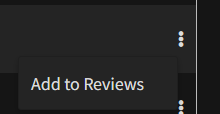
But this is an item-by-item action. When I go to study a new set (1, 10, 50 items etc), the SRS setting still gets ignored and they get added as SRS 0 (or 1 if I get the item right during the initial review). Is a fix for this planned in the new future? Thanks,
Hi, do you mean when you click on learn from the deck page? I just tried this with my deck setting at SRS 6 and all new items were at the correct SRS level after learning.
Hi Samu, I just tried that again, and yes, it seems to be working fully now. At first it wasn’t working at all, then only by adding items one-by-one to reviews. Anyway, looks good now. Thanks!
Hi @Samu , unfortunately I spoke too soon. It’s still broken when I click on review batch. Screenshots below (happens on PC Chrome as well as Android Chrome):
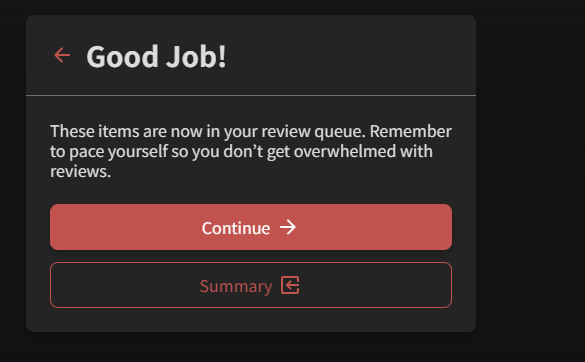
The very next screen is above; no quiz. And the items are not in review. If I hit “Continue”, it’ll just loop the same items.
Manually adding the items into review still works, but obviously not ideal:
This bug was fixed yesterday – is adding via specific SRS level working for you now?
Yes I believe it’s all working normally now, thanks again!