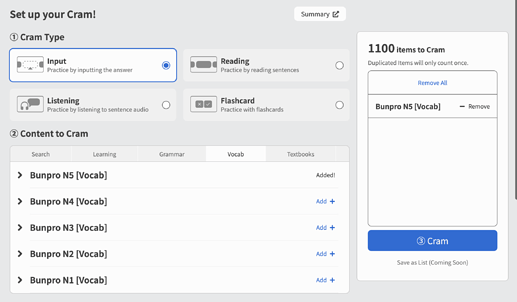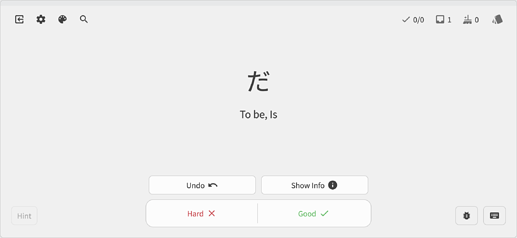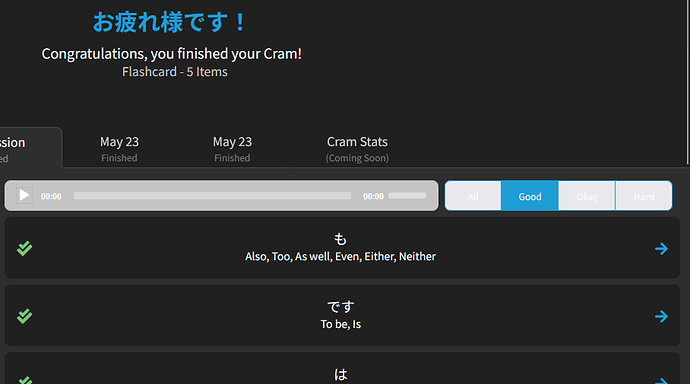The long awaited time has come…
The long awaited time has come… 
A certain feature has been requested by the Community for quite a while (c.f. this thread), and we’re happy to announce:
 Decks, and more importantly Vocab, are now available for practicing inside of Cram!
Decks, and more importantly Vocab, are now available for practicing inside of Cram! 
You’ll also notice Cram now uses the new quiz screen/system.
This also now allows us to not have to maintain two entirely different quizzing systems at the same time, and gives you some of the quality-of-life improvements during Cram.

 Flashcards… for Grammar??
Flashcards… for Grammar??
Yes! You can now test Grammar using the Reveal-and-Grade input type in Bunpro.
Simply select Flashcard as the Cram Type, and have some Grammar Points in your list before hitting Cram.
We’re sorry for the wait everyone!
It did indeed take us a while, but there were some fundamental technical changes that needed to happen behind the scenes before we were able to implement this.
In regards to the timing, we wanted to get this change out for everyone before JLPT in July so you can all make ample use of it before the big day.
Now with the ability to Cram vocab and grammar at the same time, we hope it serves to be a great tool to get some last-minute studying in for those with upcoming tests! 

As always, this is a new feature, so if you notice any bugs or have any feedback, please leave them as a reply in this thread down below ↓
Anyway, happy studying! 
The team at Bunpro