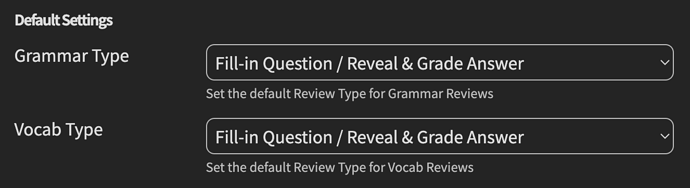Gone are the days of going through one-by-one and changing a Vocab/Grammar’s Review Type!
We’ve added global default settings for Review Type 

Now when you add an item to your reviews (outside of the Decks system), it will default to whatever you have set in the settings.
 This setting is located here, under
This setting is located here, under Settings > Reviews > Default Settings.
This was a much-requested feature, as until now the only way to bulk-set the Review Type for items was to use Deck Settings, which only takes into effect when Learning / using Add to Reviews through the Decks pages.
Review Type roundup
The locations of where you can change the Review Type, and also the granularity / order of precedence is described below:
-
Default Settings (new)
- Global
- Weakest (will get overwritten by Deck Settings)
-
Deck Settings
- Only available within the Decks system
-
Individual items
- Strongest and most granular – changed on a per-item basis
- Located at the bottom of a Grammar/Vocab point’s page
 As a side note, we’ve done some work trying to sync the wording for settings across the new Reviews 2.0 system and also make some of this Setting stuff clearer.
As a side note, we’ve done some work trying to sync the wording for settings across the new Reviews 2.0 system and also make some of this Setting stuff clearer.
Let us know if you have any feedback regarding parts of the app that are confusing, and where this wording/phrasing could be improved.
Thanks as always and happy studying!