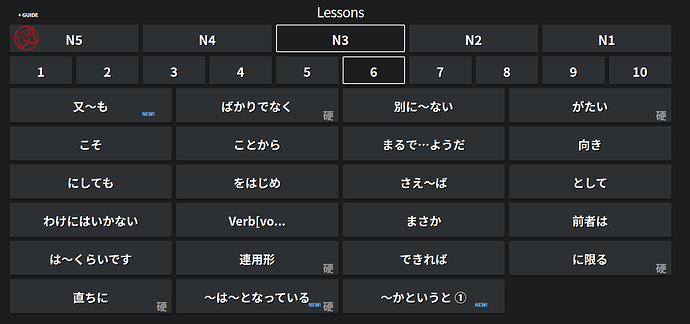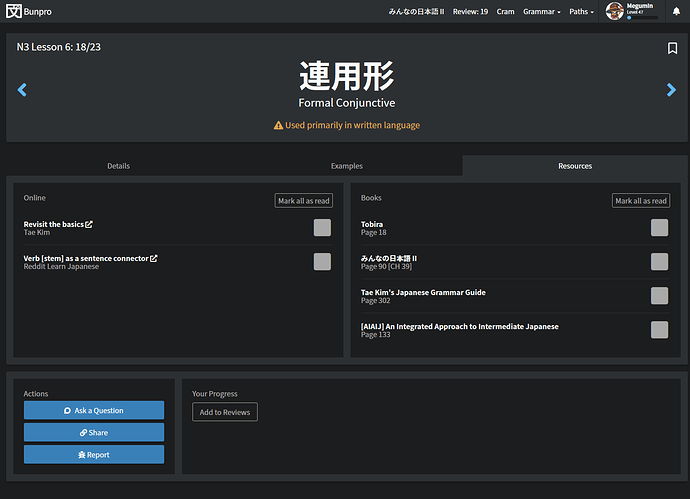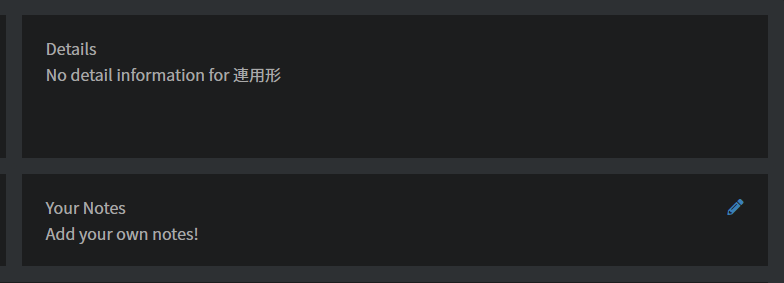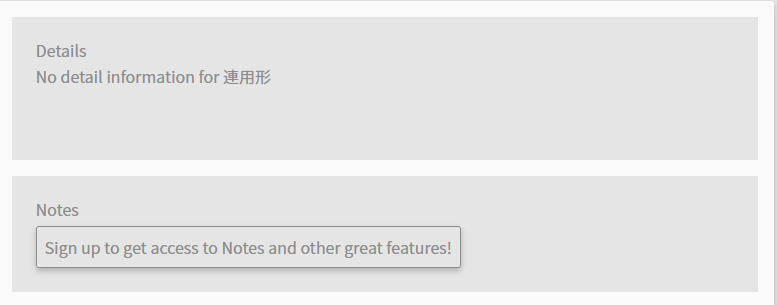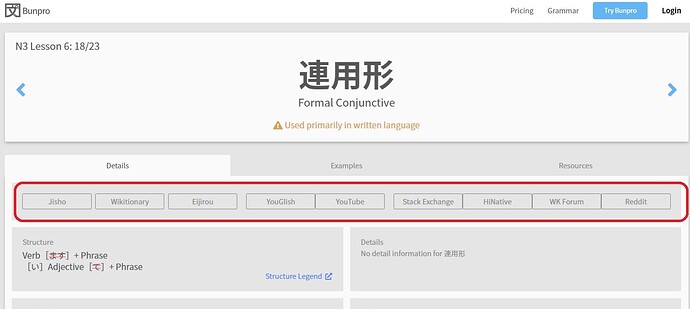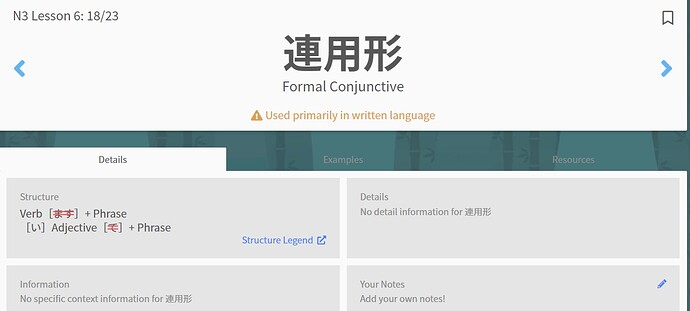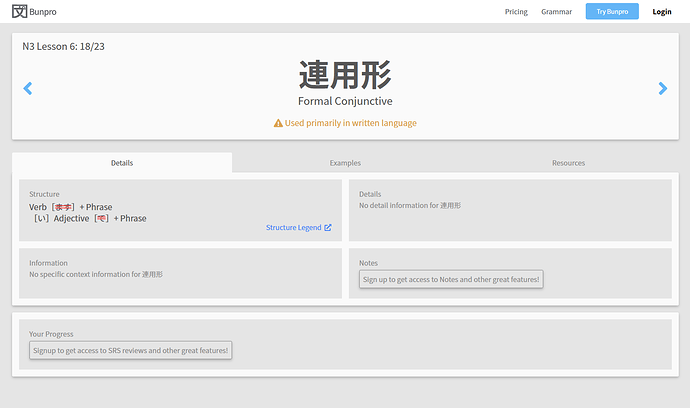Hi, I was searching information about a grammatical point on the Web, a link to Bunpro was indicated 連用形 | Japanese Grammar SRS. When I opened the link under the details tab, there is a great top section with various links (jisho, Wikitionary, Eijirou, etc…). When I tried to find the exact page: Grammar - Lesson - N3 - Lesson 6 - the links do not show. What a pity! Does anyone know how to get them to display when I study? Thanks
I’m unsure where do you mean?
Grammar - Lesson - N3 - Lesson 6 has multiple grammar points, and the grammar point I selected at random had all those links.
Select れんようけい (連用形), you will see what I am talking about. Compare the page to the page of the link 連用形 | Japanese Grammar SRS.
Did you click on " 連用形 | Japanese Grammar SRS." and compare the Details tabs (Not Ressources tab)? The link shows [Pricing] [Try Bunpro][Login] on top right, which means only Not logged in or new customers can display it. If you log in, then the regular Details tab is displayed.
This is a userscript and is not normal behaviour of the page.
You will have to ask the author of that userscript to look into it.
I think your problem might be that you are using the legacy theme.
Have you tried swapping them out for the modern versions?
Hi @Cenon33650. Bunpro Toolbox is designed to only run on grammar pages rather than the study page. The reason for this is that I never use the study page so I was not aware this was a problem. It seemed to be an easy fix so I have pushed an update to the script. I hope it works for you now.