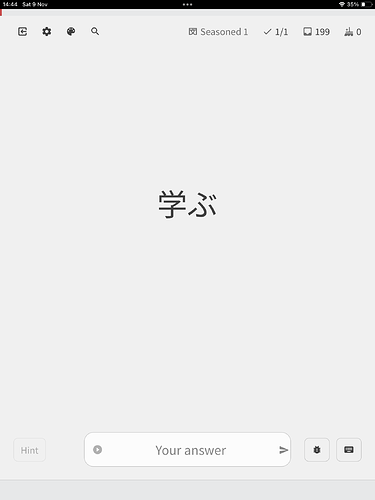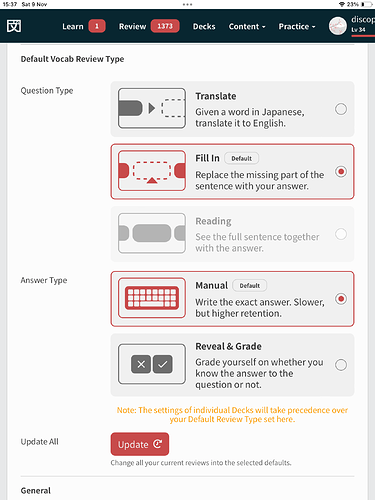I’ve imported my vocab progress from WaniKani (currently on level 14) and now I’m working my way through the backlog of reviews.
The cards where I have to insert the Japanese word into a sentence will be really valuable for me, as it’s providing a practice mode that WK does not: vocab in the context of sentences and grammar.
(WK does include some sample sentences for each vocab item, but does not quiz you on then like BunPro does)
However, every now and then a card pops up that is simply asking me for the English translation of a Japanese word, like the screenshot below. These don’t provide any value over what I already get from WK.
What’s the best way to avoid practicing these cards? Is there a setting to remove all JP to EN reviews?
If not, can I do it per card, as they appear in my queue? (Like the “suspend” option in Anki)