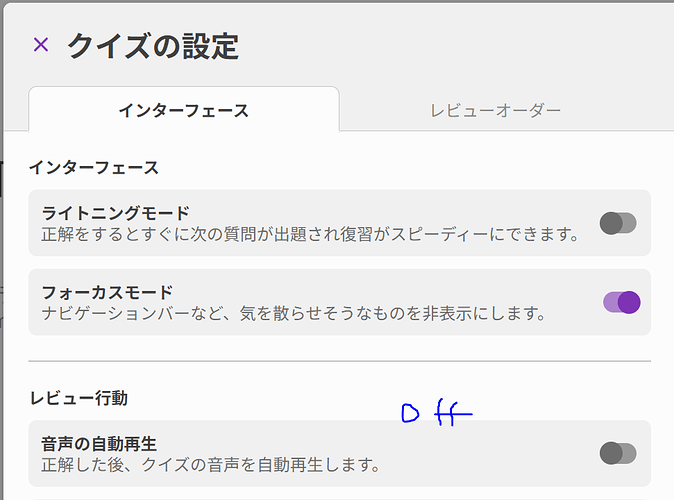whenever i answer a question in the reviews a download pops up, apparently it’s the audio from the reviews.
does anyone know why this happens and how to stop my computer from fetching downloads from bunpro?
Hi there! Welcome to the forums 
Does the download happen after you move to the next question?
Or exactly when you hit “Enter”?
I can imagine it’s how your browser is currently set to handle audio.
What browser an OS are you running?
And what versions?
it’s already off :[
Hello! <3
it starts as soon as i open the reviews, and every time i move on to the next review.
i don’t think it’s a browser issue because it only happens in Bunpro, not WaniKani.
Windows 10.
Hi again!
i don’t think it’s a browser issue because it only happens in Bunpro, not WaniKani.
We handle audio differently to Wanikani, so it definitely could be a browser issue.
Might be a bug with how we prefetch audio, which we introduced a few weeks ago.
How long have you noticed this issue?
If you could tell me what browser you are using that’d be helpful.
Are you also able to please try disable all browser-plugins if you have any installed and try some Reviews?
maybe around a week?, it suddenly started i don’t remember it being an issue when i first started using Bunpro.
i use Chrome.
do you mean extensions?, i have a few but they’re all disabled + they’ve been there before the issue started.
Back again! Are you able to please try doing some Reviews again?
I’ve done some stuff that might fix the issue for you.
If it hasn’t helped, and you haven’t upgraded Chrome in a wee while, are you able to please try updating it?
yeah it’s still there :[, and chrome is up to date.
currently i use my phone’s chrome to circumvent the issue, but i would like to eventually be able to do reviews on my pc.