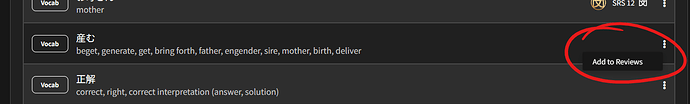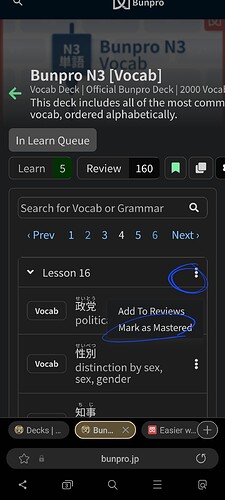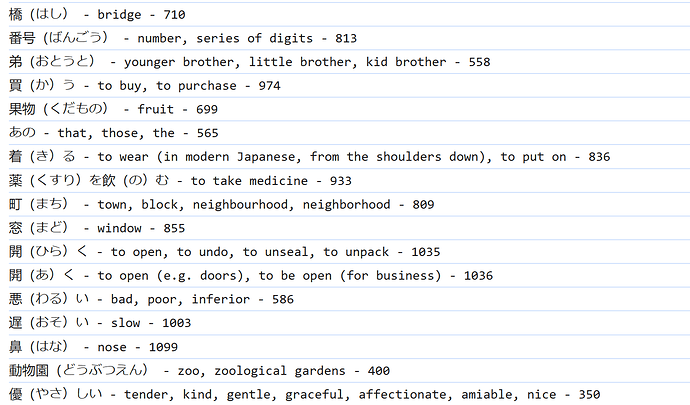I’m currently working through the JLPT vocab decks, and when coming across words I know very well, I want to mark them as known (i.e. push to SRS 12) so they don’t clog up my reviews but I also have the progress of the deck so I know I’ve made it through all the words. I can’t seem to do this directly when learning but have to learn it, then open the vocab page for that specific word, then I can mark as known. Is it just me or is this the only way?
You could open up the index page for that deck (i.e. for N5 Vocab you could go here), and then middle-click all the Vocab you already know and go to those pages and mass-flag them as known.
But yeah currently there is no way to check multiple vocab points and perform actions on them (add to reviews, mark as known etc.) in one go. We definitely plan on supporting these types of features in the future.
I would also like to request this feature since I know the vast majority of N5 to N3 vocabulary and I gave up marking them all as known because it took forever.
@matt_in_mito @bellac
Might take a while as we’re doing a bunch of bug-fixing right now, but I’ll add a feature-request ticket regarding this now and let ya’ll know when we get round to it!
Want to second this but offer another perspective. Right now, it’s tough to use both Wanikani and Bunpro for vocab. I don’t want to learn any kanji words from Bunpro at this time as it eats into my Wanikani study time / kanji learning process, but skipping them one by one is even more time consuming to even bother trying to use Bunpro’s system.
I thought I found a clever way to do this by removing them when they came up in reviews, but when you click > arrow, it just re-adds them to your list. If I mark them all as ‘known’ as I scroll through them, I run the risk of it not being covered in Wanikani (of course, at my level that’s very unlikely to be sure).
I’d be great if I could filter to just learn Katakana / Hirigana words or add individual vocab to reviews manually.
I have just joined BunPro and was thinking that I really needed this feature. While looking around I came to this thread, so I wanted to double check: is this still not possible? Thanks!
Same here, I started recently and it took me hours to go throught my known vocab, and it is impossible to do it fully starting at an intermediate level.
it is a serious issue IMO, I also wish the vocab decks were more integrated in the lessons, I was confused at first to come across it somewhere in a submenu.
I would likewise appreciate a way to more quickly/conveniently mark items as Mastered without having to go to each individual page or set them as Mastered when they show up while going through my lesson queue (which causes some clunkiness on lessons sessions.)
I half expected it to be in the kebab menu when you’re in the item list for a deck. You can Add to Reviews, but that’s it.
Am pushing for this upgrade to be made a priority internally atm. I am not sure how difficult it is to implement technically, but I believe that it is something that we should definitely have for ease of use going forward.
Thank you so much, I would really appreciate it.
Just came across this thread when trying to see if this is supported. Any luck this is on the roadmap? I did quite a bit of self study before coming to bunpro would love to be able to quickly mark these off. Thanks! Cc @Asher @Sean
When the vocab pops up in your learn queue you can scroll down and open up the info on web to find where you can mark it as mastered or to a specific srs level. On mobile web you have to open up the sidebar, and only mark as mastered is available. On the app this isn’t an option during learn, but during reviews or any other time you can adjust srs settings on the info page of a vocab, also true for web versions. You can also go into decks and find words to mark as mastered
I also knew a decent amount of vocab before bunpro, around 3-4k. But instead of marking then as mastered, I review them in sentences for context. I often found words I thought I “knew” to have another nuance or use i didn’t know and about. It also sped up my reading
Just thinking out loud here but it may now be possible to achieve this with a little bit of jank using the custom deck feature. If you export your Anki data and then import it into Bunpro as a custom deck and then mark the deck as mastered.
I wonder if/when FSRS is added to Bunpro it may also be possible to streamline this and import the FSRS review data from Anki at the same time and thus maintain it in Bunpro if someone wants to fully migrate. No idea how easy or hard this would be to implement nor am I sure how high the demand is for that specifically though.
They didn’t mention using anki so I didn’t even think of that, but it’s probably a good assumption. And that would definitely work pretty well as a workaround for mastering a large quantity at once. Or even setting that deck to have learning items at a certain higher srs level too
Yeah that’s an interesting workaround I may give that a go thanks for that! And yeah as for re-reviewing I definitely am only going to be marking things that are really solid. Definitely will be re-reviewing some things. The example sentences are really nice.
After looking a little into for a bit I can throw together a script that should be able to do what I want. I can scrape the Japanese/English/Id for each vocab entry grab the Ids for all the entries I want to mark as known and then just hit the API with each Id.
Um I haven’t been on Bunpro for very long (like less than a week), so excuse my post if it isn’t helpful. Maybe try marking it as mastered after you look at it when it’s introduced.
Hopping in here a bit late, but have a tip.
If you have the JMDict ID for the items you already know, creating a Custom Deck to then mark off items would be a lot more accurate.
Remember to turn on Bunpro Beta in the Account Settings to access the Custom / Community Decks.
To see which N2 items I’m currently missing, I imported my current Anki cards (around 8000) and wanted to mark all of them known, so only the ones I currently don’t know would be left over. But I couldn’t find an option to mark the whole deck as known/mastered; did I miss it?
I then tried to at least mark a unit as known via the three dots and “know all”, but nothing happens. Am I doing something wrong?