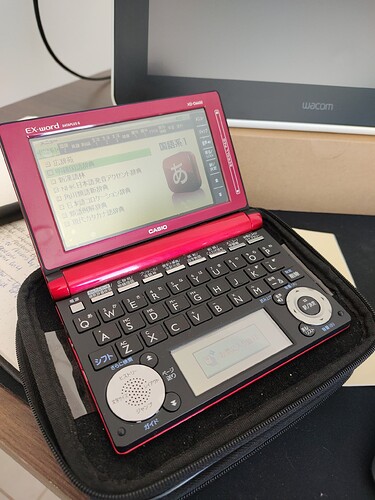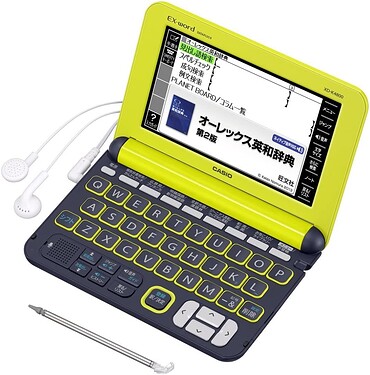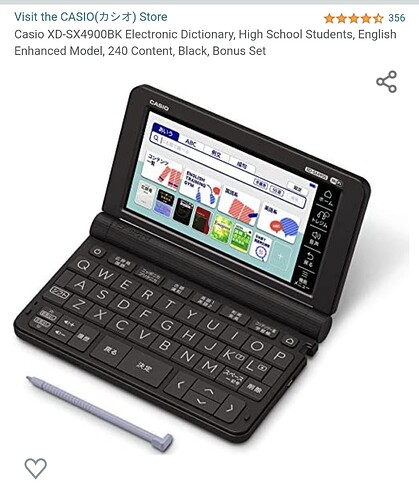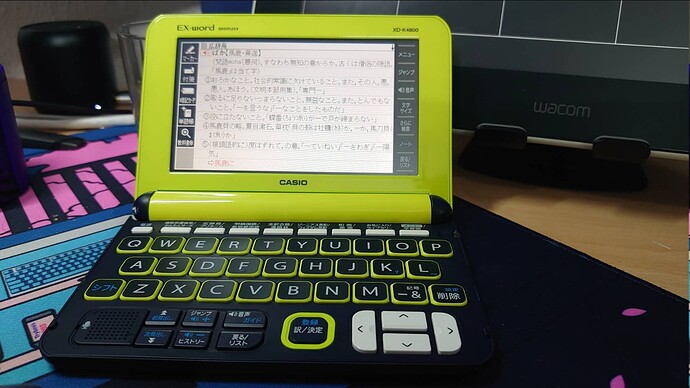I’ve used tons of apps, and while some of them are way better than a 電子辞書 in terms of ease of use, none of them have good character recognition.
In my opinion, you really should not rely on your Dictionary app to provide character recognition. Instead, install a “keyboard”, such as mazec3 (jp) -Handwriting, which is FANTASTIC at recognizing Japanese writing and converting it to typed Kanji, Hiragana, or Katakana, and can be used with ANY app that takes keyboard input. It’s available for sure on Android, and I think on Apple too, and does not rely heavily on stroke order. Samsung also includes decent Japanese handwriting recognition (and fantastic English recognition) in some of their keyboards for devices that have a stylus.
As for Japanese dictionaries on Android, if you don’t mind paying a monthly subscription fee, I think Aedict3 and its companion Aedict Reader Popup provide unbeatable features. You can choose from among multiple dictionaries (including name and sentence dictionaries); create study lists; select and lookup words from within other apps; see tons of example sentences; drill up or down on words, kanji and kanji parts; add notes to word and kanji entries; use an online version of the same dictionary (including lists and notes); and on and on. It’s truly fantastic. There are decent free dictionaries that have some of these features, but I always come back to Aedict when I want to be productive.
Cheers!