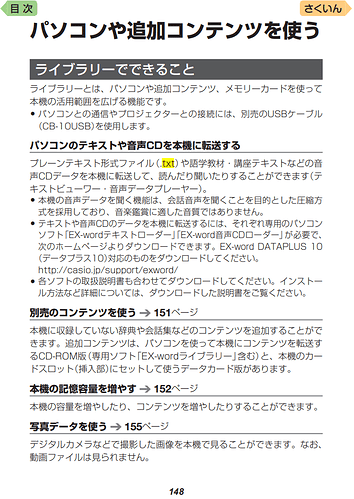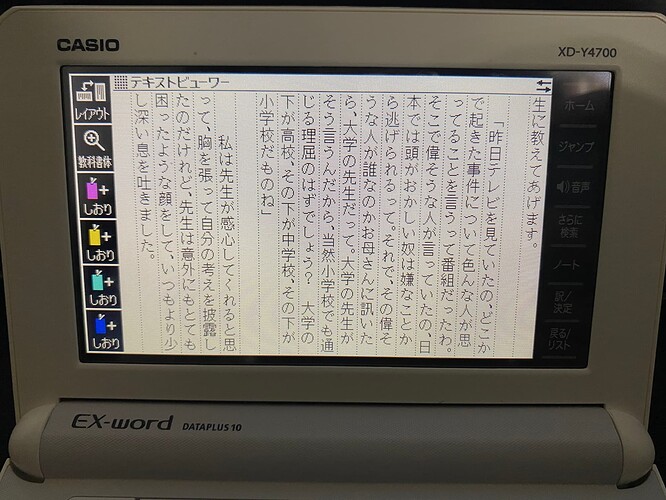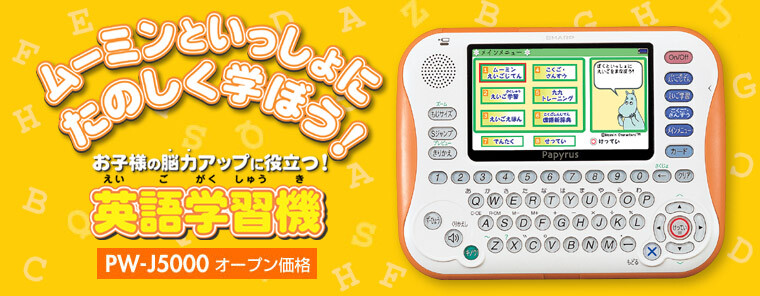The Japanese-English one isn’t great but the J-J one is 大辞泉 which is fine. You can also get a jmdict/edict dictionary for eink kindles that can look up inflected verbs too. Not perfect of course, but the reason I don’t like using my Oasis is that everything is so slow, not that the dictionaries are bad. It takes forever to select a word if it doesn’t detect it on tap.
Since this thread is about electronic dictionaries: The opposite is also possible - you can upload drm free text files to them and then you get several really good dictionaries you can look stuff up in. But they have a terrible screen (my Sharp is even worse than the Casio 3800) and it kind of feels like reading text files on a 30 year old computer.
If I read on my iPhone using any app that lets me “share” selected text I get the best dictionary lookup functionality. In addition to the default iOS dictionaries (スーパー大辞林 and Wisdom 英和/和英), this lets me look up words directly in cheap edict apps like Midori, or the more expensive Dictionaries app by Monokakido. The problem is just that reader apps don’t necessarily support this. For example, the Bookwalker app instead shares a link to the book, the Kindle app adds boilerplate text that makes it impossible to look up directly, etc.