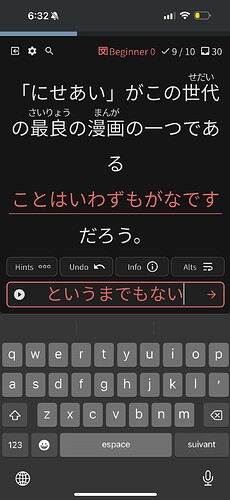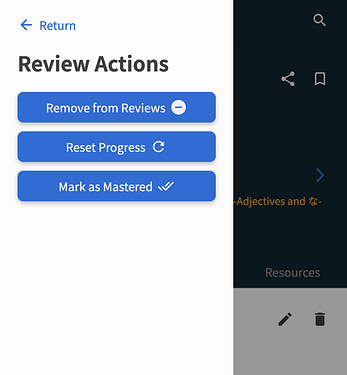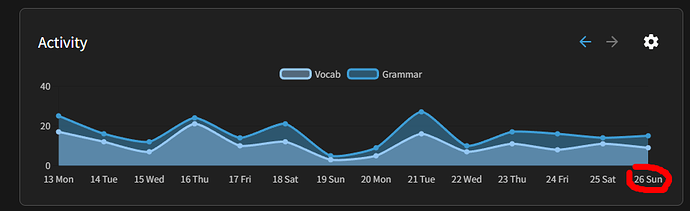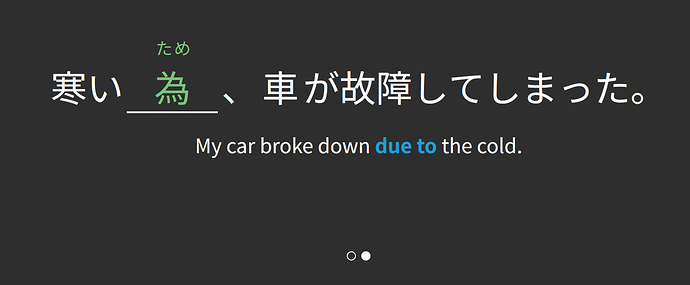BTW, @Sean , I’m currently checking some things out on my end, and I’ll give you an update soon. Don’t bother to spend any time on it for now. I’m thinking you were probably right about it being a plugin.
Is this happening for anyone else? In a review when I hit the “open sidebar” and then hit the little settings wheel by “your progress” the little tab opens up behind (instead of in front of) the sidebar tab and I can’t press the buttons “remove from reviews” and “reset progress” and all that!
I got ahead of myself and did way too many vocab lessons so I want to restart some of the words progress to chill out my reviews, but I can’t anymore! I noticed this for the first time like 3 days ago, but before that I never had a problem!
Hi there!
I know exactly what’s causing this.
Will get onto a fix for it! Thanks for pointing it out 
Enabling the option to hide furigana based on WaniKani progress has the bug that they are instantly hidden when a kanji gets unlocked despite my progress on WaniKani. In my case I realized that I learned the on’yomi but haven’t had the kun’yomi on WaniKani yet but Bunpro hides the kun’yomi. I mentioned this issue yesterday as well: I feel like linking to WaniKani should use _learned_ items for Furigana instead of _unlocked_ items - #9 by NearAutomata
On mobile (iPhone 12 Pro) UI to reset item and remove from reviews is inaccessible due to being covered by sidebar.
(And now I see it’s a duplicate…sorry for the noise)
This should now be fixed!
The Review Actions menu will now open inside the drawer, and not erroneously underneath it.
Thanks for pointing it out ya’ll 

I think I was asked to mention if I ever encountered this bug again, so here goes!
This sometimes appears and seems unwilling to disappear even after clicking away etc. (only goes away after refreshing the page):
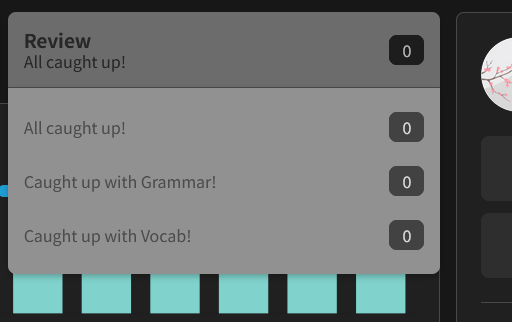
It looks like the activity chart days are all offset by 1 day in the past, I just did the 15 reviews on 11/27/2023 at 7:31 pm PST, site configured to use PST timezone in the account settings. See screenshot:
Also noticed that the number of ghosts is odd.
On the dashboard, it says 12, but then when I click to see which grammar points they are for, there are approximately 3 or 4 bazillion sentences shown as having ghosts (can click “See more” ad infinitum).
I’m inclined to think the 12 figure is correct as I didn’t have anywhere near this many ghosts just about 1 day ago.
Summary
So actually the number of ghosts is even 
Seconding this! In my case configured for EST timezone in settings and replicated across different devices and browsers.
For the N4 vocab item for ‘SNS’ (https://bunpro.jp/vocabs/SNS), it seems that one must answer in kana as: えすえぬえす; rather than simply as the letters: SNS.
Is this as intended?? Normally, on say Windows IME, you can type the keys sns, and then press something like Tab to select “SNS” from the list. But obviously, this is not an option in the Bunpro text-input box (which yields “sんs”). And you can’t work-around it by, say, adding spaces in between the letters, since space is used as a hotkey for showing hints.
I see that this was already reported on Jan 17 by @NickQ earlier in this thread, but there was no reply to him, as far as I can tell. So, what’s the situation on this? Must we answer with えすえぬえす, or is there eventually going to be a way to just enter SNS?
Not sure if this should go here or somewhere else, but there’s a contradiction in the exercise - it would not accept just ため, but then it’s listed as one of the alternatives.
I’ve been a fool trying to cram vocab for the JLPT exam and ended up with a couple of days with hundreds of reviews piling up, so I’ve been using vacation mode when I’m done for the day to limit how many reviews would appear before my study time the next day.
Not sure if it’s already been reported, but there is a bug on vacation mode that makes it hard to disable, and it will often stay enabled when you refresh the page or go back to the landing page. It usually takes me between 2-10 attempts to disable it each time I use it.
I’m not sure if this is a bug or not. Just got back into using the site. Whenever I click lessons, I’m given the same items over and over again even if I complete the quiz correctly. Shouldn’t those items be added to my review queue?
I currently have 16 ghosts, and I can view them correctly when I click on the ghost icon. Upon scrolling to the end of the ghost section, there is a button to view more ghost reviews. However, I have already accessed all available reviews in the pop-up. When I click on the “See More…” button, it loads numerous replications of ghost reviews.
Same here.
The Primary / Secondary decks feature isn’t working for me. I have Tobira as my Primary and Bunpro N3 Vocab as my secondary. If I go to the secondary and click the “Learn” button, it just gives me more Grammar, not vocab. I tried switching the Vocab deck to be primary, and now I can’t “learn” Tobira grammar, only Vocab. Please help!