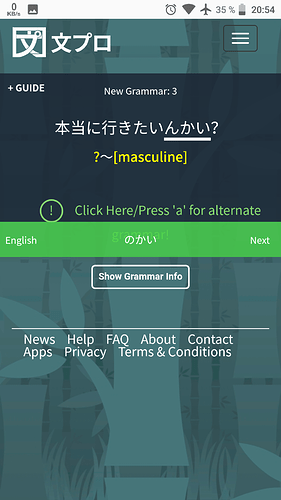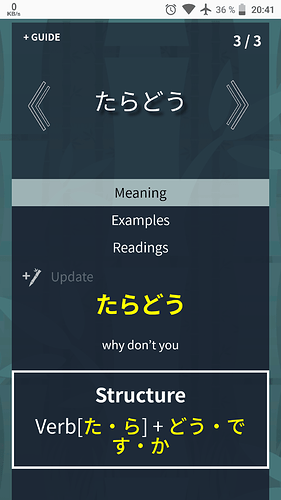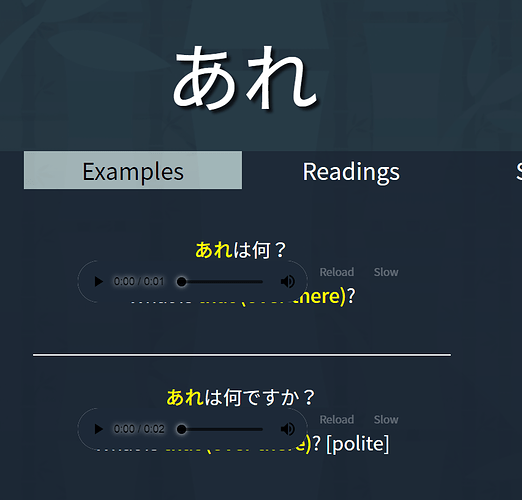Please let us know of any bugs you find. We will squash them as soon as possible.
The “alternate grammar” text is covered by the answer:
I added a note to the first grammar point in study mode and went on to the next grammar point. There the “update” note was still visible and it continued to be visible for the next grammar point and during the quiz, even though no note was added to those grammar points:
I have fixed the font size issue for the alternate grammar and will push it with the next update (today or tomorrow). I will also try to include a fix for the note button in study.
I just had the negative review bug happen again x’D I had two reviews but only listed one. (I’m assuming it’s because as I go through reviews, new ones roll over, but the timer doesn’t register them on the soft reload of the page.) After I completed the one, it went to zero, with the one review left. Finishing that review, the soft reload set it to -1 until the full page reload displayed no new reviews at this time.
@Pushindawood @Jake (which is better to notify by the way?):
I had an issue during my review session where Ctrl+F stopped working. I refreshed and it went back to normal, so I’m not sure of the cause. But I wanted to at least mention it.
Either one will get our attention 
Looks fine to me on Chrome. What browser are you using?
Hi, I’m using Chrome as well. It get this error just in Lessons in the examples tab though
Ah, I see. I was just looking on the grammar page directly.
We are looking into it. It looks fine on chrome for me. Are you using an add-on or something that changes the way the audio players are displayed?
I don’t know if I’m cheating the reviews, but I never get a wrong answer even when I get it wrong.
When I get it wrong, I just erase my answer, think more and then answer again, but the system never records my past error, is this designed to be this way?
I believe the ignore feature is only intended for typos and cases in which you were actually correct but it still marked you wrong
Like @Kumi said, the “oops” button is just to give you the ability to undo typos or incorrectly marked correct answers. If you get one wrong, please continue to the next question. You will be quizzed on the questions you got wrong again before you can finish the review session.
Hi,
no I don’t use any addon for sound or something like that. A few days ago I didn’t have the error.
The error only shows up in the Lessons section in the Examples tab.
I wasn’t even aware I was “ignoring”, I just got an answer wrong and used backspace on it, I didn’t click on “ignore” or something like that. Well, now I know at least.
@MikkaT We apologize for the inconvenience. It looks like the latest update to Chrome changed the way audio is displayed. We have pushed a temporary fix so that you can properly see the English sentence. We will be updating the look/audio player soon so that it looks more appealing. Thank you for your patience. Cheers!
@nyo We apologize for the confusion. There are keyboard shortcuts for nearly every function on Bunpro. Backspace/delete overrides your answer whether you have gotten it wrong (same as the “oops!” button) or correct (same as the “undo” button). Press ‘p’ to play audio (where available) after you have entered your answer. Spacebar cycles through the minimal hint and English. Finally, press ‘f’ after you have submitted your answer to show the grammar info. Cheers!
I’m not sure whether this classes as a “bug”, but I just came out of vacation mode and it looks like all of my reviews have disappeared. They also all seem to have been shelved for at least two more weeks, which is slightly problematic with the JLPT coming up 
Is there any way to fix this?