It would appear that this bug is back again:
"When reviewing with both grammar and vocab items in the review deck, going from a grammar item to a vocab item unfocuses the “Your Answer” text field, requiring the user to reselect the “Your Answer” text field to begin typing in the answer.
This only seems to happen when going from a grammar item to a vocab item and does not happen when going from a vocab item to a grammar item (or when going from a vocab item to a vocab item, or when going from a grammar item to a grammar item)."
I can also reconfirm the report that the “Show Grammar” button is not working properly. It seems to always show the most recently completed vocab point, or nothing if you haven’t yet completed a vocab point during that review session.
I encountered these bugs during reviews, and I am using the web app on chrome on a pc.
Edit: Can confirm both issues are now fixed.

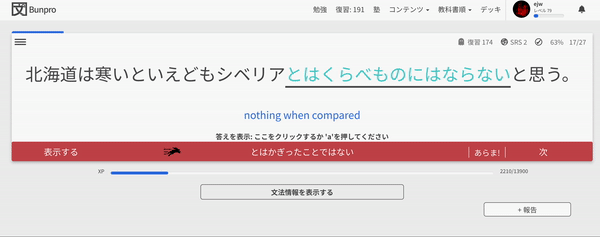
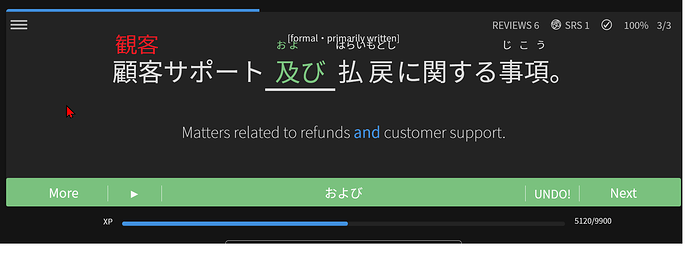
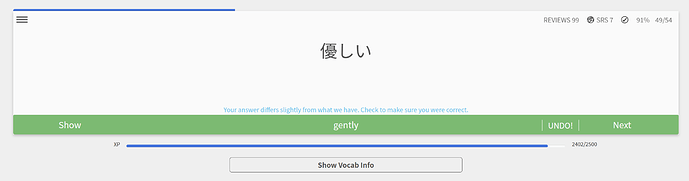

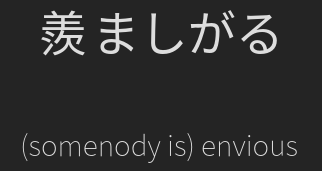
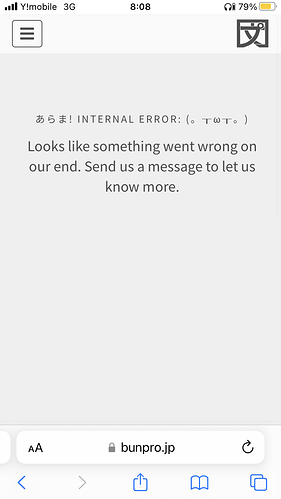


 even though JLPT is coming up soon …
even though JLPT is coming up soon …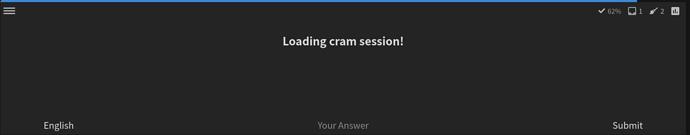
 Thanks for reporting it and feel free to ping me on the forums if you ever need something fixed asap!
Thanks for reporting it and feel free to ping me on the forums if you ever need something fixed asap!