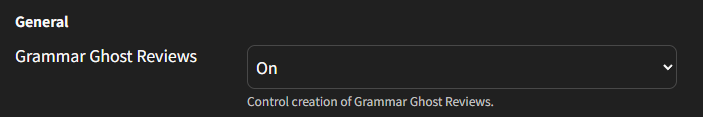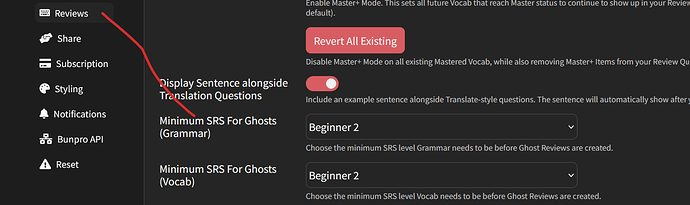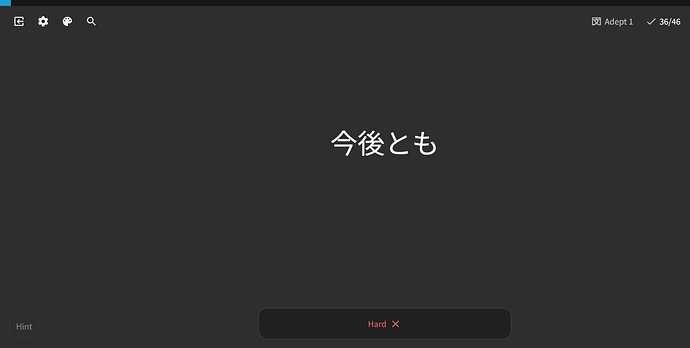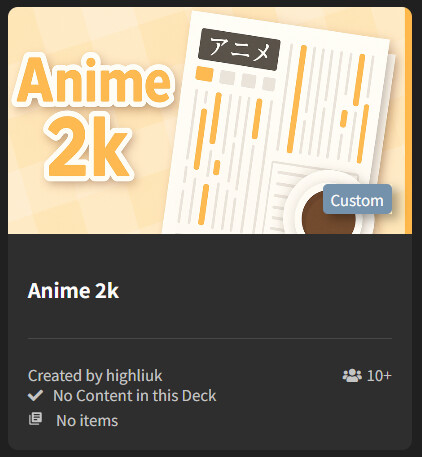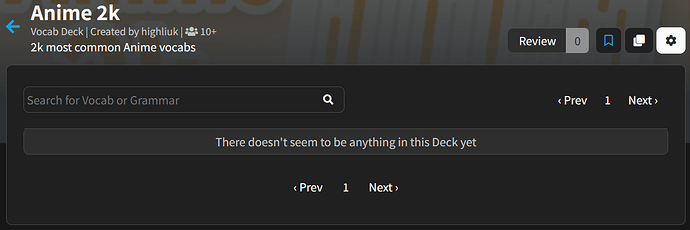@NekoJyo @Sisthra20
This should be fixed, try to pull to refresh.
If it doesn’t help PM me!
@pain_perdu_jp
Good point, got it fixed, will be released with the next update.
I’m not sure if this is a bug or even how to fix this, but I’ve noticed that with a couple of the new grammar points I’ve added the other day that after missing them a couple times, I didn’t receive any ghosts for them. I have grammar ghosts on in my settings
I’ve specifically noticed it with these three new ones
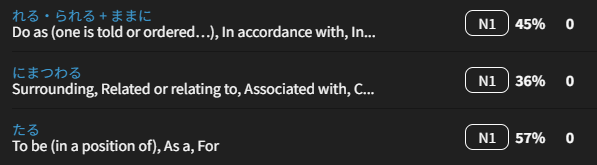
haven’t checked to see if ghosts are being created for older points I’m missing, but I think they are. Not sure what’s up.
Oh, that looks like it. It was on “Beginner 3” which is weird 'cause that is not a feature I ever touched. Changed it to Beginner 0. Let’s see if Ghosts are created now:
![]()
Hey, there we go. That was it. Thank you for the help.
Not sure if this has been addressed anywhere but my custom decks are showing up on desktop but not in my iphone or android apps. I usually study at my computer so I hadn’t noticed. I have beta features toggled on on both devices and everything is updated to the latest versions.
Got this review where the only option to choose on screen was “Hard x” (pressing Backspace/Delete to try and undo did nothing):
I got this issue too!
I just created a custom deck to cram some vocab. I haven’t used the cram feature before so I can’t tell if this is me misunderstanding it or a bug.
I go to cram, I select flashcard, I add the deck from my learning, it shows up in the cram box saying that I have 15 items to cram. I hit cram and it only gives me two words. I’ve tried this multiple times with the same result.
Similar problem with input mode.
I also tried doing complete mode which shows 15 items to complete x 12 but still I only get the two vocab words.
Not exactly a bug, but it would be really nice to have a setting to disable notifications during review.
Specifically the notification box that appears when you bookmark some grammar point, it covers the entire input field and you cant continue reviews until you wait 2-3 seconds for it to disappear. Same with the tips that guide you when you were close (ex. using similar synonym).
Anything that appears as a notification on top of the input field should be either toggleable or skippable by tapping on it IMO.
Also the play button on example sentences feels like it has small hitbox. I keep quite often having to click multiple times and since its static and doesnt change to a “playing” icon its hard to tell if playback was started or not. I often hit one 2-3 times before i finally get it to play on android.
@highliuk maybe deleted all the content and was gonna re-import it or something?
Last changes made to it were on the 8th
Couldn’t replicate this off that exact question.
I’m guessing it only happens after a certain type / state of question+answer before it.
Please let me know if you notice a pattern or anything!
Ah, so not a bug as such, but I wonder if there’s a way to auto-hide “empty” decks and even preserve previous progress on the deck after any re-importing has taken place 
I guess this is a rare thing though, so it probably isn’t worth a lot of staff time and effort if it wouldn’t be easy to do.
Will do! 
preserve previous progress on the deck after any re-importing has taken place
Progress is preserved on the Vocab/Grammar, so shouldn’t be an issue!
Ah, so not a bug as such, but I wonder if there’s a way to auto-hide “empty” decks
We should probs add a system to un-publish a Deck if it goes back to having 0 content
What items were they for?
Quite high level Vocab?
If you remember at all, plz lemme know!
I think I might know what is causing it
So I guess just use ![]() and then progress on the deck will be back
and then progress on the deck will be back 
It is a deck of the national holidays! One of the two that was working was 元日 but I can’t remember the other one.
As an aside, I went just now to cram from safari on my phone to check to answer your question and all the items did show up! I don’t have access to my laptop to check again right now, but will edit in the morning with an update
(p.s.s. cramming decks from learn queue was not available on the mobile app where I looked first)
Oh Sorry, I didn’t think someone was really using my deck.
I decided to redesign the deck due to an unexpected behaviour in the term frequency that made some terms like しもべ appear as frequent. Also, due to a bug, I couldn’t modify the deck anymore once I deleted all of its content. In the meantime, you can use the Anime 4K which should include the Anime 2K.
@Sean how can I add some terms back again? I get an error 500 page if I go to the deck page
Yes I was trying to do that but I cannot import them anymore