I get a lot of application errors just navigating the website.
It occurs on any page (home page, grammar point details, …) inconsistently.
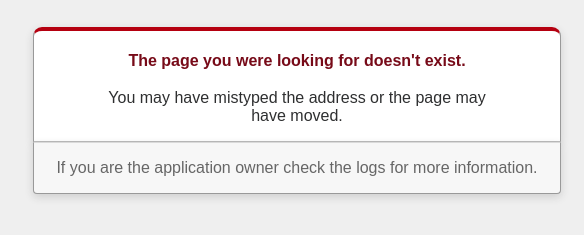

I get a lot of application errors just navigating the website.
It occurs on any page (home page, grammar point details, …) inconsistently.
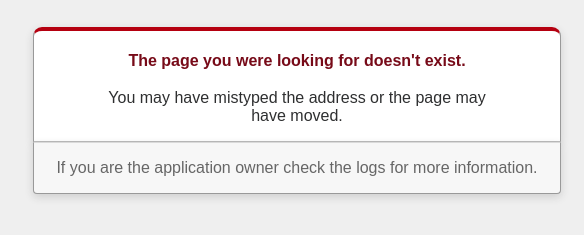
To follow up, I did a network timeline debug in Safari’s developer mode and it looks like it’s preloading a metric ton of media files, often timing out on these. Is there a reason every MP3/WAV file is preloaded versus just calling them as/if the “play” button is pressed?
As you can see, my page finally loaded and became responsive about 50 seconds in.
I am supposed to see a ghost icon when I do ghost reviews but I never see that icon. I know I am doing lots of ghosts because they are reported in my summary and stats pages, but still no icon.
Probably you turned focus mode on? By doing this, all UI elements (SRS, review count, ghost icon) will be dimmed to a low alpha during reviews so that they don’t distract you. But they are still there and they re-appear when you click/tap on the top right area.
Oh. This is what this focus thing is doing. I turned it off. Problem is solved. Thanks.
Hello, I don’t know if this bug is already reported or not but I will let it here.
When I came to Review page and directly go to menu > settings, I clicked on back button from my browser to come back to the original review page, and then it display a raw json instead of the page :
Browser : chrome
I’m not sure if this bug has been reported before.
I was studying five new grammar points, one of them being きり and then clicked continue and it showed me きり again, so in total I only studied nine new points as opposed to ten.
I think I got きり two times wrong the first time so maybe it’s because of that?
I was using the desktop version btw!
Hey and welcome on the community forums! 
I have notified the technical part of the team about the issue!
(I tried to replicate but didn’t work for me  )
)
Cheers!
By the way, I like the avatar 
@oOMayOo
Hey and welcome on the community forums!
I have informed the technical part of the team about the issue!
Thanks for the detailed description and sorry for the inconvenience! 
No problem! I didn’t really mind it but thought it would be best to let you know 
Thank you !
It’s really strange, because all the previous page display the same json when I click on previous page from settings page. I really didn’t ever seen something like that.
I tried from study and learn page, it’s the same.
Chrome - Version 83.0.4103.61 (Build officiel) (64 bits)
It’s the best snake 
@Vinxa Thank you for your report. This is a known bug that only seems to happen in custom Cram sessions. However, we have not been able to consistently reproduce it on our end to determine the cause. Did this happen for any more than one review question? Approximately how many grammar points did you choose for Cram? If this was not a custom Cram session, can you tell us when you experienced this (first review, in the middle of reviews, etc.)? Thank you for your patience as we try to get to the bottom of this. Cheers!
Thanks for the reply @Pushindawood. It happened for just the first review question, I think I selected 3 points.
Is the website down? Whenever I try to open it, this message pops up:
The page you were looking for doesn’t exist.
You may have mistyped the address or the page may have moved.
If you are the application owner check the logs for more information.
I was trying to open the “main page” (https://bunpro.jp), so I’m pretty sure I didn’t mistype anything…
EDIT: It’s working again!!
@oOMayOo Sorry about that! You must have caught us right when we were pushing some updates/bug fixes. We are glad that everything is back up and running for you again. Please let us know if you continue to experience any issues. Cheers!
@Pushindawood
Hi, I was doing some testing today to see what happens when you lose the connection during reviews (i.e.: while commuting). So I started the review session, turned off mobile data, do some reviews, then turned mobile data back on and finished the session. None of the reviews were synced. Just for fun, I tried the same thing going all the way to the end of the review queue. Bunpro finished the session automatically as per usual and when I went back online, as suspected, none of the reviews were synced.
Is this how Bunpro currently works or is it a bug? If it is really how it works it is really concerning because on long conmutes, a user could lost a lot of reviews as the page is not timing out or anything. The behaviour is as if the user was online all the time. From my point of view, it should work in one of these two ways.
Whenever the connection is lost the progress is cached locally and then send either immediately when the internet connection is back or at the end of the session if the connection is back by then. This would be the preferred way as it would allow for pseudo-offline reviews. Otherwise it would be unusable in many commutes.
Whenever the connection is lost, when trying to apply an answer the page should time out. This is less ideal but at least there is no risk of the user losing progress.
Just my two cents. Have a great weekend!
Edit: I tried this on mobile (Android) and desktop (OSX) with identical results in both Chrome and Firefox.
That might be it! Thanks for letting me know 
This is an exceptionally good idea.
I just started the N3 grammar today, and I noticed that during review, the audio does not play. The same sentence does play when I’m on the grammar point’s page. Old audio (N4 sentences) worked without problems.
E.g.: for the grammar point べき, during review, it tried to load this file:
https://dk3kgylsgq3k1.cloudfront.net/audio/N3/Lesson 1/べき312/Asher Kidd - 税金を払うべきです。.mp3
(notice the 312 in the URL)
While on the grammar page, it’s this file instead:
https://dk3kgylsgq3k1.cloudfront.net/audio/N3/Lesson 1/べき/Asher Kidd - 税金を払うべきです。.mp3
Thanks!