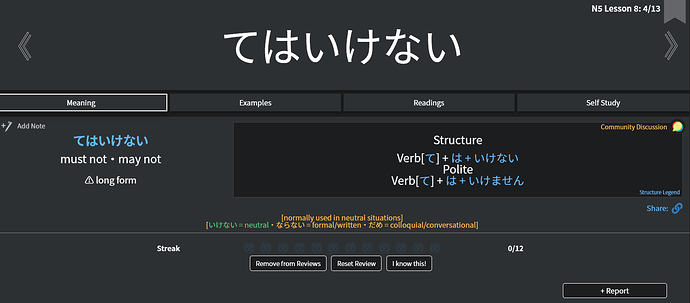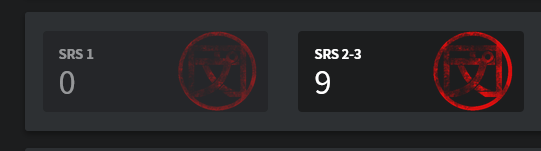When I use Google Chrome on my iPhone, I still cannot select grammar points. It’s the same thing that happens on Safari on my iPhone, I touch on “Select for Study” but when I touch a grammar point to select it, instead it takes me to the grammar point page. It does the same thing for other paths aside from Genki. I tried it for Tobira, Tae Kim, and Minna and it’s the same, I can’t select grammar points.
I decided to also try the Cram function, and that works fine on both Chrome and Safari on my iPhone.


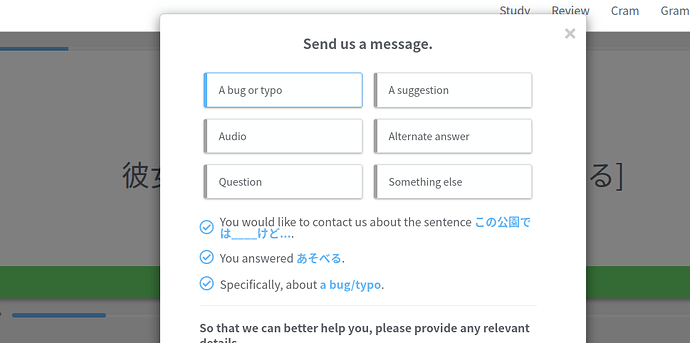
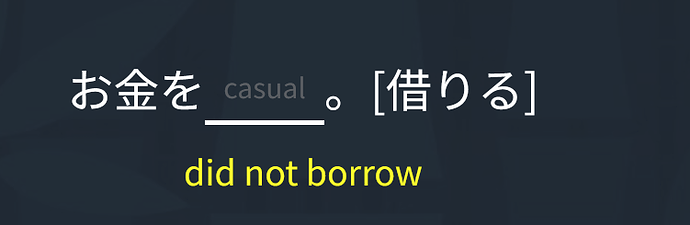
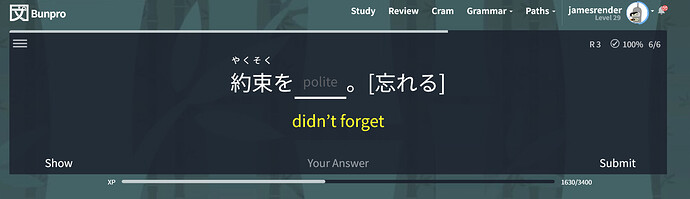

 That’s awesome!! Thank you! I’ll keep an eye out for furigana on inevitable ghosts and let you know if I can figure out some details.
That’s awesome!! Thank you! I’ll keep an eye out for furigana on inevitable ghosts and let you know if I can figure out some details.