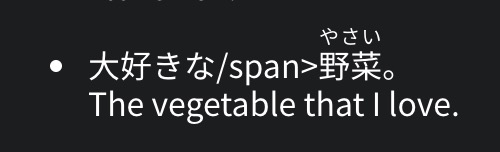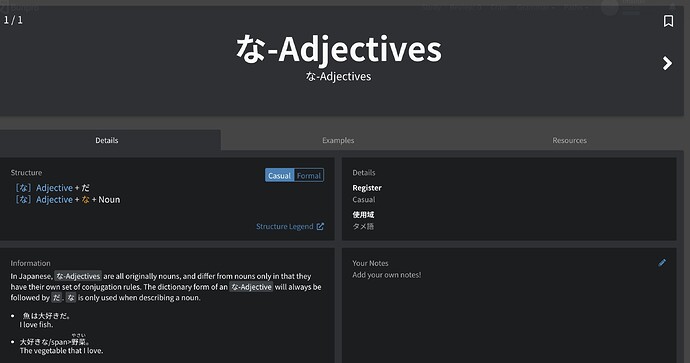Is this correct behaviour? It doesn’t feel right because the answer provided doesn’t seem to be what it was asking, and is nowhere to be seen on the grammar point.
Maybe it should be one of those “Say it another way?”
Also the progress info misbehaves if you miss click I know this and then reset it, and makes the dates weird:
Also the Accuracy always displays 0% seems, and the Finished date should be in blank if you haven’t completed the SRS:

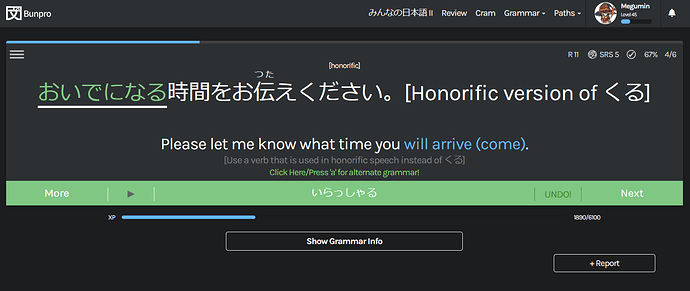
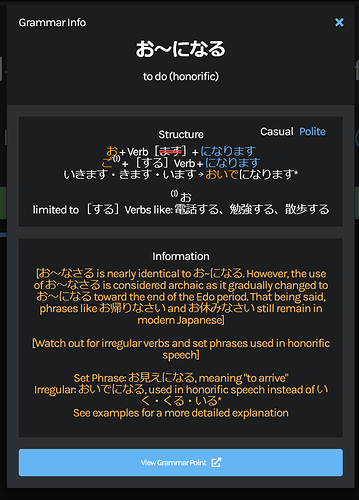
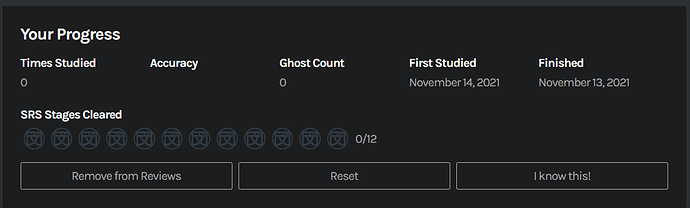
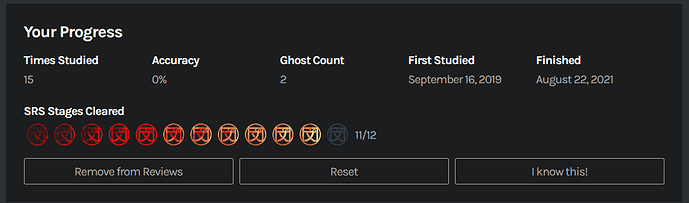
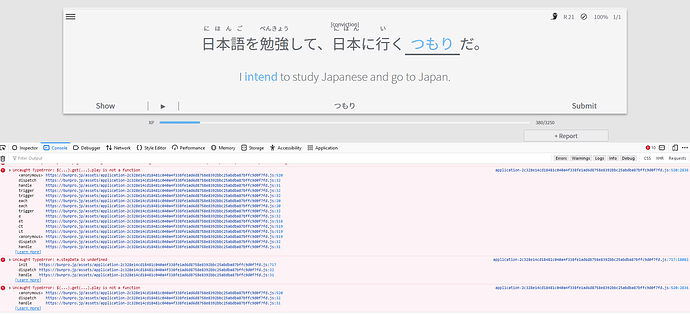
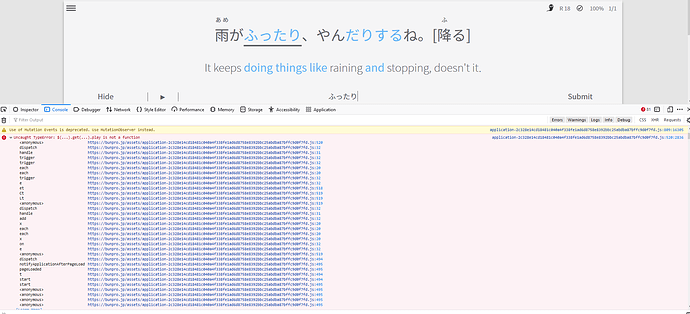
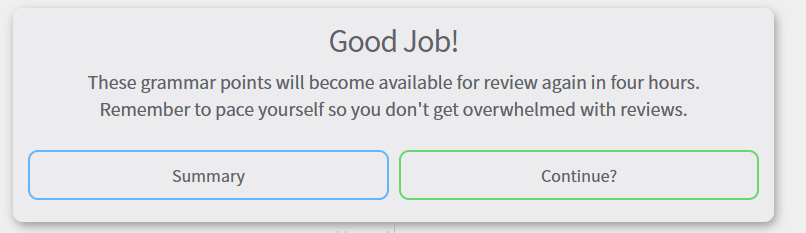


 I stick to retyping words for now.
I stick to retyping words for now.