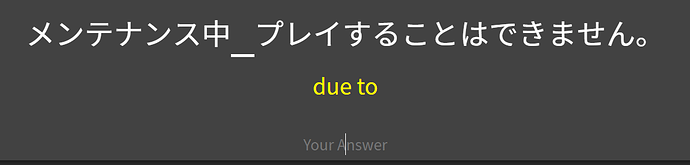Please add the report error button to the study mode (for the structure section in order to report report general bugs for that grammar point)
Would it be possible to add a way to toggle audio autoplay on/off during reviews? (Or even just a mute option in reviews when it’s turned on.) I like to use the autoplay feature if I can, but currently I usually don’t because it’s more trouble than it’s worth to switch it off when I need to be quiet.
Please add a an additional button “hard” for reviews (similar to Anki).
The hard button should reduce the SRS interval.
I know, it’s not a trivial change. But as for now, I can almost be sure that I will fail “hard” reviews on on SRS 8 or 9 the next time because the interval on SRS 9 and 10 is just too high (for hard grammar).
I’m almost always failing hard grammar on these SRS levels, so I really wish you’d had a “hard” button as in Anki!
We have added a link to the community in the header! While we really liked your design, we decided to go for a more conservative look. No hard feelings?
It’s a beautiful re-imagination of my original design, thank you!
Credit goes to @lopicake for the inspiration 
I just had an idea for something that could be implemented in the future:
Right now, we’re still working on finding and accounting for all possible related grammar that can fit into the answer blanks, but if (and when) we reach a point that those stop being found, I think it would be awesome if maybe a small team of native speakers could comb through all of the alternative answers (a tall order, I know), and have certain answers flash GREEN warnings when the user’s attempted answer is perfectly valid, but is simply not the grammar being tested— YELLOW/ORANGE warnings (whichever color is currently in use) can be used to instead denote minor grammatical errors & unnatural/undesirable nuances.
(Also, there’s still a community link in the dropdown menu, which is maybe redundant now and also has a slightly different address than the new button)
Custom Review/ Intense Study
Custom Review: It would be nice to be able to choose which grammar points you want to focus on and make a review to practice only those you want.
Intense Study: This could also be done by Custom Review, but in this case, you only study one grammar point. It could be a button in the grammar page written Intense study. There you would only practice this grammar point.
I’d still like this feature. ^
It seems that the answer blank is abnormally small on self-study reviews, and this review in particular is missing the [Formal] tag I’d expect in it for this grammar point (which is につき).
If the grammar point’s answer blank hints don’t get automatically applied, there should at least be a field in the self-study creation that lets us fill it in manually.
I’d like to have audio for N3 sentences. It’s quite boring without any audio.
Meanwhile I’d rather have basically any feature except audio. 
Id like to see how long I have been studying during the current day. Maybe I want to aim for 20 minutes per day, Id like to be able to check how close I am to getting there.
I’d love to see paths for the Shin Kanzen Master books implemented sooner or later. Sometimes, I have trouble understanding the grammar explanations in the books, and would love to just click on the path for the book I’m working on and see the grammar points for each book in order.
One feature I’d really like to be implemented and IMO it wouldn’t be too hard to do:
Cram feature inside the review/study system for individual topics.
What I mean: Sometimes when reviewing, I find that I get an answer wrong, I study the topic and then go to the next topic, but it takes so much time to get to the topic I was wrong that sometimes I end up forgetting what I did wrong or even end up finishing the review some other day.
If there was a cram button for individual topics, say at the right side of readings, we could read the topic we were wrong at and cram the topic (no points counted for this) until we were sure to be good on it. Then after that we could continue the review.
Or even when studying, you read the topic, read the examples, read the page and then already you’re cramming the phrases. I think this would help a lot!
I’m curious if Bunpro will add more things like adverbs, set expressions, etc? Just a few from my recent reading: こうして、さっさ、とっさに–and some from Bunpro’s own sentences: とある、おおよそ.
For multi entry-grammar points such as かというと、は言うまでもない (second eventual point), can you add a hyperlink that connects the entries?
Something I would really appreciate would be a more refined way of searching for grammar. Considering more and more grammar is being added to the site all the time, it can be quite difficult to find a particular grammar point I may have learnt outside of Bunpro which i would like to find.
Currently, all grammar points are essentially categorised by level, but in addition to this it would be useful to either categorise or ‘tag’ grammar points based on their linguistic applications.
A few examples I can think of:
Particles
は、が、も、と、に、へ、を、か、よ、ね。。。
Inflections
Polite, Non-Past, Past, Te form, Potential, Causative, Imperative…
Conjunctions
また、でも、けど、および。。。
Demonstrative and interrogative pronouns
これ、それ、あれ、どれ。。。
Adjectives
Verbs
Expressions
I find the word search tag used by Jisho, is incredibly useful and could be an inspiration.
I’m not saying this wouldn’t be useful, but can you really not find what you’re looking for with the current search mechanism that often?
Most of the time yes, but there are times when I want to find a grammar point to suit what I am trying to say (particularly for one that I haven’t yet learnt).
The default layout of arranging grammar by JLPT level is perfectly fine for most cases, optimised for learning but not necessarily for reference.