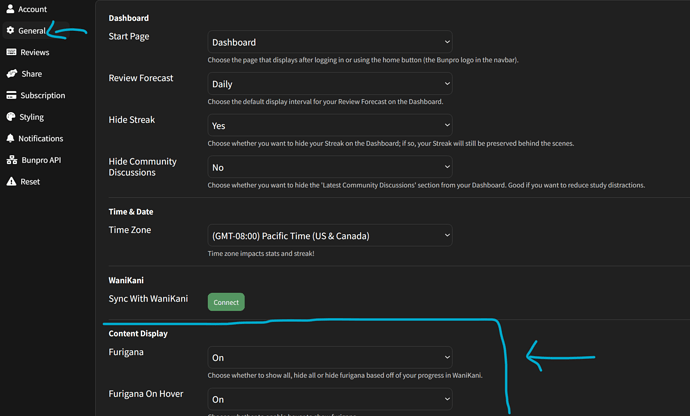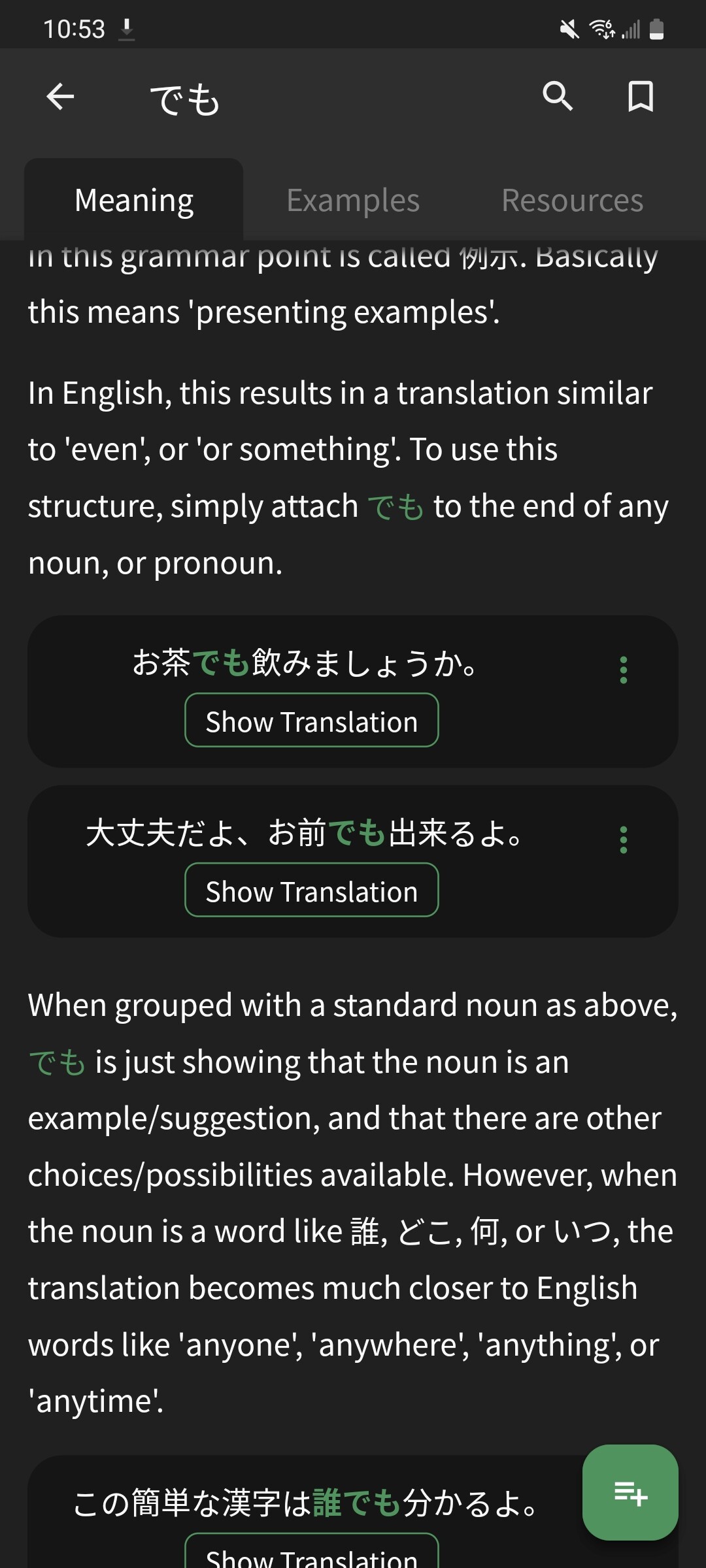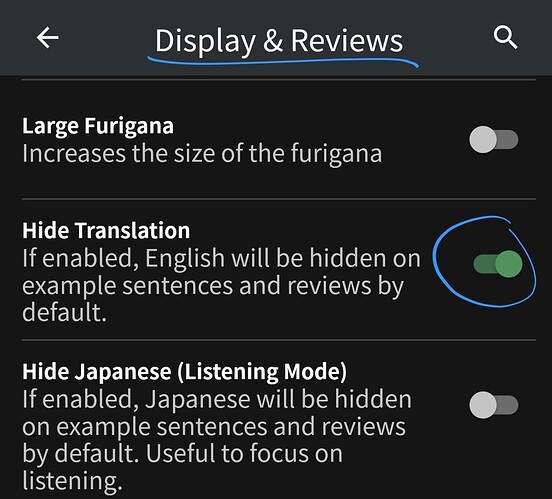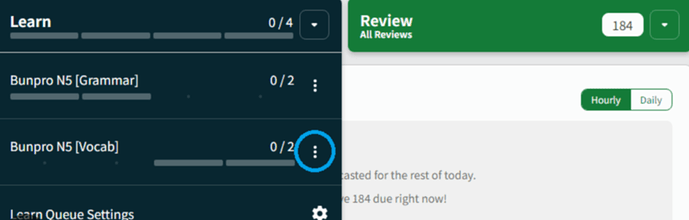+1 !!!
Your suggestions would probably solve my problem much better than mine!!! Thanks, and I think splitting the reviews into two sessions is probably the way to go (for now).
Hi,
Not sure where to post this but I’m wondering why A and E words does not show exemple sentences while reviewing in reading mode, although many of them are already written and classified as Nx, eg 地上.
And as a suggestion, I’d love to have different fonts options for lessons, reviews… Ideally a way to import mine and randomize them.
I was thinking about this too the other day, would be nice with slight variance of font size for items in reviews, and font variance would be a great extension to that as well.
edit: oops, this was supposed to be a reply to @LagonKa’s post
I second this. The ability to have a random font for reading would be great kinda like jitai for wanikani!
Hi,
I have two suggestions, which so far weren’t proposed it seems.
- Separate setting for audio gender for grammar and vocab reviews. This should be even more useful with the recent grammar vocab update. Basically, what I’d like to have is to be able to select one gender (female for example) for grammar review audio, and another (male) for vocab.
- It would be nice to scale the colors in the Stats > Reviews Done Per Day section. Currently colors switch every 5 reviews and the final threshold is 20 (so 5 colors in total), which is rather useless for me as the vast majority of my daily reviews is around 200. It would be nice to color the whole range. One solution could be to find the max number of reviews during the shown period, split that into 5 sections and then color the other reviews using those thresholds.
Hey, not sure if this has been suggested, or I just didn’t notice it.
I don’t usually use the app for learning, only reviews.
Is there a way to “master” vocab in the learning screen like there is on desktop?
Thanks a bunch
Furigana toggle option on study/review screen or left slide please. So student can toggle for kanji they find difficult to read. Please please
? its pretty much toggle-able everywhere. go into your settings>general to adjust your furigana settings
either have it on hover, or click on the kanji you want to show and itll keep that setting for that particular kanji
I cant find such option in ios app 
Adjust the settings on web then, it should carry over anyway.
I can’t say for iOS, but on the android version you can just tap the word to show/hide it’s furigana
Oh it can be done in ios too  dem i m dumb af
dem i m dumb af
Spoiler tag for English translations in sample sentences for grammar points.
||Hidden English Translation|| < Click to RevealMissed opportunities to practice new grammar point ASAP after explanation.
My free trial ended on 1.29.25 which is pretty upsetting (but I’m not mad) because the learn and review features were pretty useful for keeping me on my toes. I think it would be cool to have those two features as the default features of Bunpro so they can be used after the free trials end. But to still promote subscriptions, maybe limit the number of grammar discussions you can join and keep the self-study and cram features in the subscriptions only. I feel like having tests right after lessons in grammar/vocab was also very helpful, so that would be nice to have on free Bunpro too. Thanks for reading! 




Yeah. You should be able to go to your decks, click one of the options, look to the right of the grammar/vocab point, click the three dots, then press “mark as mastered”. Or you can click the drop-down button on learn, click those dots, and mark items as mastered.
Hi! Welcome to Bunpro. You’ll love it here! 



Is it just me or are there way more AI voiced examples in the lessons than there used to me? I can’t stand the robot voice… will it eventually be replaced by human??
tldr: grammar lessons and all its examples have always had a real person, vocab was AI generated. the team is currently replacing both grammar and vocab with professional voice actors. this will roll out to grammar first, and within the coming months vocab as well
Something I’d like - since we already have audio examples for grammer and they’re mostly rated. I passed my N5 but really strugged with listening practice. I think it might be nice to have an audio module that tests listening - at it’s most basic it could just be like grammar SRS, but random sentences from grammar points that we’ve already covered and gotten to a point.
I’m trying to do that now - when I get a new vocab or grammar point I blur out all examples and start with listening to it and seeing if I get it before reading it and then seeing if I translated it right - (all need work)
On a deeper level, finding a better way to test and expand listening would be great. Give it it’s own module and step up in difficulty somehow. Otherwise I’m having to sign up for podcasts and then pay their pateron to get the transcriptions
Edit: - post 3000? Sweet