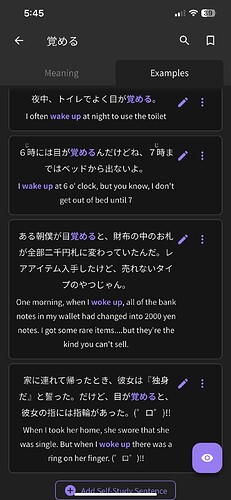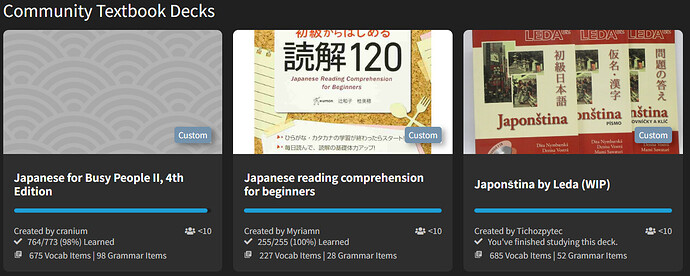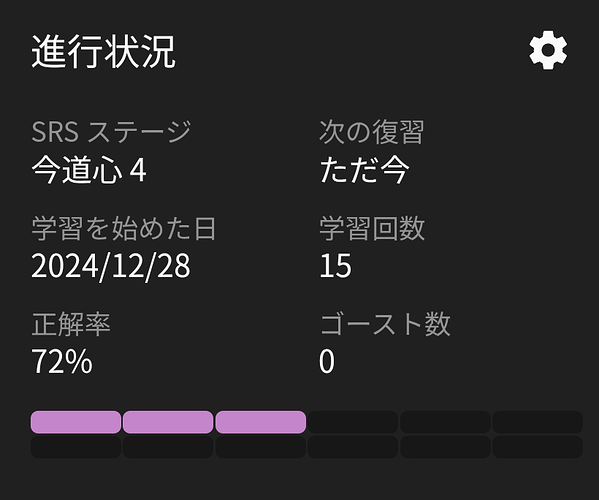Yes, that’s a viable option, but self-study sentences don’t have hints and corrections that built in sentences/ghosts have…
I agree with this one!
If you are referring to the yellow hints that pop up when a slightly wrong answer is given then yeah unfortunately you’re out of luck there, but you are able to show yourself some information to guide you in the right direction. If you make the answer portion bold it will highlight that part and only show it when you toggle through your hints.
In my case the hints show up in purple and I usually make sure to bold any conjugation I might want to practice like if or while or something.
I don’t usually use them, but I think there is an option to add grey text as well if you want to give yourself more hints. Maybe something like adding the type of conjugation or the tense in grey.
It would be useful to have the completion bar of a deck change color (or something like that) so you can see at a glance which decks have unlearned items.
Currently, when I’m looking through decks, it sometimes takes a while to go through and decide which ones to learn from, because it isn’t clear at a glance which ones are completed.
The “100%” and “You’ve finished studying this deck.” messages do help, but I feel it could be made more immediately clear, e.g. which decks are finished/not here:
In a similar vein, I’d like the ability on iOS to filter out decks I’ve finished in the “Add Deck” area (100% completion decks hidden etc).
Definitely second this
By chance, I discovered the reading section on Bunpro, which is really well-made (I have the impression this part is a little bit hidden). Perhaps it would be interesting to receive a notification once you complete a lesson (by “lesson,” I mean a group of grammar points) to read the articles related to that “group lesson” for reviewing and consolidating the grammar you’ve just studied. Adding little animations and gamifying this aspect could be interesting to keep learners motivated.
Unserious petition to rename 今道心 (Beginner) 1-4 to 0-3 so that these buttons are symmetrical xD
(Currently it’s blank for Beginner 1, then the buttons are as:
2 3 4 1 2 3
1 2 3 1 2 M
Ability to filter by category and completion status, and/or being able to collapse and expand individual categories would nice also.
Yes! Adding badges for completing reading sections might motivate some people too
… and rabbits who love badges … 
Ability to mark vocab / grammar as mastered on the mobile app when learning them.
While you can do this through the decks menu, I haven’t found any way to mark items as “mastered” when I’m in the “learn” page. Often this just leads me to not using the mobile app for learning new words because I don’t want to add items to my learn queue that I already know or are too easy (like many loanwords). Providing this ability would increase the usefulness of the mobile app.
Ability to set an item’s review type during learning.
Often times I come across vocabulary items that are too straightforward with their hints. For example, the hint for “歌舞伎” is “kabuki”, so I can simply write かぶき as the answer based on the romanization. This kind of makes it useless to have as a part of my learning queue. The only way this item will be useful is if I set it to review type “translate”, where I actually have to remember the kanji to know what the word means. However, it’s cumbersome to do since I can’t set the individual review type directly while in the “learn” mode, and instead have to look them up from the deck, thus I hardly ever end up doing so. Providing this ability would boost the potential productivity of Bunpro in general.
I would like all these “pop-ups” (slide-ins?) to be unified across the site, so you always have the options to add to reviews and mark as mastered, no matter where you are on the site. Far too often do I find the only available option isn’t the one I want.
e.g. I come across a word I’m fairly familiar with, but don’t want to mark mastered, during lessons and I want to add it to reviews at, say, 上級者1 (Expert 1). I can still do this but it’s needlessly roundabout and kills flow a bit.
Hello, I’d like to suggest an option where the grammar/vocabs continue to appears on reviews queue even after it gets mastered
I was reviewing on my tablet this morning using the mobile browser. I’m not sure whether this is the intended function or if the page didn’t load correctly, but on the review page the sentence only took up the first 3/4 of the screen, and then after I submitted my answer I was able to see the heading from the grammar info page at the bottom of the screen without clicking “show answer”. It looked something like this:
I thought it was useful to have a short explanation at the bottom of the page automatically. It may be interesting to implement that view as an option.
+1 to this as well!
Especially since we now have the ability to change review intervals, it seems strange that we can’t also change ghost intervals as well.
Speaking of ghosts. I think it’d be neat to have the option to correlate their intervals with their respective current SRS levels (of the review word).
For example, a Beginner ghost could continue to be rapid because it makes sense at this point to come up often. A ghost from a higher SRS could automatically have longer intervals.
I like the idea of being able to have more options and customise but if the system did it by default I’d also be pretty happy haha 
I dont know if it’s a good idea more maybe there is already a feature for that but maybe something to learn kanji can be useful ?
The vocab hints for スカーフ and マフラー are identical, and the similarity of the words makes it difficult to tell which one a given sentence is asking for; on top of this, there is no feedback indicating you’ve used the wrong word. A yellow prompt to use a different word, or a change to the vocab hint would be helpful here.
I’ve seen this piece of feedback from time to time but I’ll add my vote for it. Sometimes example sentences are too long and complicated and it makes it hard to focus on the grammar or word we’re meant to be trying to understand. Personally I find this more of an issue with grammar points but I’ve also had it with vocab. Sometimes I just can’t even understand the rest of the sentence fully let alone the grammar point.
Hello, I was an original requestor of the “alternating male/female voice” feature.
Just to say that I would love to see this come to the iPad app next!