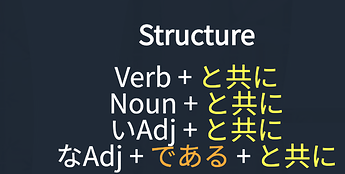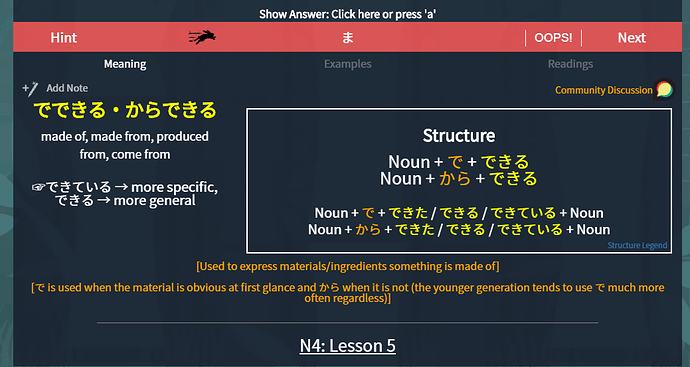Unfortunately that still doesn’t work. Bunpro only counts grammar points as “troubled” after you got them 6 (?) times or more incorrect. I have many grammar points that I got wrong 5 times (which I would definitely count as troubled), but still my statistics and the cram page says "yeah, you don’t have any troubled grammar). 
Ahh I didn’t know that.
@Pushindawood @mrnoone can you please expand on how this feature works? I don’t generally use it but I can see it as being useful to some people in this situation. 6 times does seem slightly excessive though. Is that right?
It’s already discussed here:
The threshold was reduced because some users had way too many troubled grammar points. Now it’s the opposite. I guess it’s hard to find the right threshold when some users have hundreds of troubled grammar points and others none.
I was really close to doing this too but then moved to Japan and forgot about it… there really should be a badge for it! Great work
If they were going to implement something like this. I think it would be on a ‘trust’ system, because so many grammar points are similar, maybe you didn’t ‘get it wrong’, maybe you just chose something else that was applicable. So you would have to add it to the list yourself, rather than it being automatic.
I think there should be a button for adding grammar points to troubled grammar even if you get it right, that way you can review something even more if you know ‘similar’ grammar points, but not the one in question well enough.
This might have been suggested already, but could the bookmark page be spruced up just a bit? I’m mostly thinking of having the grammar points bookmarked divided by level and then ordered by sublevel, if possible. So, for example, all bookmarked N4 grammar points are group together, and within that grouping they’re ordered by what lesson in N4 they’re taught: L1, L2, L3…
And perhaps a way to un-bookmark a grammar point from the bookmark page could be added, instead of having to visit that grammar point’s page?
I’d like it if the dashboard auto-refreshed periodically, so I don’t have to keep reloading the page to see if new reviews are ready. I normally keep all my Japanese learning tabs open so I remember to check them regularly.
There’s a Chrome extension for that - Bunpro Review Notifier.
With that said, there are other extensions to refresh all your tabs periodically so…
Actually, what bugs me is that the next review time is shown in minutes instead of absolute time. So it ends up not being very helpful. If it showed absolute time, then I would know when to manually refresh the page. I prefer to have as few extensions as possible.
If you are refreshing all your tabs manually frequently, I would say it is more efficient to use an extension no? That would be catch-all solution, instead of hoping that every single site you use will implement this auto-refresh feature on a website level.
I was just expressing that a timestamp display might be a better alternative to auto-refresh. Ideally, I’d like to minimize load on my browser. Telling me the next review is in “2 hours” is not terribly useful if I tab over to that page at an arbitrary date in the future.
That would be very useful. It’s cruelly missing.
Hi! I recently started working through the Tobira path after finishing the N4 path, and have some more feedback 
It would be really nice if each grammar point on a textbook path page had a JLPT label on it – because textbooks don’t always follow a strict JLPT order (Tobira seems to be a mix of N4 and N3 grammar for example).
It would be so great if we could cram textbook chapters… I have grammar points in every chapter that I already did following the Genki paths then the default Bunpro order for N4 – but if I click the “Study Full Chapter” button from the textbook page, it won’t quiz me on the grammar points I’ve done before.
Maybe I missed something completely obvious, but it’s hard to find all the right grammar points from a book on the cram page. A “Cram” button next to the “Study full chapter” button on the path page would be 
I’d also really love if there was a progress bar for whatever path we’re studying – like the JLPT-level ones on the dashboard. It’s hard to tell how much of the book’s grammar I’ve already seen without just counting everything… And in a similar vein, it would be great if there was a way to visualise how much JLPT level grammar is covered by a given textbook…
Anyway, thanks again for making such a useful tool! 
For と共に https://www.bunpro.jp/grammar_points/291
I think the structure could be elaborated a bit more here. である also applies to nouns with the added nuance of “as well as (being )/ as well as (being) a” I believe.
One thing that bothers me about reviews. If I get something wrong I am given a summary which is really, really helpful. But if I get it a review right, the option to see that summary isn’t there which is a shame.
Sometimes I find I deliberately fail a review to get to the grammar summary which I would rather not do as it reveals the answer.
I think it’s because you have bunny mode on, I have no problems reviewing a summary if correct.
Oh I see thank you, I completely forgot that was a feature.
A thousand times this.
It would be nice if the reviews were scheduled on hours boundary. They are now scattered over time.
It would be even nicer if they were scheduled on a daily basis like in Anki, except for newly studied grammar points with an interval of 4 and 8 hours.