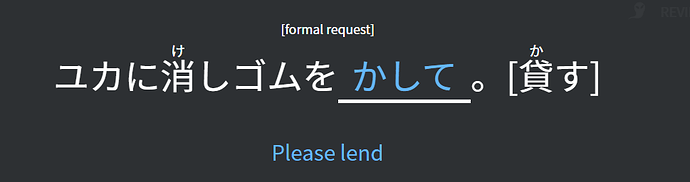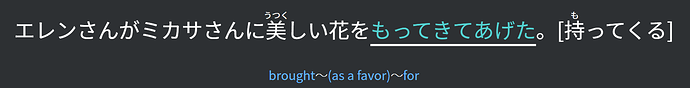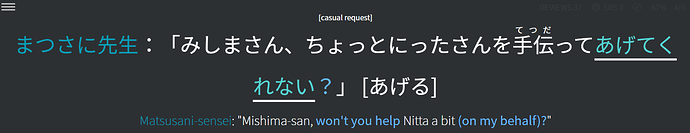@Superpnut @scarrera @Wippo
Thanks for expressing your thoughts on the hint system guys, and for brainstorming some ideas together! My main recommendation for the time being would be to use the ‘nuance’ hint as your primary hint in regard to giving the clearest picture of what the expected grammar structure is. These renewed hints have been designed specifically to have very consistent language, so that users get used to seeing the same words in relation to the same grammar points.
I actually reset my own account recently and have been going through 10 new grammar points a day making sure these nuance hints are consistent, along with changing any sentences that require something in the answer that is almost impossible to guess.
I agree that having the English can feel like cheating, but with the main focus on being recalling the Japanese, whether you see the English or not, you’re still forced to do the heavy lifting in that regard. So you definitely shouldn’t beat yourself up about it. There are many cases (especially as you get further and further through the grammar points) that a multitude of answers become possible, and not having the English/nuance will just prolong your review experience exponentially, as more than 10 answers could potentially be perfectly acceptable.
In regard to how to approach reviewing, I have had the most personal success with this method.
1- Read the Japanese, then read just the blue English. (If you cannot solve it, move to #2)
2- Read the nuance hint in orange text to get a better picture of the grammar. (If you cannot solve it move to #3)
3- Read the whole English translation. (If you cannot solve it, move to #4)
4- At this point it is definitely our fault, and you should report it to us so that we can add a more appropriate hint.