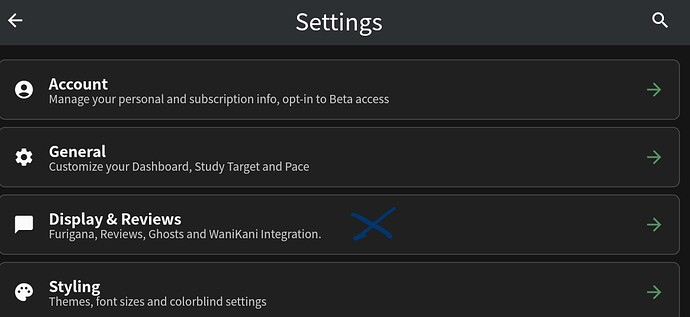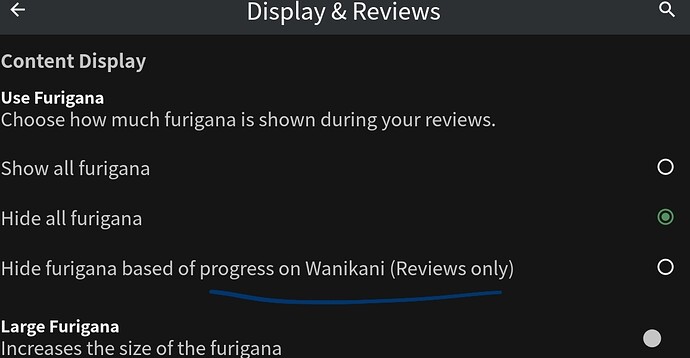Hello,
This has probably been brought up before, so apologies beforehand if it has. I had a look, but couldn’t find anything.
On the Bunpro app, I get furigana by default in reviews, and I can’t work out how to turn it off.
I have synced the Wanikani api (I’m on level 26 WK) but I seem to get the furigana for pretty much everything on BP reviews.
I feel like I might be missing something simple… which would be fine 
Any help appreciated.
Heyo, welcome to the community 
have you gone into settings on the app under display and reviews? It’ll look like this
Thank you for the reply.
I had already checked the “hide furigana based…” box before.
It could be that I’ve misunderstood the whole thing.
What level of Wanikani kanji would it hide the furigana for? I thought it would be for any “guru” vocabulary, but if it’s mastered/burned etc then I obviously don’t have so much of that 
Ah I can’t help you there, I don’t use wankani. But hopefully another user or mod will come along and clarify that for you 
Update, I did find this that might help you. Seems like you can check your sync options
But that might just be for vocab on bunpro and not affect the furigana thing… I honestly don’t know