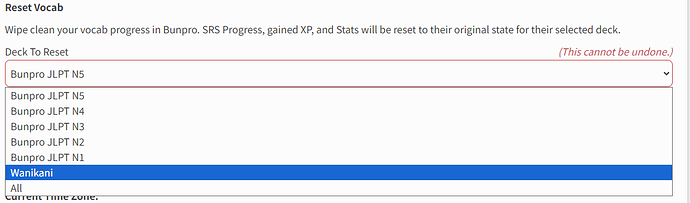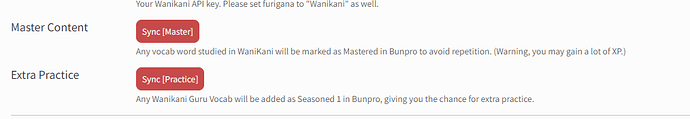I’ve tried syncing with WK (WaniKani) many times over the last week, and every single time it gives me 3000+ vocab in the highest level. My WK account is only lvl 3 and I’ve spoken with their support staff about if my API key is broken, bugged or not updated, and they say it is. To check it I also used it with wkstats and it accurately stated my level and learned vocabs to be about a hundred.
I would really like to have a clear overview of what vocab I already know from WK and what I can learn here + use the furigana synced to WK progress feature, so I hope this is something that can be worked out.