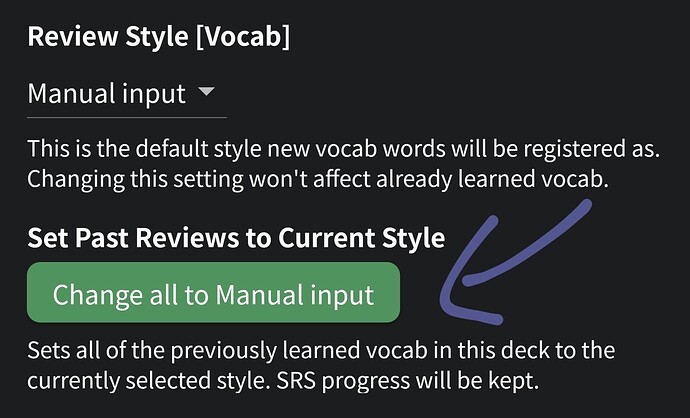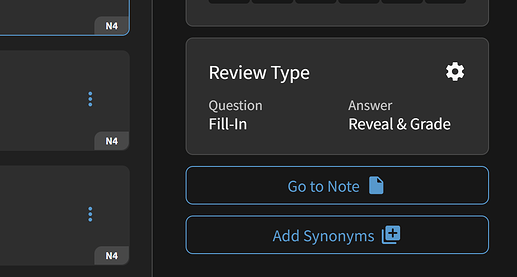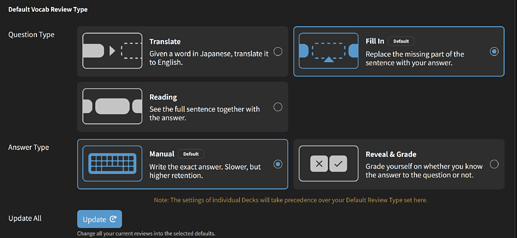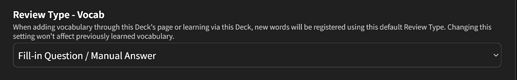Hi!
So I changed my vocab review type to “reveal/grade” to see what it was like. I then changed it back to “fill-in/manual,” but my vocab reviews are still showing up as “reveal/grade.” I’ve tried everything, such as resetting all my vocab and changing the review type for each deck. But now, even when I add new vocab, it shows up as “reveal/grade.” I was wondering if anyone else had experience with this issue, if they could help 


Thank youuuu