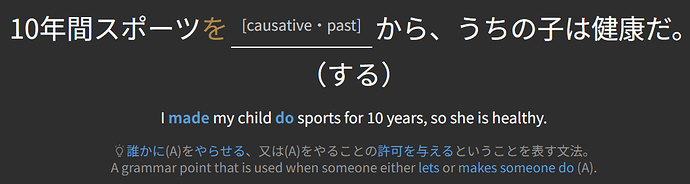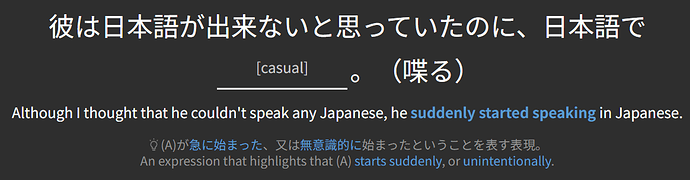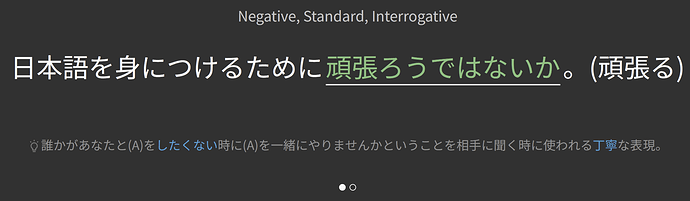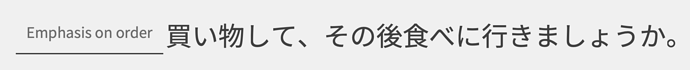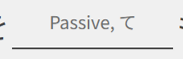Hello, is there a way to hide the tense hint (in particular, without hiding the other hints)?
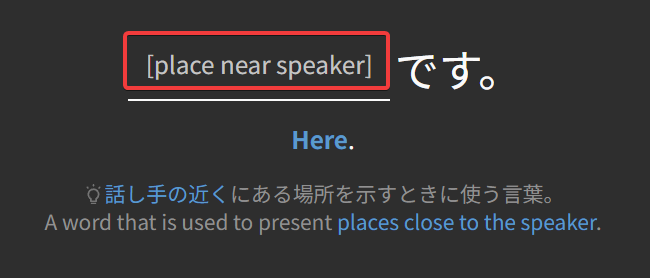
For a lot of my reviews, I would prefer to use the English sentence or grammar hint to discern it.
But without being able to hide the tense hint, I end up looking only at the tense, when I want to practice with the context of the full sentence.
I tried doing it with an older script, but it seems to no longer work: Bunpro: Toggle Tense Tip