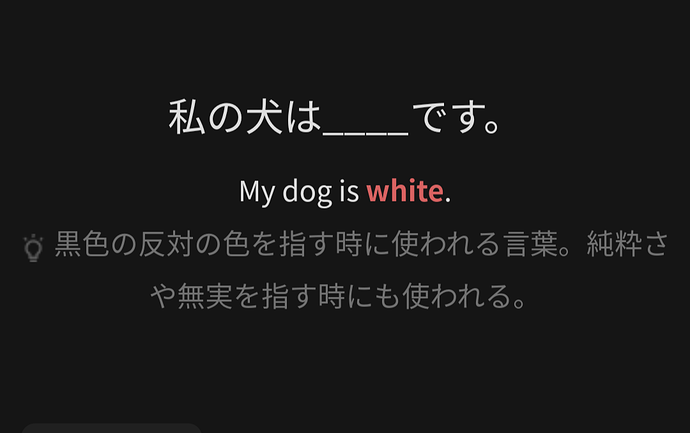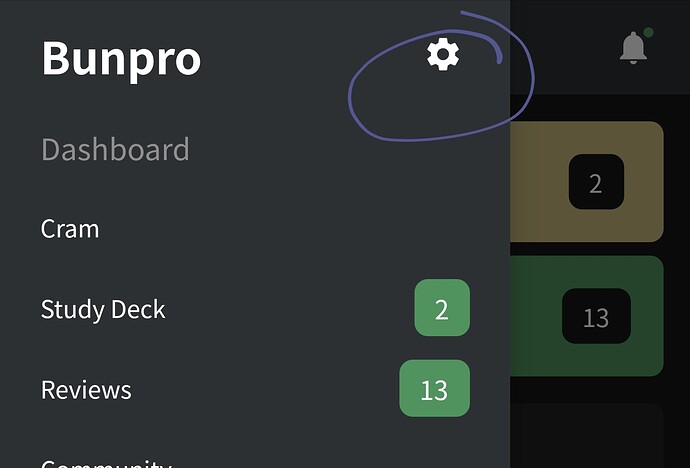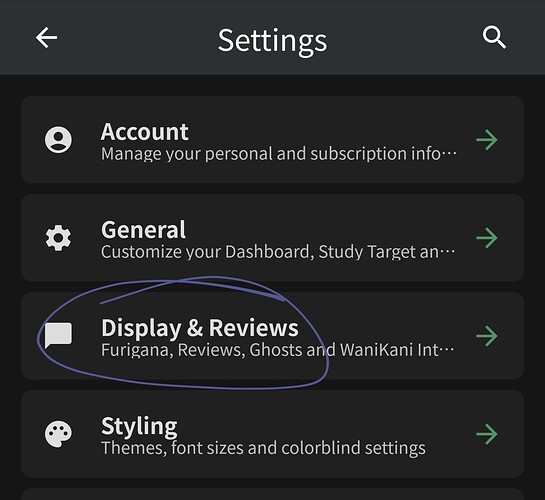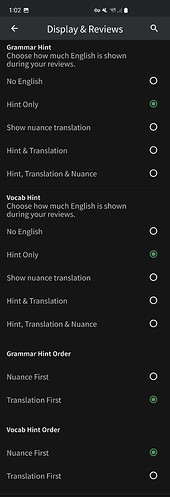Hey there. I’m a new user and I recently switched from the bunpro mobile site to the app, and for some reason, there are Japanese hints below all my reviews now, both grammar and vocab.
I can’t figure out how to turn this off in settings, and I find them distracting and can’t read them because they use kanji and vocab I don’t know. What’s going on? How are these supposed to help me and how can I turn them off?
Thanks in advance, lol.