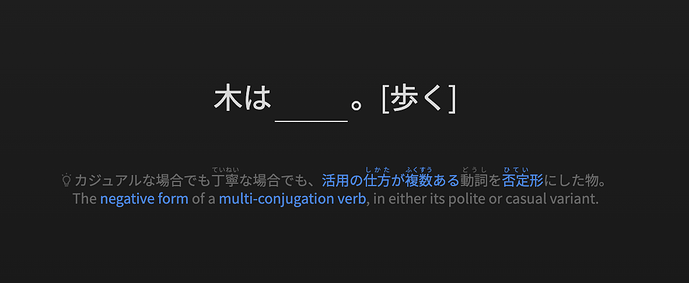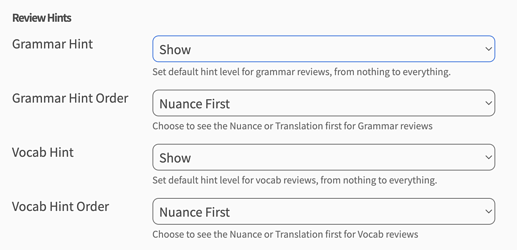Hi all, when i do my reviews I like my answer (don’t mind whether question includes it or not) to show the whole answer in english as I like to see not just the grammar I got correct but how it fits together in the sentence in both Japanese and English.
But it seems to only come on if I press Hint 2, and then I have to do it for every word (beta version), I couldn’t find anywhere to stick it on for the normal version without turning it on afterwards each time.
I’m guessing there’s a setting somewhere?
Cheers!