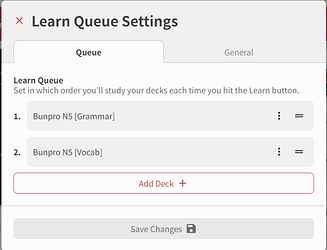I’m in trial mode and wanted to check out bunpro but it set my level to n5 even though I selected n4 during onboarding. But now I don’t see an option to set it to n4.
On the dashboard: Dashboard | Bunpro
You can click on the dropdown on “Learn”
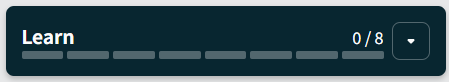
This will open your Learn Queue like this:
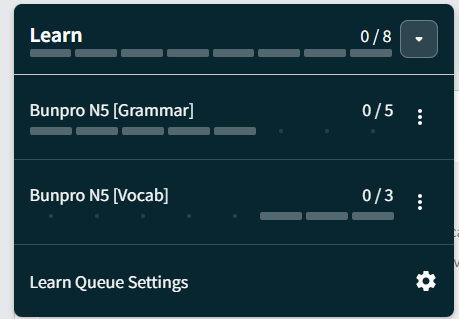
Clicking the three dot button on any deck will let you change/remove it.
If you click the Learn Queue gear icon you will get these options
If you use the “Add Deck” option, you can add the N4 deck.
Hope that helps!
Thanks for the reply. I found bunpro Grammar N4 and added it to my queue. I think maybe I see what happened. It added Tae Kim Grammar to my queue which is considered a textbook deck and not a grammar deck. My guess is that textbook decks don’t follow the standard JLPT levels, unless the actual textbook does. Instead, you study the whole text book, and then you move to the next vol., as you would if you had bought the physical book.