Hi all,
I saw a few comments here about people noting about how the audio is a bit off when doing the Bunpro vocab SRS. Which makes me think that must mean vocab audio exists for Bunpro somewhere?!? But maybe its just my confusion, I can’t figure out how to switch it on.
I usually like to have the audio as it re-confirms in my head when I get something right or wrong.

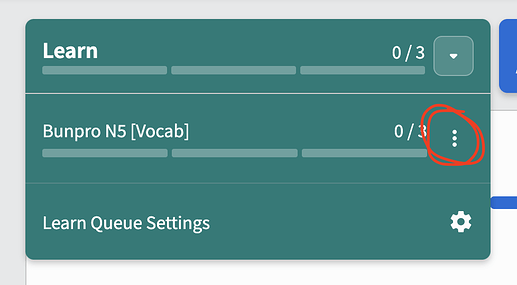
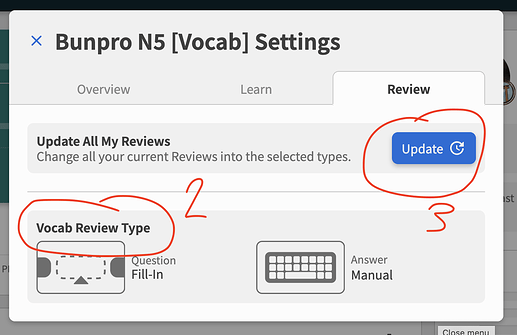
 Appreciate it!
Appreciate it!